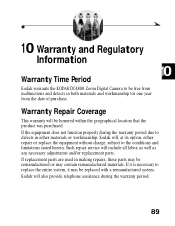Kodak DC4800 - 3.1MP Digital Camera Support and Manuals
Get Help and Manuals for this Kodak item

View All Support Options Below
Free Kodak DC4800 manuals!
Problems with Kodak DC4800?
Ask a Question
Free Kodak DC4800 manuals!
Problems with Kodak DC4800?
Ask a Question
Most Recent Kodak DC4800 Questions
My Kodak Dc4800 Camera Was Formatting Two Cards, Then Stopped.
A Kodak 16MB card, a SanDisk 512 MB card, and a Lexar 15MB were all formatting in the camera, but no...
A Kodak 16MB card, a SanDisk 512 MB card, and a Lexar 15MB were all formatting in the camera, but no...
(Posted by arlinb 10 years ago)
Dc4800 Says Three Different Cards I Put In It Need To Be Reformatted.
These cards can be reformatted OK in card reader, but the camera still says they need to be reformat...
These cards can be reformatted OK in card reader, but the camera still says they need to be reformat...
(Posted by arlinb 10 years ago)
Formatting A Memory Card For My Dc 4800
I have a lexar 64 mb compact flash that works well in DC4800. I just purchased two Lexar platinum I...
I have a lexar 64 mb compact flash that works well in DC4800. I just purchased two Lexar platinum I...
(Posted by Jccimino 12 years ago)
Formating Compactflash Card
how can i format a 4gb compactflash card for my DC4800, regular methods dont work. Thanks
how can i format a 4gb compactflash card for my DC4800, regular methods dont work. Thanks
(Posted by onehenderson 12 years ago)
Popular Kodak DC4800 Manual Pages
Kodak DC4800 Reviews
We have not received any reviews for Kodak yet.