Kodak 8437477 - EasyShare ESP 9 All-In-One Printer Support and Manuals
Get Help and Manuals for this Kodak item
This item is in your list!

View All Support Options Below
Free Kodak 8437477 manuals!
Problems with Kodak 8437477?
Ask a Question
Free Kodak 8437477 manuals!
Problems with Kodak 8437477?
Ask a Question
Popular Kodak 8437477 Manual Pages
User Guide - Page 4


...48 Loading an original for copying or scanning...48 Loading an original for faxing ...49
5 Viewing and Printing Photos Viewing photos ...50 Configuring photo print settings...51 Print Photos options ...52 Printing photos ...53 Printing photos from a PictBridge camera ...53 Printing photos from non-PictBridge digital cameras, memory cards, and USB flash drives 53
ii
www.kodak.com/go/aiosupport
User Guide - Page 10
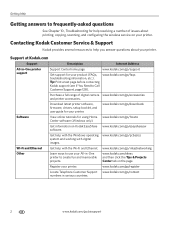
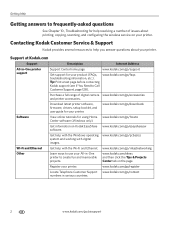
... of digital camera www.kodak.com/go /easysharesw software. Get information on Kodak EasyShare www.kodak.com/go /accessories and printer accessories.
Wi-Fi and Ethernet Get help with digital images.
www.kodak.com/go/downloads
Software
View online tutorials for your All-in-One printer to create fun and memorable projects. Download latest printer software, firmware, drivers, setup...
User Guide - Page 22


... or sending a fax. Your printer updates the content of how the menus are displayed in the printer control panel is , tasks that can also initiate tasks that is shown in -One printer menus
Use the menus on memory cards, USB drives, Kodak Bluetooth adapter ("dongle"), or digital cameras plugged into the printer; printing photos stored on the LCD screen...
User Guide - Page 28
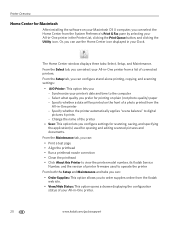
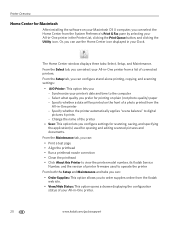
...installing the software on your Macintosh OS X computer, you can select the Home Center from a list of the printer
• Scan: This option lets you configure settings...Printer to view the printer model number, its Kodak Service
Number, and the version of printer firmware used to the computer -
Synchronize your All-in -One printer - The Home Center window displays three tabs: Select, Setup...
User Guide - Page 44
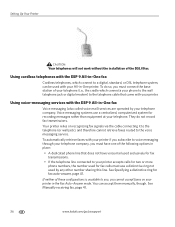
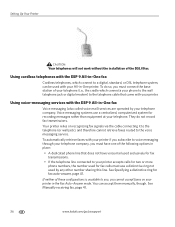
... routed to a digital, standard, or DSL telephone system, can accept them manually, though.
If neither of the DSL filter. See Manually receiving fax, page 41.
36
www.kodak.com/go/aiosupport See Specifying a distinctive ring for recording messages rather than equipment at your printer in -One fax
Voice messaging (also called voice mail) services are operated...
User Guide - Page 50


...-One printer Home Center software, page 19).
Fax Settings options
Menu Options Edit Phonebook Fax Sender Information Fax Auto-Answer Rings to Answer Redial if No Answer Busy Redial Attempts Disable Call Waiting Call-Waiting Disable Code Distinctive Ring Press or to change setting
Fax Speaker Print Fax Confirmation Page Press or to change setting from...
User Guide - Page 59
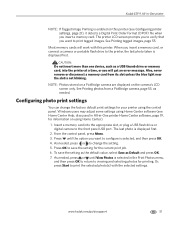
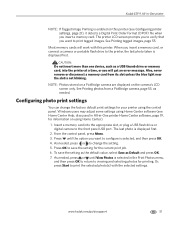
... last photo is selected in -One printer Home Center software, page 19, for the current print job. 6.
See Printing tagged images, page 55. CAUTION:
Do not insert more than one device, such as a USB thumb drive or memory card, into the appropriate slot, or plug a USB flash drive or digital camera to save the setting as...
User Guide - Page 61
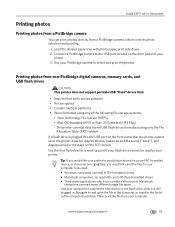
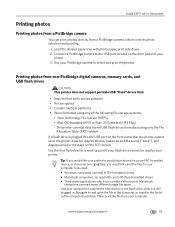
... in.
Kodak ESP 9 All-in-One printer
Printing photos
Printing photos from a PictBridge camera
You can print photos directly from non-PictBridge digital cameras, memory cards, and USB flash drives
CAUTION:
This printer does not support portable USB "flash" drives that the printer cannot read, the printer does not display photos, makes an audible sound ("beep"), and displays an error message on...
User Guide - Page 84


... on the this does not solve the problem, contact customer support (see Contacting Kodak Customer Service & Support, page 2).
General care
CAUTION:
Always disconnect the power on the glass or lid backing could slow down the printer's performance, and affect the quality and accuracy of its parts.
• To clean the printer, wipe the outside with the
painted surface...
User Guide - Page 98
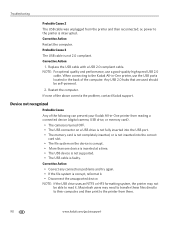
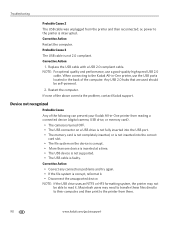
... of the above corrects the problem, contact Kodak support. Corrective Action • Correct any connection problems and try again. • If the file system is faulty. NOTE: For optimal quality and performance, use the USB ports located in -One printer from reading a connected device (digital camera, USB drive, or memory card).
• The camera is turned OFF. •...
User Guide - Page 134
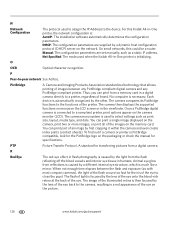
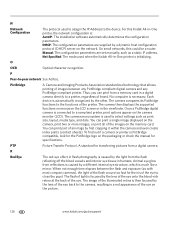
... set manually, such as with most compact cameras), the light of the flash occurs too fast for transferring pictures from the flash reflecting off the blood vessels and interior eye tissue in -One printer is : AutoIP: The installation software automatically determines the configuration parameters. P
Peer-to a compliant printer, print options appear on the network. You can print part...
User Guide - Page 137


... hoc Configuring
Ethernet settings, 24 Network settings, 24 Wireless settings, 25 Connecting phone and fax, 37 Connectivity, specifications, 114 Control panel, 4, 6 Adjusting, 8 Copy Document, 59 Settings, 60 Copy Photo, 59 Settings, 61 Copy problems, troubleshooting, 101 Copying, 59 Cropped pictures, troubleshooting, 98 Cropping photos, 56 Customer Support See Support
www.kodak.com/go/aiosupport...
User Guide - Page 140
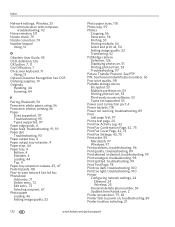
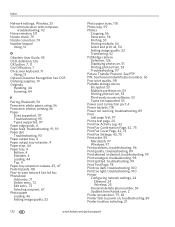
..., 54 Setting image quality, 52 Transferring, 52 PictBridge camera Definition, 126 Displaying photos on , troubleshooting, 89 Printer location, selecting, 21
132
www.kodak.com/go/aiosupport See Personal identification number, 56 Poor print quality, 98 Portable storage device Encrypted, 53 Multiple partitions on, 53 Printing photos from, 53 Third-party access software, 53 Types not supported, 53...
User Guide - Page 141
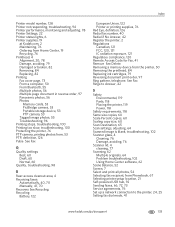
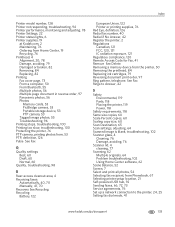
... 65 Scan settings, adjusting, 64 Scanned image is blank, troubleshooting, 102 Scanner glass, 4
Cleaning, 76 Damage, avoiding, 76 Scanner lid, 4 cleaning, 77 Scanning, 62 Multiple originals, 64 Problem troubleshooting, 102 Using Home Center software, 62 Scene Balance, 52 Screen, 7 Select and print all photos, 54 Selecting fax recipient, from the printer, 50 Removing the printhead, 84 Replacing ink...
User Guide - Page 142
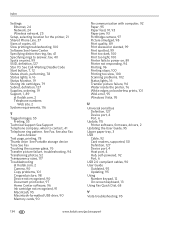
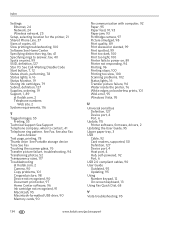
..., 6
Update, 115 Printer software, firmware, drivers, 2
Updating the User Guide, 95 Upper paper tray, 3 USB
Cable, 92 Card readers, supported, 50 Definition, 127 Device port, 4 Host port, 4 Hub, self-powered, 92 Port, 6 USB 2.0 compliant cables, 90 User Guide Outdated, 95 Updating, 95 Using Number keypad, 12 On-screen keyboard, 13 Using Fax Quick Dial, 68
V
Vista troubleshooting, 95
134
www.kodak...
Kodak 8437477 Reviews
Do you have an experience with the Kodak 8437477 that you would like to share?
Earn 750 points for your review!
We have not received any reviews for Kodak yet.
Earn 750 points for your review!
