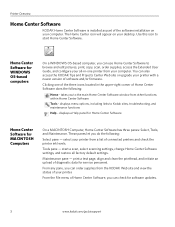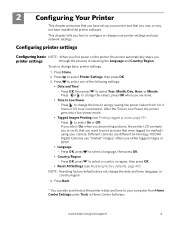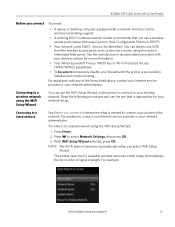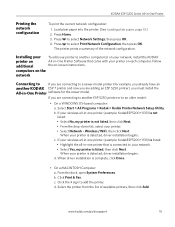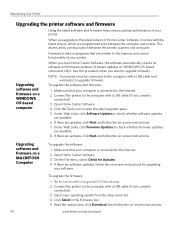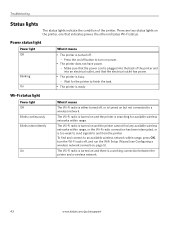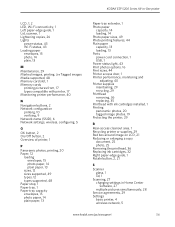Kodak ESP5 - ESP 5 All-in-One Color Inkjet Support and Manuals
Get Help and Manuals for this Kodak item

Most Recent Kodak ESP5 Questions
How Do You Print Only In Black On An Esp 5200
(Posted by supbigm 9 years ago)
Lost Cd - Kodak Esp5-esp 5 All-in-one Color Injet.
I lost my CD for the ESP5-ESP 4 All-In-One Color Inkjet Printer. Where can I get another one?
I lost my CD for the ESP5-ESP 4 All-In-One Color Inkjet Printer. Where can I get another one?
(Posted by msjean17 10 years ago)
How To Darken Photos Or Documents
have new cartridge - ran all programs ,head cleaning ,etc.
have new cartridge - ran all programs ,head cleaning ,etc.
(Posted by donhardin 11 years ago)
Why Won't My Printer Print Email Pictures
(Posted by pbhipper9 11 years ago)
How Do I Remove Lines On The Photos? Print Head Has Been Cleaned.
(Posted by dwinter49453 11 years ago)
Kodak ESP5 Videos
Popular Kodak ESP5 Manual Pages
Kodak ESP5 Reviews
 Kodak has a rating of 5.00 based upon 1 review.
Get much more information including the actual reviews and ratings that combined to make up the overall score listed above. Our reviewers
have graded the Kodak ESP5 based upon the following criteria:
Kodak has a rating of 5.00 based upon 1 review.
Get much more information including the actual reviews and ratings that combined to make up the overall score listed above. Our reviewers
have graded the Kodak ESP5 based upon the following criteria:
- Durability [1 rating]
- Cost Effective [1 rating]
- Quality [1 rating]
- Operate as Advertised [1 rating]
- Customer Service [1 rating]