JVC KW-V850BT Support and Manuals
Get Help and Manuals for this JVC item
This item is in your list!

View All Support Options Below
Free JVC KW-V850BT manuals!
Problems with JVC KW-V850BT?
Ask a Question
Free JVC KW-V850BT manuals!
Problems with JVC KW-V850BT?
Ask a Question
JVC KW-V850BT Videos
Popular JVC KW-V850BT Manual Pages
Operation Manual - Page 1


MONITOR WITH DVD RECEIVER
KW-V850BT KW-V85BT
MONITOR WITH RECEIVER
KW-M750BT KW-M75BT KW-M650BT
INSTRUCTION MANUAL
• Updated information (the latest Instruction Manual, system updates, new functions, etc.) is available from .
© 2019 JVC KENWOOD Corporation
B5A-2850-00 (K)
Operation Manual - Page 2
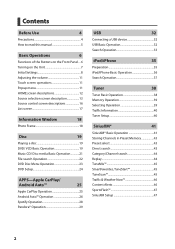
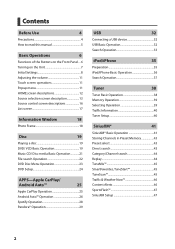
...
Precautions 4 How to read this manual 5
Basic Operations
6
Functions of the Buttons on the Front Panel.... 6 Turning on the Unit 7 Initial Settings 8 Adjusting the volume 11 Touch ...search Operation 22 DVD Disc Menu Operation 23 DVD Setup 24
APPS-Apple CarPlay/
Android Auto™
25
Apple CarPlay Operation 25 Android Auto™ Operation 26 Spotify Operation 28 Pandora®...
Operation Manual - Page 12


... connecting as Apple CarPlay or Android Auto, it for 2
seconds and then touch [Yes] after the message is displayed. KW-M750BT/ KW-M75BT/ KW-M650BT only 1 • Short-cut buttons: The source changes to forcibly ejects the disc.
KW-V850BT/ KW-V85BT only
12 Basic Operations
2 Touch to Customize Short-cut . For the short-cut setting, refer to display the...
Operation Manual - Page 14


...items displayed on this area by customizing the source selection screen. (P....Android Auto]: Switches to the Android Auto screen from the connected Android device. *1 (P.26)
• Displays the Hands Free screen. (P.61) When connecting as Apple CarPlay or Android Auto, it works as a phone provided in Apple CarPlay or Android Auto... (P.55).
*1 Except KW-M650BT *2 KW-V850BT/ KW-V85BT only To select the...
Operation Manual - Page 19
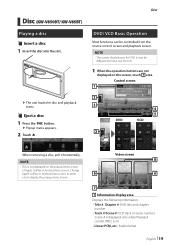
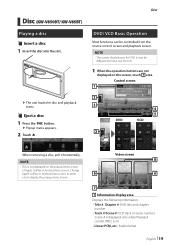
... displayed only when Playback control (PBC) is on the popup menu screen
of Apple CarPlay or Android Auto source. hhPopup menu appears.
2 Touch [G]. Control screen
1
2
3 4
5
DVD
VCD
...on the screen, touch 7 area. Disc (KW-V850BT/ KW-V85BT)
Playing a disc ÑÑInsert a disc 1 Insert the disc into the slot. Change Apple CarPlay or Android Auto source to display the popup menu screen.
Operation Manual - Page 26


... vehicle.
26 KW-V850BT/ KW-V85BT/ KW-M750BT/ KW-M75BT
Press for 1 second
KW-M650BT
Press for 1 second
2 Talk to music, and access convenient functions on the Android device while driving. APPS-Apple CarPlay/Android Auto™ To exit the Apple CarPlay screen
1 Press the [FNC] button. NOTE • This operation is available when [DISP Key] is set
to [Mirroring...
Operation Manual - Page 48


... you
entered in step 3 and touch [Enter]. NOTE • You need to set .
ÑÑParental Control
Parental Control is set a SiriusXM parental code for Parental Control.
1 Touch [Parental Code] on the SiriusXM SETUP screen. hhParental Pass 1st screen appears.
3 Enter the new code number and touch
[Enter]. hhParental Lock Category Select screen
appears.
3 Touch the...
Operation Manual - Page 72


...KW-V850BT/ KW-V85BT only), USB, or iPod • You cannot select iPod if it is loaded and the display returns to the Wallpaper Customize screen. "Left" (Default)/ "Right"
■■[OEM SETUP] Confirm the information about or change the settings...Apple CarPlay or Android Auto as the main source, you cannot select DISC (Music CD/ Disc media), USB or iPod as the wallpaper image. Before ...
Operation Manual - Page 94
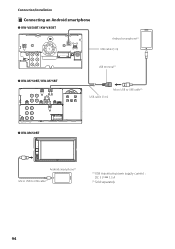
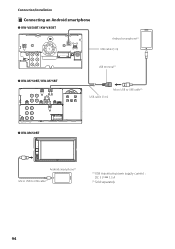
Connection/Installation
ÑÑConnecting an Android smartphone
●●KW-V850BT/ KW-V85BT
Android smartphone[2] USB cable (1 m)
●●KW-M750BT/ KW-M75BT
USB terminal[1]
Micro USB to USB cable[2] USB cable (1 m)
●● KW-M650BT
Android smartphone[2] Micro USB to USB cable[2]
[1] USB maximum power supply current : DC 5 V = 1.5 A
[2] Sold separately
94
Operation Manual - Page 106
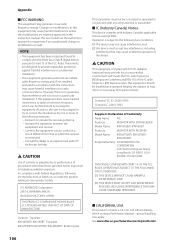
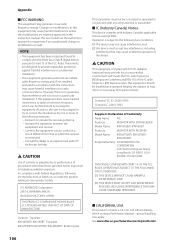
... IC radio frequency (RF) Exposure rules. This equipment should be installed and operated keeping the radiator at least 20cm or more of Conformity
Trade Name:
JVC
Products: MONITOR WITH DVD RECEIVER
Model Name: KW-V850BT/ KW-V85BT
Products: MONITOR WITH RECEIVER
Model Name: KW-M750BT/ KW-M75BT/ KW-M650BT
Responsible Party: J VCKENWOOD USA CORPORATION 2201 East Dominguez Street...
Quick Start Guide - Page 8


...on this area by customizing the source selection ...Android Auto screen from the connected Android device.*1
• Displays the Hands Free screen.
hhHOME screen appears.
3 Touch [ ].
To turn off the unit. *1
8
• For sources and information displayed when an ADS adapter is connected, see OEM Features Operation (P.55) in the Instruction Manual.
*1 Except KW-M650BT *2 KW-V850BT/ KW...
Quick Start Guide - Page 10


...other one to other than [USB]. 4 Detach the USB device.
Change Apple CarPlay or Android Auto source to display the popup menu screen. hhPopup menu appears.
2 Touch [ ]. hhPopup ...Android Auto source.
When removing a disc, pull it horizontally. hhHOME screen appears.
4 Touch [ ]. 5 Touch [USB].
ÑÑDisconnect the USB device 1 Press the [FNC] button. Playing a disc (KW-V850BT/ KW...
Quick Start Guide - Page 56
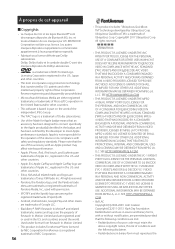
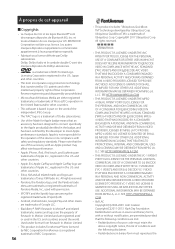
...JVC... trademarks of Spotify AB.
• Android, Android Auto, Google Play and other intellectual property ...and Windows Media are trademarks of source code must reproduce the All rights reserved....an accessory has been designed to connect specifically to meet Apple performance standards. ADDITIONAL ... countries.
• This software is based in part on the work of the independent JPEG Group....
Quick Start Guide - Page 84


... code...connect specifically ...part on the work of the independent JPEG Group.
• The "AAC" logo is a trademark of Dolby Laboratories.
• Use of the Made for the operation of this device or its compliance with permission.
• SPOTIFY and the Spotify logo are among the registered trademarks of Spotify AB.
• Android, Android Auto...JVC KENWOOD Corporation se realiza bajo licencia.
Quick Start Guide - Page 86


... installation.
• This equipment generates,used and can be co-located or operated in conjunction with the limits for an uncontrolled environment and meets the FCC radio frequency (RF) Exposure Guidelines and RSS-102 of Conformity
Trade Name:
JVC
Products: MONITOR WITH DVD RECEIVER
Model Name: KW-V850BT/ KW-V85BT
Products: MONITOR WITH RECEIVER
Model Name: KW-M750BT/ KW...
JVC KW-V850BT Reviews
Do you have an experience with the JVC KW-V850BT that you would like to share?
Earn 750 points for your review!
We have not received any reviews for JVC yet.
Earn 750 points for your review!

