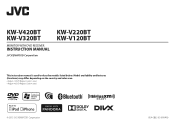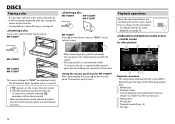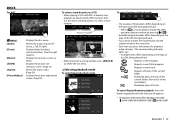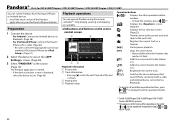JVC KW-V120BT Support and Manuals
Get Help and Manuals for this JVC item

View All Support Options Below
Free JVC KW-V120BT manuals!
Problems with JVC KW-V120BT?
Ask a Question
Free JVC KW-V120BT manuals!
Problems with JVC KW-V120BT?
Ask a Question
Most Recent JVC KW-V120BT Questions
Where Do You Enter The Usb To Update?
Where do you enter the usb to update?
Where do you enter the usb to update?
(Posted by Dannyg1983 1 year ago)
Is There A Difference In Jvc Head Unit Kw-v120bt In The Plug And Also Kw - V25bt
(Posted by rhymes1973rr 2 years ago)
My Jvc Kw-v120bt Radio Fails To Update
i was trying to update my radio but ran out of battery, now it is saying, fails to update, please re...
i was trying to update my radio but ran out of battery, now it is saying, fails to update, please re...
(Posted by pazel3610 3 years ago)
Thanks In Advance!
so I've been having my deck (jvc kw-v120bt) for about 2 years and it played fine from the time I got...
so I've been having my deck (jvc kw-v120bt) for about 2 years and it played fine from the time I got...
(Posted by travisray713 4 years ago)
Cam Check Tuner
I'm trying to get my xm I'd number and I get a message sxm check tuner. What does this mean ?
I'm trying to get my xm I'd number and I get a message sxm check tuner. What does this mean ?
(Posted by fc3s91 6 years ago)
JVC KW-V120BT Videos
Popular JVC KW-V120BT Manual Pages
JVC KW-V120BT Reviews
We have not received any reviews for JVC yet.