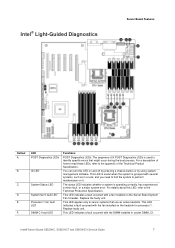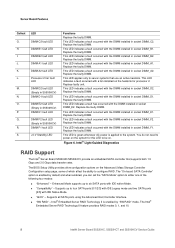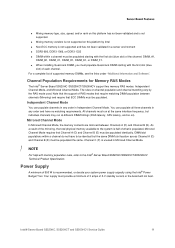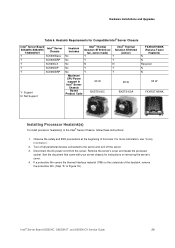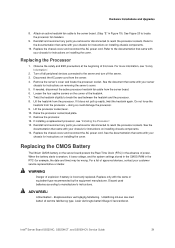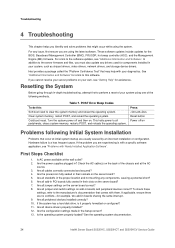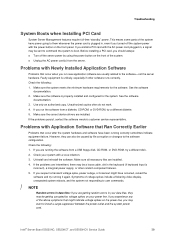Intel S5520HC - Server Board Motherboard Support and Manuals
Get Help and Manuals for this Intel item

View All Support Options Below
Free Intel S5520HC manuals!
Problems with Intel S5520HC?
Ask a Question
Free Intel S5520HC manuals!
Problems with Intel S5520HC?
Ask a Question
Most Recent Intel S5520HC Questions
S5520 Hc Rev:d- Is Brokken.5 On Dark Side Are Dismounte...save Me Photo
(Posted by Anonymous-147013 9 years ago)
How To Install Audio Port Xeon S5520hc Processor
(Posted by Anonymous-102772 11 years ago)
Board S5520hc With 2 Xeon E5620 Cpu Does Not Make The Initial Boot
no cpu installed: 1-5-4-4 beeps 1 cpu installed: 3 beeps 16GB memory (KVR1333D3D4R9SK2/16GI) ins...
no cpu installed: 1-5-4-4 beeps 1 cpu installed: 3 beeps 16GB memory (KVR1333D3D4R9SK2/16GI) ins...
(Posted by web 13 years ago)
Popular Intel S5520HC Manual Pages
Intel S5520HC Reviews
We have not received any reviews for Intel yet.