Intel SCB2 - Server Board Motherboard Support and Manuals
Popular Intel SCB2 Manual Pages
Product Guide - Page 4
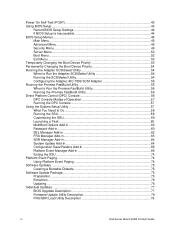
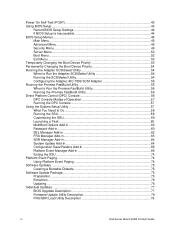
... Add-in 66 Exiting the SSU ...74 Platform Event Paging...74 Using Platform Event Paging 74 Software Updates...75 Creating a Bootable Diskette 75 Software Update Package 75 Preparation ...75 Extraction ...76 Updating ...76 Individual Updates...77 BIOS Upgrade Description 77 Firmware Update Utility Description 79 FRU/SDR Load Utility Description 79
iv
Intel Server Board SCB2 Product Guide
Product Guide - Page 7


... memory in a 2U chassis. Server Board Features
Feature
Description
Processors
Dual processor slots supporting Intel® Pentium® III processors in Table 2 are common to 6 GB of the features listed below. Integrated onboard ATI RAGE† XL PCI 64 bit SVGA controller. Video Memory
8 MB SDRAM of video memory
PCI bus
Two PCI riser slots capable of supporting either SCSI...
Product Guide - Page 10
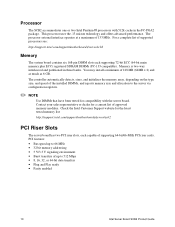
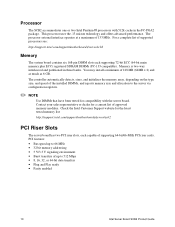
...
10
Intel Server Board SCB2 Product Guide Contact your sales representative or dealer for the latest tested memory list:
http://support.intel.com/support/motherboards/server/scb2
PCI Riser Slots
The server board has two PCI riser slots, each supporting 72-bit ECC (64-bit main memory plus ECC) registered SDRAM DIMMs (PC-133 compatible). You may install a minimum of approved memory modules...
Product Guide - Page 30
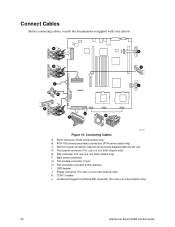
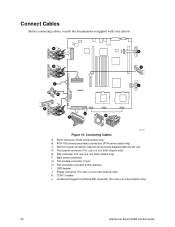
... connecting cables, consult the documentation supplied with your chassis. Floppy connector (For use in a non Intel chassis only) K. SCSI connector (SCSI server board only) B. A S C S I . SSI front panel connector (see the server board diagram label for pin out) D. Combined Floppy/Front Panel/IDE connector (For use in an Intel chassis only)
30
Intel Server Board SCB2 Product Guide
Product Guide - Page 32
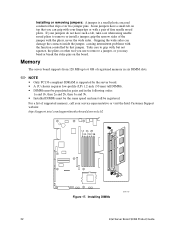
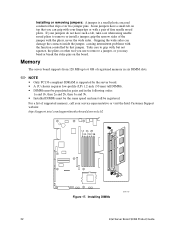
If your service representative or visit the Intel Customer Support website: http://support.intel.com/support/motherboards/server/scb2
1A 3A 2B 2A 1B 3B
Figure 17. grip the narrow sides of registered memory in six DIMM slots.
✏ NOTE
• Only PC133-compliant SDRAM is a small plastic encased conductor that jumper. Memory
The server board supports from 128 MB up to 6 GB of the...
Product Guide - Page 42


... and configuring server management options, viewing the system event log (SEL), setting boot device priority, or setting system security options. Press These Keys +hot key (Set your hot key combination with the SSU or BIOS Setup.) (SCSI model only) (ATA model only) (Press while BIOS is updating memory size on the system board from the service partition via BIOS Setup. Table 5. Changing...
Product Guide - Page 56


... Control. Press to run the utility. Even when the server is part of the server operating system. The Direct Platform Control Console provides the ability for remote connection management • Remote control of Intel servers via LAN, or an RS-232 serial connection to the server
56
Intel Server Board SCB2 Product Guide Direct Platform Control (DPC) Console
Direct Platform Control...
Product Guide - Page 57


... and clearing of the system's critical event log • Allows troubleshooting of BIOS Setup for server configuration. Using the System Setup Utility
The System Setup Utility (SSU) is displayed with the option to switch to Re-direct mode. • Service Partition mode. For the SCB2 systems, the SSU framework supports the following functions and capabilities: • Allows configuration of...
Product Guide - Page 61


... the SSU and the system BIOS. To Change or Clear the Administrator Password
1. Confirm the password by entering it again in the second field (or leave blank to the diskette drive while the server is in secure mode. • Floppy Write-Control access to clear). Under this window, you can set or change any of...
Product Guide - Page 76
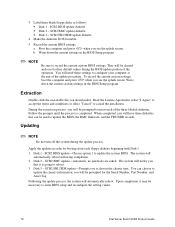
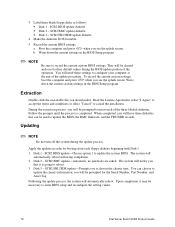
... Serial Number, Part Number, and Asset Tag. you
that can choose to
update the chassis information; Following the update process, the system will
automatically reboot following completion. 2. Record the current BIOS settings. They will have three diskettes that it may be used to enter BIOS setup and reconfigure the setting values.
76
Intel Server Board SCB2 Product Guide
The system...
Product Guide - Page 79


... BIOS Setup to continue. If necessary, disable the drive after you run the executable file (FWUPDATE.EXE). 5. You need it should upload operational code. The version of the *.hex file name, because you will load the file and then ask if it later. 3. Place the firmware update utility (FWUPDATE.EXE) and the *.hex file on instructions...
Product Guide - Page 88


... the following : q Are the power and signal cables to the CD-ROM drive properly installed? CD-ROM Drive Activity Light Does Not Light
Check the following : q Are the diskette drive power and signal cables properly installed? q Make sure the driver is securely attached to the connector at the system
back panel.
88
Intel Server Board SCB2 Product Guide
Product Guide - Page 93
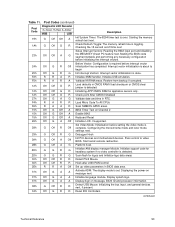
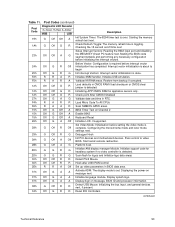
... USB emulation. Making the BIOS code segment writable and performing any necessary configuration
before initializing the interrupt vectors
Before Vector: Configuration is required before setting the video mode is
28h
G Off R Off complete.
Initialize support code for headless system if no video controller is detected.
2Dh
G G R G Scan flash for appliance servers only.
12h Off Off...
Product Guide - Page 105


... on server board, 91 configuring system
BIOS Setup, 42 System Setup Utility, 42 controller, 92, 94 keyboard/mouse, 14 network, 7 SCSI, 11 video, 7, 11
D
diagnostics, preparing system for testing, 85 Direct Platform Control, 56
modes of safely, 39 installing, 40 removing, 39
BIOS, 61, 92, 93, 94 changing the language, 78 recovering, 78 update utility, 42 upgrading, 77
BIOS ID, 93 BIOS Setup...
Product Guide - Page 106


...backup battery
disposing of safely, 39 installing, 40 removing, 39
M
memory capacity, 7 DIMM requirements, 10 video amount, 7 what type to install, 7
Memory, 10, 94, 95 Message, ...106
Intel Server Board SCB2 Product Guide E
Embedded Legacy SCSI submenu, configuring in BIOS Setup, 47
Embedded NIC submenu, configuring in BIOS Setup, 47
Embedded Video Controller submenu, configuring in BIOS Setup, 47...
Intel SCB2 Reviews
Do you have an experience with the Intel SCB2 that you would like to share?
Earn 750 points for your review!
We have not received any reviews for Intel yet.
Earn 750 points for your review!

