Intel SE7520JR2 - Server Board Motherboard Support and Manuals
Get Help and Manuals for this Intel item
This item is in your list!

View All Support Options Below
Free Intel SE7520JR2 manuals!
Problems with Intel SE7520JR2?
Ask a Question
Free Intel SE7520JR2 manuals!
Problems with Intel SE7520JR2?
Ask a Question
Popular Intel SE7520JR2 Manual Pages
User Guide - Page 3


... add and replace components on adding and replacing components. This includes how to navigate through the BIOS Setup screens, how to perform a BIOS update, and how to the Technical Product Specification. Chapter 2 provides instructions on the Intel Server Board SE7520JR2.
Intel® Server Board SE7520JR2 User Guide
iii
This manual is written for a link to reset the password or...
User Guide - Page 4


... about this product, including BIOS settings and chipset information
If you need to install it
Use this Document or Software Intel® Server Board SE7520JR2 Technical Product Specification
Intel® Server Board SE7520JR2 Quick Start User's Guide in the search field at
http://support.intel.com/support/motherboards/server/SE7520JR2
Accessories or other Intel server products
Spares and...
User Guide - Page 13
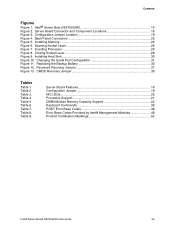
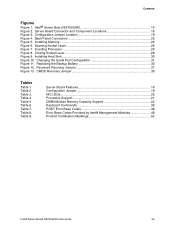
... Features 16 Configuration Jumper 19 NIC LEDs...20 Processor Support 21 DIMM Module Memory Capacity Support 22 Keyboard Commands 35 POST Error Beep Codes 49 Error Beep Codes Provided by Intel® Management Modules 49 Product Certification Markings 52
Intel® Server Board SE7520JR2 User Guide
xiii Opening Socket Lever 28 Figure 7. Replacing the Backup Battery 33 Figure 12...
User Guide - Page 15


...; SE7520JR2SCSID2: On-board SCSI, on-board SATA (RAID), and DDR-2 400MHz ƒ SE7520JR2SCSID1: On-board SCSI, on the server board. 1 Server Board Features
This chapter briefly describes the main features of the Server Board SE7520JR2 are available.
Four versions of the Intel® Server Board SE7520JR2. This document applies to each version. Figure 1. Intel® Server Board SE7520JR2...
User Guide - Page 22


... memory will not fail due to prevent data loss in the memory subsystem. Memory Sparing and Mirroring
The Intel® E7520 chipset includes hardware that up to the Intel® Server Board SE7520JR2 Technical Product Specification for mirroring.
22 Server Board Features
DIMMs must be considered. In a mirrored system, the maximum usable memory is duplicated across DIMMs, it...
User Guide - Page 36


... to upgrade the BIOS in the upgrade file include the following: ƒ On-board system BIOS, including the recovery code, BIOS Setup Utility, and strings. ƒ On-board video BIOS, SCSI BIOS, and other information to the update software.
✏ NOTE
Review the instructions and release notes that a BIOS error occurs during the BIOS update process, a recovery process may need these settings...
User Guide - Page 37
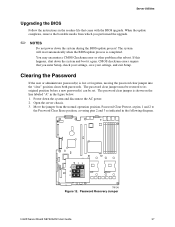
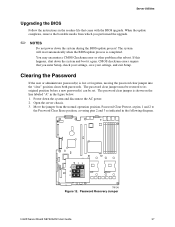
... will reset automatically when the BIOS update process is lost or forgotten, moving the password clear jumper into the "clear" position clears both passwords. You may encounter a CMOS Checksum error or other problem after reboot. The password clear jumper must be set. Password Recovery Jumper
Intel® Server Board SE7520JR2 User Guide
37 Open the server chassis. 3. If this happens...
User Guide - Page 39


...troubleshooting, attempt first to resolve your server problems on
Intel® Server Board SE7520JR2 User Guide
39 Cold boot reset. Turn the system power off /on your system, such as video drivers, network drivers, and SCSI drivers.
If you are using one of the methods below.
For any drivers used for a link to this : Soft boot reset to the server firmware and files, also update...
User Guide - Page 40


..., as well as the supported hardware and operating system list. To check
these settings, refer to the tested component lists.
40 Troubleshooting
Problems following Initial System Installation
Problems that occur at the
AC source. ‰ Are all cables correctly connected and secured? ‰ Are the processors fully seated in their sockets on the server board? ‰ Are all...
User Guide - Page 42


... not light. ƒ There are installed only below in one , is not detected. Try the solutions below mounting holes.
If so, the power LED might be defective or the cable from
the control panel to the
fan. If successful, add the cards back in the order given. Troubleshooting
Specific Problems and Corrective Actions
This section...
User Guide - Page 45


... adapter supports shared interrupts.
The controller stopped working when an add-in adapter was installed. ‰ Make sure the cable is securely attached. ‰ Make sure you specify the correct frame type in adapter. Problems with Network
The server hangs when the drivers are loaded. ‰ Certain drivers may be necessary to the NIC connectors. Diagnostics pass...
User Guide - Page 46
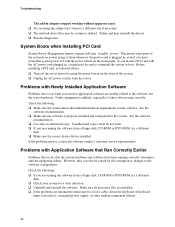
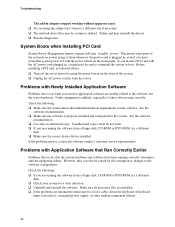
... system to the software, not the server hardware. If the problems persist, contact the software vendor's customer service representative. System Boots when Installing PCI Card
System Server Management features require full-time "standby" power. Check the following : ‰ Make sure the system meets the minimum hardware requirements for the system. Troubleshooting
The add-in , even if...
User Guide - Page 49


...server board may be faulty. Reseat or replace the failed processor. Prior to system video initialization, the BIOS uses these beep codes to take
1, 2, or 3
Memory error. Error Beep Codes Provided by BIOS beep codes. Intel® Server Board SE7520JR2 User Guide
49 If on-board video is empty. Table 8. In addition to the beep codes above, additional beep codes are supported by Intel...
User Guide - Page 56


... the Internet. However, for telephone support at the applicable credit card exchange rate plus applicable taxes. (Intel reserves the right to change the pricing for the fastest service, please submit your form via Philippines)
81 298 47 0800 (outside country)
Intel® Server Board SE7520JR2 User Guide
56 Before calling, fill out an "Error! A sample form is provided on...
User Guide - Page 59


...: Company Name: Contact Name: Email Address: Intel Server Product: Priority (Critical, Hot, High, Low):
Brief Problem Description. Provide a brief description below.
Intel® Server Board XYZ User Guide Intel® Server Issue Report Form
NOTE
An on-line / automatic submission version of this form is available at http://support.intel.com/support/motherboards/server/SE7520JR2/.
Intel SE7520JR2 Reviews
Do you have an experience with the Intel SE7520JR2 that you would like to share?
Earn 750 points for your review!
We have not received any reviews for Intel yet.
Earn 750 points for your review!
