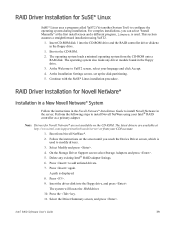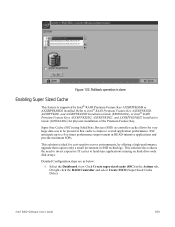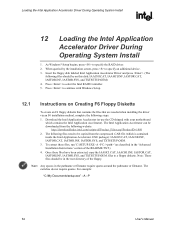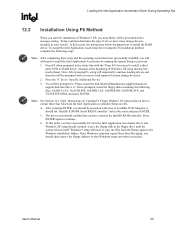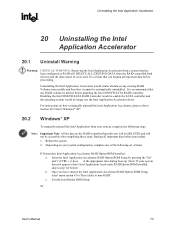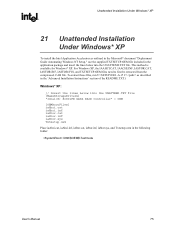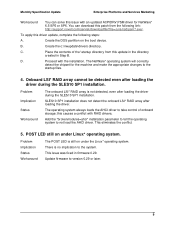Intel S3200SH Support and Manuals
Get Help and Manuals for this Intel item

View All Support Options Below
Free Intel S3200SH manuals!
Problems with Intel S3200SH?
Ask a Question
Free Intel S3200SH manuals!
Problems with Intel S3200SH?
Ask a Question
Most Recent Intel S3200SH Questions
Doesn't Wanna A Stay On Or Power Cycles
(Posted by gizzy477 3 years ago)
All The Diagnostic Leds Are In Red...
Hi,First time with this MB. Processor Xeon X3210 installed, Memory FT256MLQ64V8U-742343 Installed, A...
Hi,First time with this MB. Processor Xeon X3210 installed, Memory FT256MLQ64V8U-742343 Installed, A...
(Posted by gjosetm 9 years ago)
All Led Light Is On How To Find Error
all led light is on how to find error
all led light is on how to find error
(Posted by drcomputer2002 9 years ago)
Baord Is Not Giving Any Display
(Posted by paajeeclick 10 years ago)
Popular Intel S3200SH Manual Pages
Intel S3200SH Reviews
We have not received any reviews for Intel yet.