Intel S2400SC Support and Manuals
Get Help and Manuals for this Intel item
This item is in your list!

View All Support Options Below
Free Intel S2400SC manuals!
Problems with Intel S2400SC?
Ask a Question
Free Intel S2400SC manuals!
Problems with Intel S2400SC?
Ask a Question
Popular Intel S2400SC Manual Pages
Software User Guide for Windows* - Page 6


... 30. Click Device Manager in BIOS Setup 15 Figure 2. Update SAS Controller Driver Software 34 Figure 35. Confirm to be installed 30 Figure 29. Successfully update the driver software 36 Figure 39. Restart Computer for HDD/SSD Controller 39 Figure 45. Boot from Windows 2003 Installation CD/DVD-ROM 37 Figure 42. Begin Setting Up Windows 40 Figure 47...
Software User Guide for Windows* - Page 14
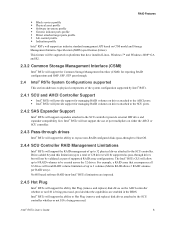
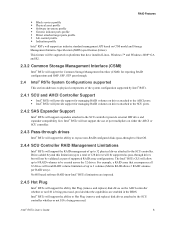
... (remove and replace) disk drives attached to a total of 128 drives) will be supported as pass-through drives but will not be created across the 32 drives. Intel® RSTe User's Guide
5 Intel® RSTe will not support the use of port multipliers on CIM model and Storage Management Initiative Specification (SMIS) specification (Linux). RAID Features
Block services profile ...
Technical Product Specification - Page 3


... Support 16
3.1.1 Processor Socket Assembly 17
3.1.2 Processor Population rules 17
3.2
Processor Function Overview 21
3.2.1 Intel® QuickPath Interconnect 22
3.2.2 Integrated Memory Controller (IMC) and Memory Subsystem 22
3.2.3 Processor Integrated I /O Layout 14
3. Overview ...2
2.1
Intel® Server Boards S2400SC Feature Set 2
2.2
Server Board Layout 4
2.2.1 Server...
Technical Product Specification - Page 28


... for all Intel® server boards and Intel server systems designed around the Intel® Xeon® processor E52400 product family and Intel® C600 chipset product family architecture. The POST Error Pause option setting in BIOS Setup is logged to boot. Displays "0196: Processor model mismatch detected" message in the processor specification updates published by Intel Corporation...
Technical Product Specification - Page 43
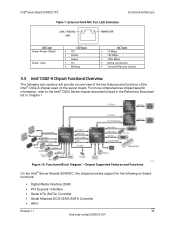
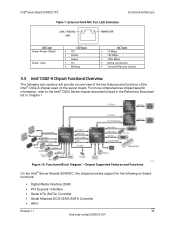
... Overview
The following on the server board. Figure 16.
Functional Block Diagram - For more comprehensive chipset specific information, refer to the Intel® C600 Series chipset documents listed in the Reference Document list in Chapter 1. Chipset Supported Features and Functions
On the Intel® Server Boards S2400SC, the chipset provides support for the following sub-sections...
Technical Product Specification - Page 100


.../Header Overview
Intel® Server Board S2400SC TPS
Pin
Signal
3 SMB_ALRT_3_ESB_R
4 3.3 V SENSE-
5 3.3 V SENSE+
Color Red Yellow Green
8.3 System Management Headers
8.3.1 Intel® Remote Management Module 4 Connector
A 30-pin Intel® RMM4 connector (J1C7) and a 7-pin Intel® RMM4 Lite connector (J3D1) are included on the server board to support the optional Intel® Remote...
Technical Product Specification - Page 106
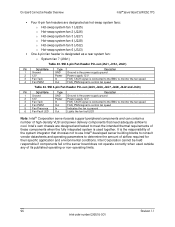
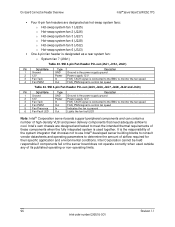
...
96
Revision 1.1
Intel order number G36516-001 On-board Connector/Header Overview
Intel® Server Board S2400SC TPS
... signal is used outside any of airflow required for their specific application and environmental conditions. It is designated as hot-swap...Lights the fan fault LED
Note: Intel® Corporation server boards support peripheral components and can contain a ...
Technical Product Specification - Page 121


... to absolute
maximum rating conditions for their specific application and environmental conditions.
Exposure to determine the proper shock level of the Intel® Server Board S2400SC at conditions beyond those
shown in the following table defines the Intel® Server Board S2400SC operating and non-operating environmental limits. Intel Corporation cannot be held responsible, if...
Technical Product Specification - Page 148
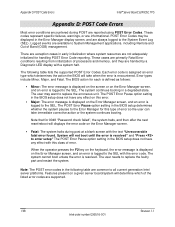
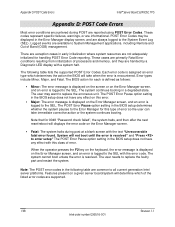
... POST Error Code reporting. The POST Error Pause option setting in the Error Manager display screen, and are supported.
138
Revision 1.1
Intel order number G36516-001 The system cannot boot unless the error is encountered. The user needs to the System Event Log (SEL). Appendix D: POST Code Errors
Intel® Server Board S2400SC TPS
Appendix D: POST Code Errors
Most error conditions...
Technical Product Specification - Page 117
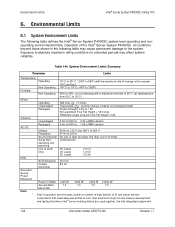
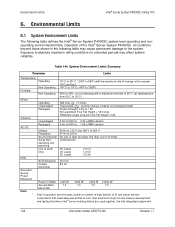
... DC Leads
2.0 kV 1.0 kV 0.5 kV
ESD
Air Discharged 12.0 kV
Contact Discharge
8.0 kV
Acoustics Sound Power Measured
Power in the following table defines the Intel® Server System P4000SC system level operating and nonoperating environmental limits. Exposure to absolute maximum rating conditions for power line drop-out of data for extended periods...
Specification update - Page 10
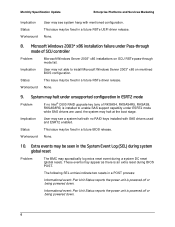
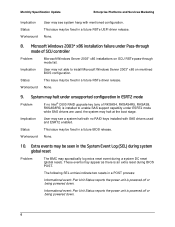
... failure under ESRT2 mode while SAS drivers are used and ESRT2 enabled.
Monthly Specification Update
Enterprise Platforms and Services Marketing
Implication Status Workaround
User may see a system halt with no Intel® C600 RAID upgrade key (any of SCU controller
Problem
Microsoft Windows Server 2003* x86 installations on mentined BIOS configuration. This issue may appear...
Service Guide - Page 102
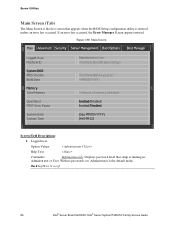
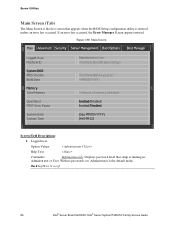
... Screen]
86
Intel® Server Board S2400SC Intel® Server System P4000SC Family Service Guide Server Utilities
Main Screen (Tab)
The Main Screen is the first screen that setup is running in:
Administrator or User. Figure 130. If an error has occurred, the Error Manager Screen appears instead.
Displays password level that appears when the BIOS Setup configuration utility is...
Service Guide - Page 115
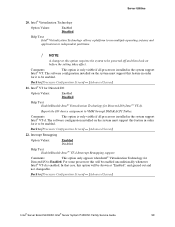
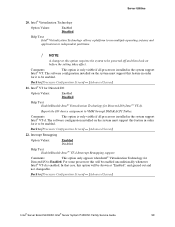
...:
Enabled Disabled
Help Text: Enable/Disable Intel ® VT-d Interrupt Remapping support.
For some processors this feature in the system support
Intel® VT-d.
Back to [Processor Configuration Screen] - [Advanced Screen]
Intel® Server Board S2400SC Intel® Server System P4000SC Family Service Guide
99 Back to [Processor Configuration Screen] - [Advanced...
Service Guide - Page 122
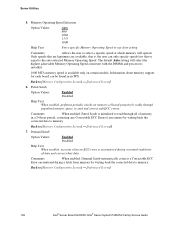
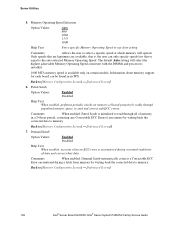
...106
Intel® Server Board S2400SC Intel® Server System P4000SC Family Service Guide Memory Operating Speed Selection
Option Values:
Auto 800 1066 1333 1600
Help Text:
Force specific Memory Operating Speed or use Auto setting.
Patrol Scrub
Option Values:
Enabled Disabled
Help Text: When enabled, performs periodic checks on certain models, Information about memory support for...
Service Guide - Page 150
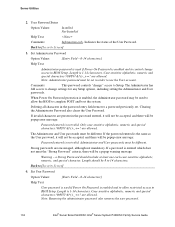
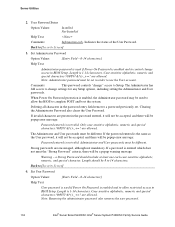
...be used if Power On Password is not valid. Note: Removing the administrator password also removes the user password.
134
Intel® Server Board S2400SC Intel® Server System P4000SC Family Service Guide Back to [Security Screen]
4. Deleting all characters in the password entered, it will not be accepted, and there will be popup error message:
Password entered is enabled and to...
Intel S2400SC Reviews
Do you have an experience with the Intel S2400SC that you would like to share?
Earn 750 points for your review!
We have not received any reviews for Intel yet.
Earn 750 points for your review!
