Intel RMS25PB080 Support and Manuals
Get Help and Manuals for this Intel item
This item is in your list!

View All Support Options Below
Free Intel RMS25PB080 manuals!
Problems with Intel RMS25PB080?
Ask a Question
Free Intel RMS25PB080 manuals!
Problems with Intel RMS25PB080?
Ask a Question
Popular Intel RMS25PB080 Manual Pages
Hardware User's Guide - Page 1


... to be covered. Returns determined to the board will also not be covered by battery installation damage, stripped screws, or other damage resulting from the battery installation will limit the warranty of Intel® Identified Subassemblies/Products Intel Order Number: G26616-002
Warranty Notice: Adding a battery onto an Intel® RAID controller will not be caused by the warranty.
Hardware User's Guide - Page 2


... disclaims any express or implied warranty, relating to any time, without notice. Copyright © 2011 Intel Corporation. ii
Intel® RAID Smart Battery AXXRSBBU9 User's Guide
Except as the property of any other intellectual property right.
All rights reserved. Disclaimer Information in this document. No license, express or implied, by estoppel ...
Hardware User's Guide - Page 5


... in this guide to remove or install a jumper; Warnings
Heed safety instructions: Before working with your server product, whether you are using needle nosed pliers to ensure and maintain compliance with existing product certifications and approvals. Electrostatic discharge (ESD) and ESD protection: ESD can result. Intel® RAID Smart Battery AXXRSBBU9 User's Guide
v
Hardware User's Guide - Page 7


... Cable to the Server System 9 Installing the Intel® RAID Controller in the Server System 9
Chapter 3: Monitoring Battery Backup 11
Monitoring the BBU with the Intel® RAID BIOS Configuration Utility 11 Using Intel® RAID Web Console 2 12
Chapter 4: Replacing Battery Backup Units 15
Disposing of Battery Backup Units 15
Chapter 5: Battery Backup Unit Specifications 17
Battery...
Hardware User's Guide - Page 9


... 2. Top and Bottom View of Figures
Figure 1. BBU information in Intel® RAID Web Console 2 13
Intel® RAID Smart Battery AXXRSBBU9 User's Guide
ix Seating the RAID Card into PCI Express* Slot 10 Figure 7. Aligning Holder's Tabs to the Cache Memory Board on the RAID Controller ....... 6 Figure 3. Monitoring the Battery with the Chassis Clips 9 Figure 6. Engaging Holder Tabs...
Hardware User's Guide - Page 13
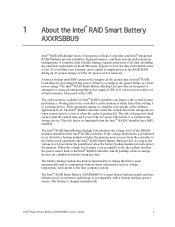
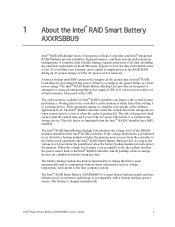
... compatible with a UPS. The Intel® RAID Controller writes the cached data to the Intel® RAID Smart Battery Backup Unit. If the voltage drops below the predefined value, the battery backup module provides power for memory. The Intel® RAID Smart Battery AXXRSBBU9 is eliminated when the Intel® RAID Controller has a BBU installed. It is removed. A battery backup unit (BBU...
Hardware User's Guide - Page 15
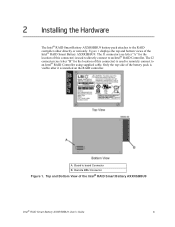
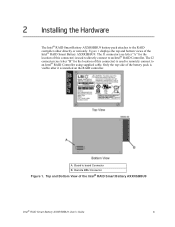
... Intel® RAID Controller using supplied cable. The J1 connector (see letter "B" for the location of this connector) is used to remotely connect to an Intel® RAID Controller. Remote BBU Connector
Figure 1. A. The J2 connector (see letter "A" for the location of this connector) is installed on the RAID controller. 2 Installing the Hardware
The Intel® RAID Smart Battery...
Hardware User's Guide - Page 16
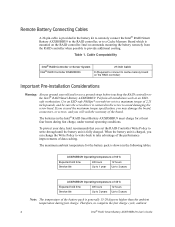
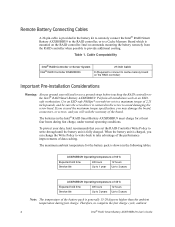
...screwdriver set the RAID Controller Write Policy to write-through until the battery unit is shown in the following tables.
Table 1. Cable Compatability
Intel® RAID Controller or Server System Intel® RAID Controller RS25DB080.
27-inch Cable
X (Required to connect to cache memory board on the RAID controller.
AXXRSBBU9 Operating temperature of 55°C
Expected hold time Service...
Hardware User's Guide - Page 17
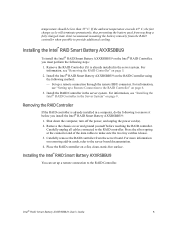
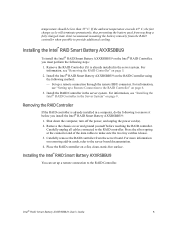
... the Intel® RAID Controller, you install the Intel® RAID Smart Battery AXXRSBBU9: 1. For information, see "Installing the
Intel® RAID Controller in cards, refer to the server board documentation. 4. Place the RAID controller on page 9. Intel® RAID Smart Battery AXXRSBBU9 User's Guide
5 Intel recommends mounting the battery remotely from the server board. Set up...
Hardware User's Guide - Page 18
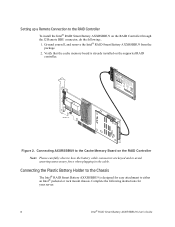
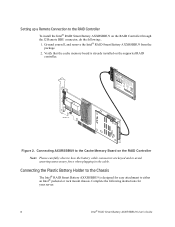
... the following :. 1. AsRPCB E248037
94V0
ASSEMBLED RoHS IN CHINA
LSI CORP. © 2010 ALL RIGHTS RESERVED
Setting up a Remote Connection to the RAID Controller
To install the Intel® RAID Smart Battery AXXRSBBU9 on the RAID Controller through the J2 Remote BBU connector, do the following instructions for easy attachment to either an Intel® pedestal or rack mount chassis.
Hardware User's Guide - Page 21
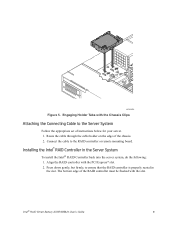
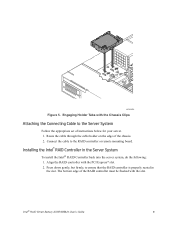
... Installing the Intel® RAID Controller in
the slot. Route the cable through the cable holder on the edge of instructions below for your server. 1. Connect the cable to ensure that the RAID controller is properly seated in the Server System
To install the Intel® RAID Controller back into the server system, do the following: 1.
Intel® RAID Smart Battery AXXRSBBU9 User's Guide...
Hardware User's Guide - Page 22
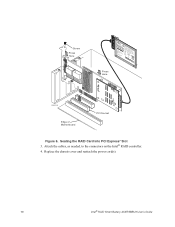
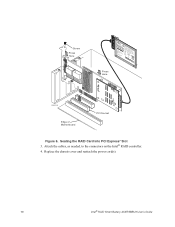
Replace the chassis cover and reattach the power cord(s).
10
Intel® RAID Smart Battery AXXRSBBU9 User's Guide Li Ion ...of Motherboard
PCI Socket
Figure 6. Seating the RAID Card into PCI Express* Slot 3. Attach the cables, as needed, to the connectors on the Intel® RAID controller. 4. AsRPCB E248037
94V0
ASSEMBLED RoHS IN CHINA
LSI CORP. © 2010 ALL RIGHTS RESERVED
Screw...
Hardware User's Guide - Page 24
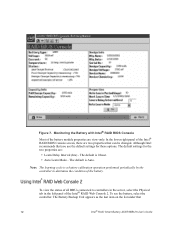
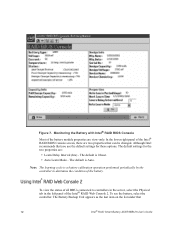
... under that you use the default settings for the two properties are:
• Learn Delay Interval (hrs) - Although Intel recommends that
12
Intel® RAID Smart Battery AXXRSBBU9 User's Guide Note: The learning cycle is 0 hour. • Auto Learn Mode -
The default is a battery calibration operation performed periodically by the controller to controllers in the server, select the...
Hardware User's Guide - Page 25


..., you can start the learn cycles manually, and you can start a manual learn cycles manually or automatically. controller (see Figure 8). Learn cycle is currently
charging. Intel® RAID Smart Battery AXXRSBBU9 User's Guide
13 Figure 8.
To choose manual battery learn cycles, disable automatic learn cycles. a red dot indicates the BBU has failed. The rectangle indicates normal...
Hardware User's Guide - Page 29
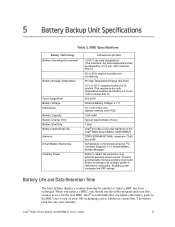
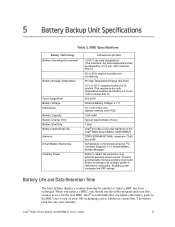
...5 Battery Backup Unit Specifications
Table 2. Auxillary power increases the DRT ratings.
Intel® RAID Smart Battery AXXRSBBU9 User's Guide
17 Battery Life and Data Retention Time
The Intel utilities display a counter showing the number of an external auxiliary power source. Intel® recommends that you should run the utility program and reset this counter to zero for the new BBU...
Intel RMS25PB080 Reviews
Do you have an experience with the Intel RMS25PB080 that you would like to share?
Earn 750 points for your review!
We have not received any reviews for Intel yet.
Earn 750 points for your review!
