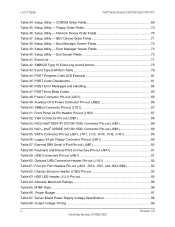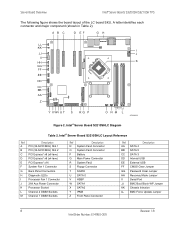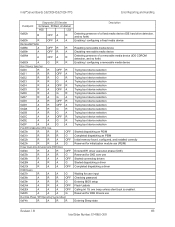Intel S3200SH Support Question
Find answers below for this question about Intel S3200SH.Need a Intel S3200SH manual? We have 8 online manuals for this item!
Question posted by gjosetm on March 29th, 2015
All The Diagnostic Leds Are In Red...
Current Answers
Answer #1: Posted by BusterDoogen on March 29th, 2015 3:57 PM
I hope this is helpful to you!
Please respond to my effort to provide you with the best possible solution by using the "Acceptable Solution" and/or the "Helpful" buttons when the answer has proven to be helpful. Please feel free to submit further info for your question, if a solution was not provided. I appreciate the opportunity to serve you!
Related Intel S3200SH Manual Pages
Similar Questions
Is there a rom that helps the mainboard run the E5-2690V2 10 core 20 thread cpu and DDr3 1866 Mhz me...
How to connect front panel on intel server board s3000ah
all led light is on how to find error
hi. i got a new server with intel s2600ip board, All 5 fans work on high speed and i can't control t...