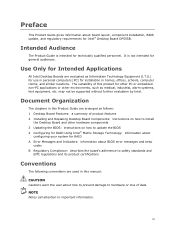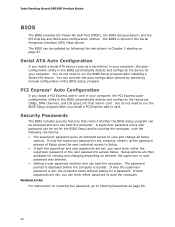Intel DP55SB - Desktop Board Extreme Series Motherboard Support and Manuals
Get Help and Manuals for this Intel item

View All Support Options Below
Free Intel DP55SB manuals!
Problems with Intel DP55SB?
Ask a Question
Free Intel DP55SB manuals!
Problems with Intel DP55SB?
Ask a Question
Most Recent Intel DP55SB Questions
Resetting Pata/sata Bus And All Devices
Intel Desk board dp55sb shown debug led error code 5A how solve this problem
Intel Desk board dp55sb shown debug led error code 5A how solve this problem
(Posted by shivamksd 9 years ago)
Dp55sb Stops On Post 27
What causes my DP55SB to stop on POST 27 memory configuration each time I turn it on?
What causes my DP55SB to stop on POST 27 memory configuration each time I turn it on?
(Posted by damon23693 10 years ago)
Intel DP55SB Videos
Popular Intel DP55SB Manual Pages
Intel DP55SB Reviews
We have not received any reviews for Intel yet.