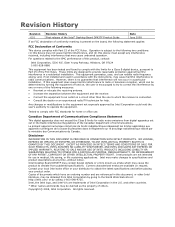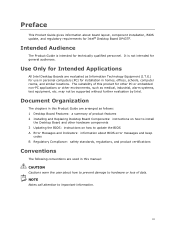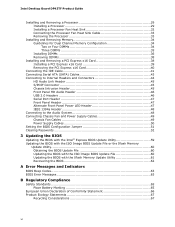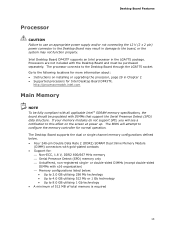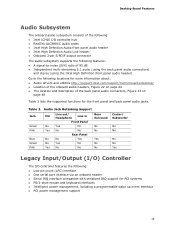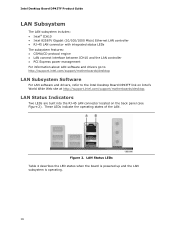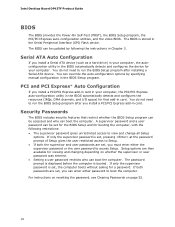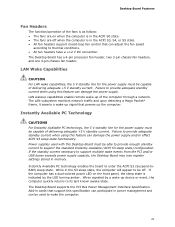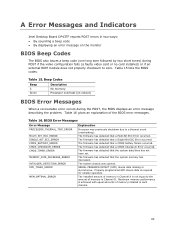Intel DP43TF - Desktop Board Classic Series Motherboard Support and Manuals
Get Help and Manuals for this Intel item

View All Support Options Below
Free Intel DP43TF manuals!
Problems with Intel DP43TF?
Ask a Question
Free Intel DP43TF manuals!
Problems with Intel DP43TF?
Ask a Question
Most Recent Intel DP43TF Questions
Need Bios Bin File
Hi, I really need the bios bin file for motherboard DP43TF because the bios chip was dead. I have to...
Hi, I really need the bios bin file for motherboard DP43TF because the bios chip was dead. I have to...
(Posted by vocongtanluan 8 years ago)
Popular Intel DP43TF Manual Pages
Intel DP43TF Reviews
We have not received any reviews for Intel yet.