Intel D5400XS - Desktop Board Extreme Series Motherboard Support and Manuals
Get Help and Manuals for this Intel item
This item is in your list!

View All Support Options Below
Free Intel D5400XS manuals!
Problems with Intel D5400XS?
Ask a Question
Free Intel D5400XS manuals!
Problems with Intel D5400XS?
Ask a Question
Intel D5400XS Videos
Popular Intel D5400XS Manual Pages
Product Guide - Page 2
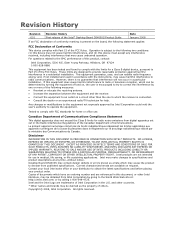
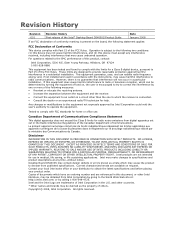
... void the user's authority to comply with Part 15 of the FCC Rules. Revision History
Revision -001
Revision History First release of the Intel® Desktop Board D5400XS Product Guide
Date January 2008
If an FCC declaration of conformity marking is present on the board, the following two conditions: (1) this device may not cause harmful interference, and (2) this...
Product Guide - Page 3
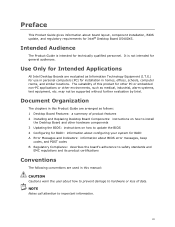
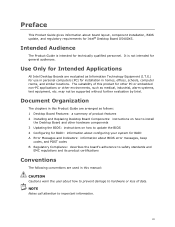
It is intended for Intel® Desktop Board D5400XS.
Document Organization
The chapters in this Product Guide are arranged as follows: 1 Desktop Board Features: a summary of product features 2 Installing and Replacing Desktop Board Components: instructions on how to install
the Desktop Board and other environments, such as Information Technology Equipment (I.T.E.) for use in personal ...
Product Guide - Page 6
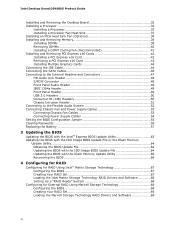
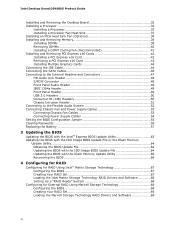
Intel Desktop Board D5400XS Product Guide
Installing and Removing the Desktop Board 32 Installing a Processor 33
Installing a Processor 33 Installing a Processor Fan Heat Sink 37 Installing an MCH Heat Sink Fan (Optional 38 Installing and Removing Memory 39 Installing DIMMs 39 Removing DIMMs 40 Installing a DIMM Cooling Fan (Recommended 41 Installing and Removing PCI Express x16 Cards 42...
Product Guide - Page 9


...
SSI/EATX (330.20 millimeters [13.00 inches] x 304.80 millimeters [12.00 inches]) Support for up to two identical Intel® processors in the LGA771 package
• Four 240-pin, DDR2 SDRAM Fully-Buffered Dual Inline Memory Module (FBDIMM) sockets
• Support for 800/667 MHz SDRAM • Support for multiple PCI Express* graphics cards
• Independent multi-streaming 8-channel...
Product Guide - Page 10


...• Microsoft Windows XP Professional
• Microsoft Windows XP Professional x64 Edition
• Microsoft Windows XP Home
For more information about this Desktop Board, including the Technical Product Specification, BIOS updates, and device drivers, go to the Desktop Board D5400XS page at http://www.intel.com/products/motherboard/
10 Intel Desktop Board D5400XS Product Guide
Table 1.
Product Guide - Page 13


...appropriate power supply and/or not connecting the 12 V (2 x 4 pin) power connectors to the Desktop Board may result in damage to the board, or the system may not function properly. Desktop Board D5400XS supports two Intel processors in Chapter 2 • Supported processors for more information about: • Instructions on installing or upgrading the processor, page 33 in the LGA771 package...
Product Guide - Page 14
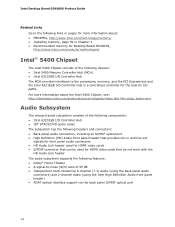
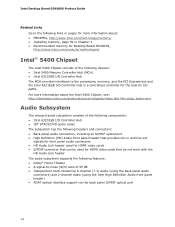
... Desktop Board D5400XS Product Guide
Related Links Go to the following links or pages for more information about : • FBDIMMs, http://www.intel.com/technology/memory/ • Installing memory, page 39 in Chapter 2 • Recommended memory for Desktop Board D5400XS, http://www.intel.com/products/motherboard/
Intel® 5400 Chipset
The Intel 5400 Chipset consists of the following devices...
Product Guide - Page 19
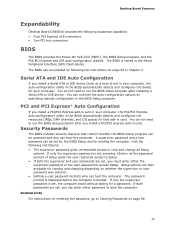
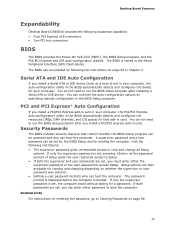
...You do not need to run the BIOS Setup program after installing a Serial ATA or IDE device. Security Passwords
The BIOS includes security features that add-in card. Setup options are then available for that restrict whether the BIOS Setup program can boot the computer. Desktop Board Features
Expandability
Desktop Board D5400XS provides the following restrictions: • The supervisor...
Product Guide - Page 31
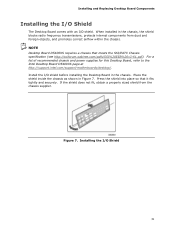
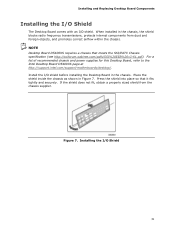
....
When installed in the chassis, the shield blocks radio frequency transmissions, protects internal components from the chassis supplier. Install the I/O shield before installing the Desktop Board in Figure 7. For a list of recommended chassis and power supplies for this Desktop Board, refer to the Intel Desktop Board D5400XS page at http://support.intel.com/support/motherboards/desktop/.
Product Guide - Page 44
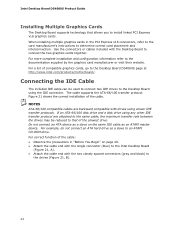
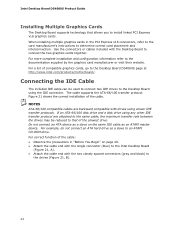
... refer to the card manufacturer's instructions to connect the two graphics cards together. Intel Desktop Board D5400XS Product Guide
Installing Multiple Graphics Cards
The Desktop Board supports technology that of the slowest drive. When installing multiple graphics cards in "Before You Begin" on the same IDE cable as a slave to the documentation supplied by the graphics card manufacturer or...
Product Guide - Page 64
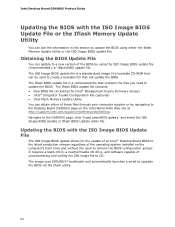
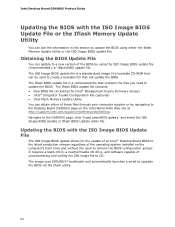
... Memory Update Utility or the ISO Image BIOS update file. Intel Desktop Board D5400XS Product Guide
Updating the BIOS with the ISO Image BIOS Update File
The ISO Image BIOS update allows for the update of an Intel® Desktop Board BIOS to the latest production release regardless of the operating system installed on the Intel World Wide Web site at http://support.intel.com/support/motherboards...
Product Guide - Page 66
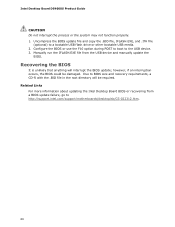
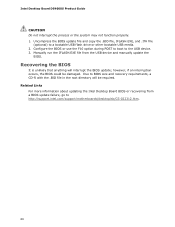
... For more information about updating the Intel Desktop Board BIOS or recovering from the USB device and manually update the
BIOS. however, if an interruption occurs, the BIOS could be required. Configure the BIOS or use the F10 option during POST to boot to a bootable USB flash drive or other bootable USB media. 2. Due to http://support.intel.com/support/motherboards/desktop/sb/CS-022312.htm...
Product Guide - Page 68
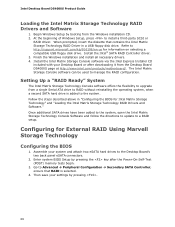
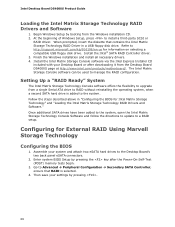
... and follow the directions to update to Advanced Peripheral Configuration Secondary SATA Controller; Intel Desktop Board D5400XS Product Guide
Loading the Intel Matrix Storage Technology RAID Drivers and Software
1. Follow the steps described above in a USB floppy disk drive. Assemble your Desktop Board or after the Power-On-Self-Test (POST) memory tests begin.
3. When prompted, insert...
Product Guide - Page 69
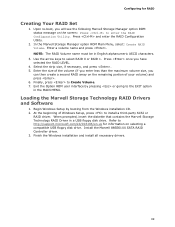
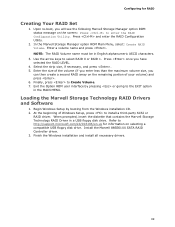
... necessary, and press . 5. Enter a volume name and press . Finally, press to install a third-party SCSI or
RAID driver. Install the Marvell 88SE61XX SATA RAID Controller driver. 3. Loading the Marvell Storage Technology RAID Drivers and Software
1. Press and enter the RAID Configuration Utility.
2. Begin Windows Setup by pressing or going to enter the RAID Configuration Utility. In...
Product Guide - Page 75
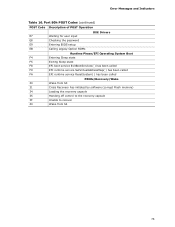
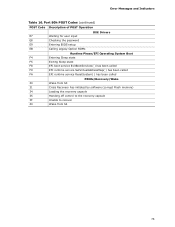
Port 80h POST Codes (continued)
POST Code Description of POST Operation
DXE Drivers
E7
Waiting for user input
E8
Checking the password
E9
Entering BIOS setup
EB
Calling Legacy Option ROMs
Runtime Phase/EFI Operating System Boot
F4
Entering Sleep state
F5
Exiting Sleep state
F8
EFI boot service ExitBootServices( ) has been called
F9
EFI runtime service SetVirtualAddressMap( ) has...
Intel D5400XS Reviews
Do you have an experience with the Intel D5400XS that you would like to share?
Earn 750 points for your review!
We have not received any reviews for Intel yet.
Earn 750 points for your review!

