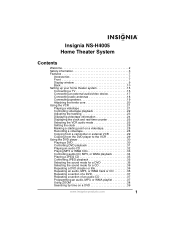Insignia NS-H4005 - DVD/VCR Home Theater System Support and Manuals
Get Help and Manuals for this Insignia item

View All Support Options Below
Free Insignia NS-H4005 manuals!
Problems with Insignia NS-H4005?
Ask a Question
Free Insignia NS-H4005 manuals!
Problems with Insignia NS-H4005?
Ask a Question
Most Recent Insignia NS-H4005 Questions
I Lost My Remote Control While I Move From Basement To New House Please Help
(Posted by preetjohal75 9 years ago)
Hello How Many Watts Is This Home System?
Insignia Ns-h4005
hello how many watts is this home system?Insignia NS-H4005 dvd/vcr combo. I not sure. Thanks!
hello how many watts is this home system?Insignia NS-H4005 dvd/vcr combo. I not sure. Thanks!
(Posted by moorek29203 11 years ago)
Dvd Not Working , I Hear It Blue Screen Comes On Cant Get It To Work??
(Posted by landbriley 13 years ago)
Popular Insignia NS-H4005 Manual Pages
Insignia NS-H4005 Reviews
We have not received any reviews for Insignia yet.