Insignia NS-DPF10WW-16 Support and Manuals
Get Help and Manuals for this Insignia item
This item is in your list!

View All Support Options Below
Free Insignia NS-DPF10WW-16 manuals!
Problems with Insignia NS-DPF10WW-16?
Ask a Question
Free Insignia NS-DPF10WW-16 manuals!
Problems with Insignia NS-DPF10WW-16?
Ask a Question
Popular Insignia NS-DPF10WW-16 Manual Pages
Warranty (English) - Page 1


... Insignia repair center or store personnel, Insignia ...parts replaced under this warranty statement. Make sure that you put the Product in the original manufacturer of the material or workmanship for Future Shop call 1-800-663-2275. Call agents may diagnose and correct the issue over the phone. This warranty does not cover:
• Customer instruction/education • Installation • Set...
User Manual English - Page 1


USER GUIDE
8" and 10" Digital Photo Frame - Espresso
NS-DPF08WW-16/NS-DPF10WW-16
Before using your new product, please read these instructions to prevent any damage.
User Manual English - Page 2
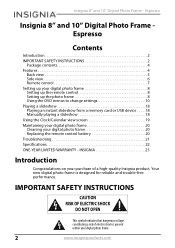
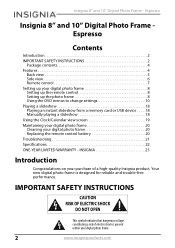
... constituting a risk of a high-quality Insignia product. Your new digital photo frame is present within your digital photo frame.
2
www.insigniaproducts.com
Insignia 8" and 10" Digital Photo Frame - INSIGNIA 25
Introduction
Congratulations on your digital photo frame 20 Replacing the remote control battery 20 Troubleshooting 21 Specifications 22 ONE-YEAR LIMITED WARRANTY -
User Manual English - Page 3
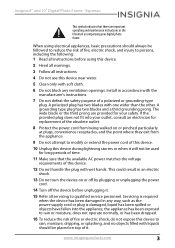
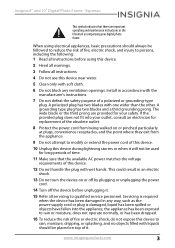
..., including the following: 1 Read all instructions before unplugging it.
15 Refer all servicing to qualified service personnel. A grounding type plug has two...Install in any ventilation openings. If the provided plug does not fit into the appliance, the appliance has been exposed to rain or moisture, does not operate normally, or has been dropped.
16...Insignia 8" and 10" Digital Photo Frame -
User Manual English - Page 4
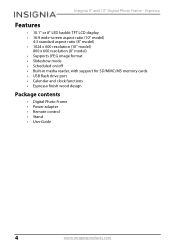
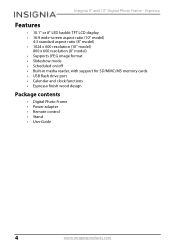
Insignia 8" and 10" Digital Photo Frame - Espresso
Features
• 10.1" or 8" LED backlit TFT LCD display • 16:9 wide-screen aspect ratio (10" model)
4:3 standard aspect ratio (8" model) • 1024 x 600 resolution (10" model)
800 x 600 resolution (8" model) • Supports JPEG image format • Slideshow mode • Scheduled on/off • Built-in media reader, with support ...
User Manual English - Page 5
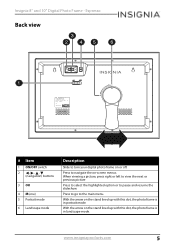
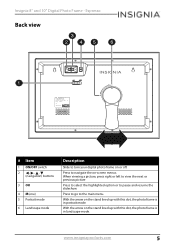
... stand lined up with this dot, the photo frame is in portrait mode.
www.insigniaproducts.com
5
Espresso
Back view
10" Digital Picture Frame Model No.: NS-DPF10WW -16 Rating: 5V 1A
S/N:
MADE IN CHINA
# Item
1 ON/OFF switch
2
, , ,
(navigation) buttons
3 OK
4 M(enu) ... up with this dot, the photo frame is in landscape mode.
Insignia 8" and 10" Digital Photo Frame -
User Manual English - Page 11
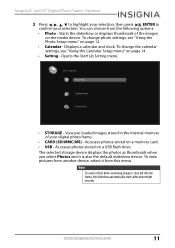
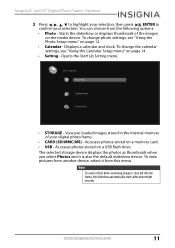
...or flash drive containing images is also the default slideshow device. To change the calendar settings, see "Using the Photo Setup menu" on a USB flash drive.
www.insigniaproducts.com
11 Espresso
2 Press , ,... eight seconds. Insignia 8" and 10" Digital Photo Frame - Displays a calendar and clock. To change photo settings, see "Using the Calendar Setup menu" on page 14. •...
User Manual English - Page 12


The Start Up Setting menu opens.
12
www.insigniaproducts.com Espresso Using the Photo Setup menu
1 Slide the ON/OFF switch to select Setting, then press ENTER. Insignia 8" and 10" Digital Photo Frame - The following menu opens:
2 Press or to turn it on.
User Manual English - Page 13


... from which the photos are repeated.
ENTER to
5 Press or to change the settings and press BACK to return to photo Display Mode. Choose from Random, S-curve,....
6 Press BACK repeatedly to leave the OSD menus and return to the Photo Setup menu:
• Display Mode: Select the image Display Mode. Insignia 8" and 10" Digital Photo Frame - Choose Once or Repeat.
• Slideshow...
User Manual English - Page 14


Espresso Using the Calendar Setup menu
1 Slide the ON/OFF switch to select Setting, then press ENTER. The following menu opens.
2 Press or to turn it on. Insignia 8" and 10" Digital Photo Frame - The Start Up Setting menu opens.
14
www.insigniaproducts.com
User Manual English - Page 16


Espresso Using the System Setup menu
1 Slide the ON/OFF switch to select Setting, then press ENTER. The following menu opens:
2 Press or to turn it on. The Start Up Setting menu opens.
16
www.insigniaproducts.com Insignia 8" and 10" Digital Photo Frame -
User Manual English - Page 17
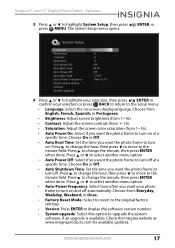
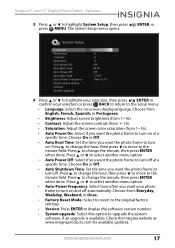
....insigniaproducts.com
17 The System Setup menu opens. Choose On or Off.
• Auto Shutdown Time: Set the time you want the photo frame to turn off automatically. Press to change the minute, then press ENTER when done. Press to the minute field.
Check the Insignia website at a specific time.
ENTER, or
4 Press or...
User Manual English - Page 18
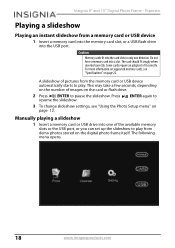
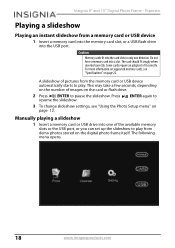
... on supported memory cards, see "Using the Photo Setup menu" on page 12.
Caution
Memory cards fit into one direction. Do not force a memory card into the USB port.
Manually playing... correctly. Insignia 8" and 10" Digital Photo Frame - The following menu opens.
18
www.insigniaproducts.com Some cards require an adapter to
3 To change slideshow settings, see "Specifications" on...
User Manual English - Page 21
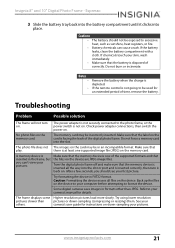
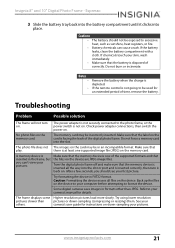
...manual for an extended period of the supported formats and that the memory device is inserted all files on the device.
Insignia... few seconds, you can cause a rash.
camera's user guide for instructions on .
A memory device is inserted correctly, then turn ...card is one supported image file (JPEG) on . Back up the files on .
Troubleshooting
Problem
Possible solution
...
User Manual English - Page 22
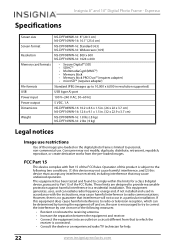
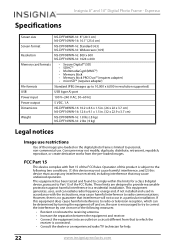
... found to 10,000 x 6,000 in resolution supported)
USB (type A) port
100 V~240 V AC, 50~60 Hz
5 VDC, 1 A
NS-DPF08WW-16: 10.2 x 8.6 x 1.5 in. (26 x 22 x 3.7 cm) NS-DPF10WW-16: 12.6 x 9.1 x 1.5 in accordance with Part 15 of the images pre-loaded on a circuit different from the pre-loaded images. Espresso
Specifications
Screen size Screen format Resolution Memory card formats...
Insignia NS-DPF10WW-16 Reviews
Do you have an experience with the Insignia NS-DPF10WW-16 that you would like to share?
Earn 750 points for your review!
We have not received any reviews for Insignia yet.
Earn 750 points for your review!
