Icom IC-V80 Sport Support and Manuals
Get Help and Manuals for this Icom item
This item is in your list!

View All Support Options Below
Free Icom IC-V80 Sport manuals!
Problems with Icom IC-V80 Sport?
Ask a Question
Free Icom IC-V80 Sport manuals!
Problems with Icom IC-V80 Sport?
Ask a Question
Popular Icom IC-V80 Sport Manual Pages
Instruction Manual - Page 1
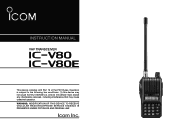
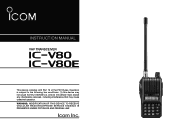
WARNING: MODIFICATION OF THIS DEVICE TO RECEIVE CELLULAR RADIOTELEPHONE SERVICE SIGNALS IS PROHIBITED UNDER FCC RULES AND FEDERAL LAW. INSTRUCTION MANUAL
VHF TRANSCEIVER
iV80 iV80E
This device complies with Part 15 of the FCC Rules. Operation is subject to the following two conditions: (1) this device may not cause harmful interference, and (2) this device must accept ...
Instruction Manual - Page 2
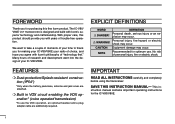
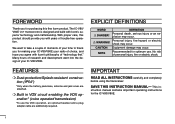
... death, serious injury or an explosion may occur.
Equipment damage may occur. The IC-V80/ V80E vhf transceiver is designed and build with Icom's superior technology and craftsmanship.
SAVE THIS INSTRUCTION MANUAL-
Recommended for the IC-V80/V80E.
struction manual contains important operating instructions for optimum use the VOX operation, an optional headset and a plug adapter...
Instruction Manual - Page 4
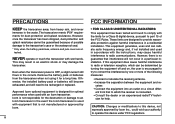
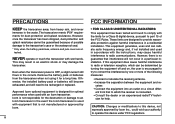
... cover are designed to provide reasonable protection against harmful interference in the event the Icom transceiver is encouraged to try to radio communications.
Icom is designed for dust-protection and splash resistance. If this device under FCC regulations.
Otherwise, the installed battery pack or batteries will become exhausted, and will not occur in accordance with...
Instruction Manual - Page 10


... Adjust the volume level. (p. 14) ➥ During the Set mode, or Initial Set mode, rotate to select a desired option or value. (pp.... [PTT] ➥ Push and hold to transmit, release to receive. (p. 17)
For IC-V80E only ➥ Push briefly, then push and hold to open the squelch temporarily to ... level. (p. 14) ➥ Enters or sends the DTMF code 'A.' (pp. 35, 36) See page 51 for a list...
Instruction Manual - Page 16
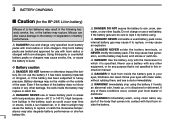
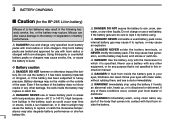
... the outside of these conditions occur, contact your eyes with Icom radios or Icom chargers. Never use a battery with any part of battery performance.
R DANGER! Immediately stop using the battery... a sun heated car, or in this instruction manual.
R DANGER! Use the battery only with temperatures above +60˚C (+140˚F). Rinse your Icom dealer or distributor.
R WARNING!
If any...
Instruction Manual - Page 17


... +60˚C (-4˚F to stop 2
charging and remove the battery from the radio after discharging. DO NOT charge or leave the battery in an induction heating cooker. ified... dry place at +20˚C 10
(+68˚F). NEVER insert the transceiver (battery attached to a year)
D Charging caution
R DANGER! Icom recommends charging the battery at the following temperature range:
-20˚C to...
Instruction Manual - Page 21


4 BASIC OPERATION
■ Power ON
➥ Push and hold [ ] for 1 sec. "SqL 0" is open 14
the squelch manually. You can use it without disturbing the 15
squelch setting, even when mute functions such as the tone
squelch are in use.
16
➥ Push and hold [ ] for 1 sec. to adjust the squelch level.
3
•...
Instruction Manual - Page 23


...
The tuning step can be selected in the Set mode. The transceiver has the FM and FM-N modes. entering 144.800 MHz
17
Push
...FM or FM-N.
entering 145.525 MHz
13
Push
14
15
16
• Example 2-
BASIC OPERATION 4
■ Operating mode selection
Operating modes are determined by the modulation of the radio signals.
q Push [FUNC](M), and then [SET](8) to enter the Set...
Instruction Manual - Page 24


... (for 1 sec. r For the squelch level setting. (Push to set the desired volume level. (p. 14)
• The volume level is open the squelch manually. r S peak into the microphone using your normal voice level. • DO NOT hold [MONI] to open squelch. • Push and hold the transceiver too close to your speech.
t Release to...
Instruction Manual - Page 28
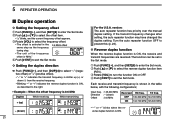
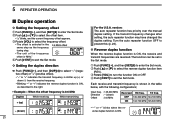
... function is shown in the table below, with the following configurations; r Push [# ENT] to exit the Set mode.
w Push [] or [] to prevent this (p. 23). version: The auto repeater function has priority over the manual duplex setting. Turn the auto repeater function OFF to select the offset item.
• "±" blinks, and...
Instruction Manual - Page 41
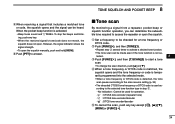
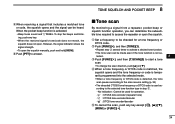
...DTCS code is detected, the tone
scan pauses according to the scan resume setting (p. 30)
13
• The decoded CTCSS tone frequency or DTCS code is used for a tone frequency or 5
DTCS code. 8... [FUNC](M).
19
34 However, the signal indicator shows the signal strength. • To open the squelch manually, push and hold [MONI].
w P ush [FUNC](M), and then [TONE](1).
6
• Repeat ...
Instruction Manual - Page 43


... a DTMF code sequence manually. • Push [0]-[9] for "0"-"9," [MONI] for "A," [] for "B," [] for "#."
16
17
18
19
36 However, while pushing and holding [PTT], push the desired keys
to "dmt.k" in the Set mode. d9, dA, dB, dC, dD, dE or dF) respectively.
7
8
D 1750 Hz tone
9
To access some European repeaters, the transceiver must...
Instruction Manual - Page 57
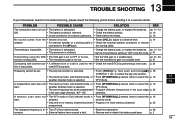
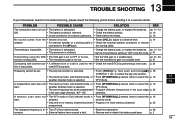
...13 TROUBLE SHOOTING
If your transceiver seems to be set to...8226; Set the microphone gain to a service center.
1
PROBLEM
POSSIBLE CAUSE
SOLUTION
REF.
2
The transceiver does not... • A different tone or code is • Check the external speaker connection...replace the batteries. the cloning cable.
6
Transmitting is impossible.
• The battery is exhausted. • TX permission is set...
Instruction Manual - Page 62
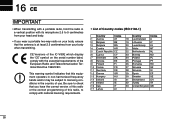
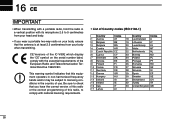
...CE Versions of the IC-V80E which display the 'CE' symbol on the serial number label, comply with the essential requirements of the European Radio and Telecommunication Terminal ...have the correct version of this radio or the correct programming of this radio, to comply with a portable radio, hold the radio in the country of Country codes (ISO 3166-1)
Country
Codes
1 Austria
AT
2 Belgium
BE...
Instruction Manual - Page 63
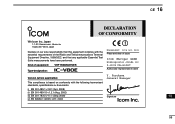
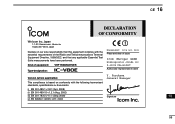
... the essential requirements of issue
Icom (Europe) GmbH
Himmelgeister straße 100 D-40225 Düsseldorf Authorized representative name
Y. Kind of equipment: VHF TRANSCEIVER
Type-designation:
iV80E
Version (...: 2004
Düsseldorf 16th Oct. 2009 Place and date of the Radio and Telecommunications Terminal Equipment Directive, 1999/5/EC, and that any applicable Essential Test Suite measurements...
Icom IC-V80 Sport Reviews
Do you have an experience with the Icom IC-V80 Sport that you would like to share?
Earn 750 points for your review!
We have not received any reviews for Icom yet.
Earn 750 points for your review!
