Icom F2821D Support and Manuals
Popular Icom F2821D Manual Pages
Mdc 1200 Compatible Models - Page 1
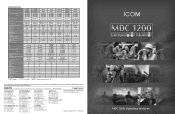
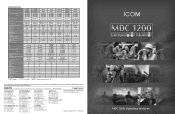
...;42.4mm 23⁄32×423⁄32×121⁄32 in Japan
MDC 1200
Compatible Models
MDC 1200 signaling features
Phone : +44 (01227) 741741 Fax : +44 (01227) 741742 E-mail... (03) 9549 7500 Fax : +61 (03) 9549 7505 E-mail : sales@icom.net.au URL : http://www.icom.net.au
Ctra. All other countries. SPECIFICATIONS
VHF UHF Frequency range (VHF)
(UHF)
IC-F70DT/DS, IC-F70T/S
IC-F80DT...
Mdc 1200 Compatible Models - Page 2


...retry attempts required to other units.
Store specific profiles such as to activate this command...set up to call function allows you may not hear normal calls or when the user is calling.
Easily integrate Icom...then call a selected radio out in trouble, the radio will revive a subscriber...traffic environment.
*Depending on the model, some MDC functions are not available...
Instruction Manual - Page 2


...peratures below -30°C (-22°F) or above +60°C (+140°F), or
Icom, Icom Inc.
Incorporated (Japan) in an electric shock. NEVER connect the transceiver to a power source ... shock may damage the transceiver.
USE the specified microphone only.
i This
instruction manual contains important operating instructions for the IC-F1721/D, F1821/D, F2721/D and F2821/D VHF/ UHF MOBILE...
Instruction Manual - Page 5
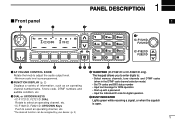
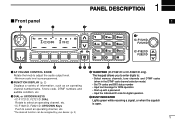
...
q
w
Icom Inc
1 PANEL DESCRIPTION
1
e*
e* IC-F1721/D
F2721/D
IC-F1821/D F2821/D
o
i
uy t
r
q AF VOLUME CONTROL KNOB Rotate the knob to : • Select memory channels, tone channels and DTMF codes (when in the DTMF code channel selection mode) • Set TX codes and BIIS status number • Input text message for SDM operation • Start up with a password...
Instruction Manual - Page 6


... the voice scrambler function is selected. Password prompt - w LOW POWER INDICATOR Appears when low output power is activated.
2
r COMPANDER INDICATOR Appears when the compander function is received.
The pin assignments may be different and the transceiver may be programmed independently by your dealer. (p. 3) In this instruction manual, these keys are available at power...
Instruction Manual - Page 7


.../blinks when the specific 2/5-tone/BIIS code is selected.
!0 ALPHANUMERIC DISPLAY Displays an operating channel number, channel name, Set mode contents, DTMF code, etc. Consult your Icom dealer or system...; Push (or Rotate)* to select a BIIS code, status number or
SDM after pushing [Individual] or [Talkgroup]. *Rotate when this instruction manual, the LCD illustration is for details. i SDM...
Instruction Manual - Page 11


... [CH Up] or [CH Down] to enter user set mode is displayed, push (or rotate)* to scroll the message manually.
*Rotate when this key again to [DIAL].
7 by condition. PANEL DESCRIPTION 1
USER SET MODE KEY ➥ Push and hold to change the tone frequency/code setting.
User set mode. TONE/NAC CH SELECT KEY (LMR (P25...
Instruction Manual - Page 13
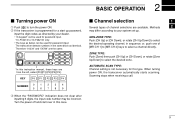
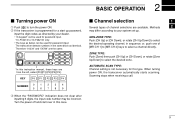
...; Turn the power off and start up password,
may be incorrect.
input the digit codes as directed by your system set up. or, push one of channel selections are available.
Several types of [MR-CH 1] to [MR-CH 4] keys to select the desired operating channel, in this instruction manual, these keys are the same. Therefore...
Instruction Manual - Page 16


... digit to the right will
blink automatically without pushing [TX Code CH Select]. to enter the TX code edit mode. w Push [TX Code CH Select] for setting, the digit to set the digit. w Push [TX Code Enter] to enter the TX code
edit mode. 2 BASIC OPERATION
D TX code number edit
(PMR or BIIS PMR operation only) If the...
Instruction Manual - Page 19


... assigned.
[Up]/[Down]/[DIAL]; TX Code Enter : Push to display the receive message record for both 5-tone and MSK. Moni(Audi)
: Push this instruction manual, these keys are assigned to a...
: No function is 1 line, depending on the setting. • " " appears or blinks depending on the setting. After pushing [Digital] or [TX Code
CH Select], selects call is displayed for details.
&#...
Instruction Manual - Page 23


... (or text) is displayed (no message is displayed alternately) when the scroll timer is set - played alternately when the indication mode is 1 line, depending
nately when the indication mode... is 1 line, depending on the setting. on the set to display the status message manually.
SDM 12345678 BASE
e Push [P4] (Moni(Audi)) to return to scroll the message manually. q When an SDM is received;...
Instruction Manual - Page 29


... CABLE is received, the transceiver switches to the password required condition.
ceiver selects the Priority A channel ...service manual for the specified time period to inform a status message is received. WAIT
: Appears during retry of the call (2nd call The Priority A channel is suc- BIIS OPERATION 3
I Stun function
I Priority A channel selection
When the specified ID, set...
Instruction Manual - Page 35


... time ("50%
1.
IC-F2721/IC-F2721D/IC-F2821/IC-F2821D:
to electromagnetic radiation such as "Occupational Use
for more between the... DO NOT operate the transmitter in areas that your Icom radio generates RF energy that can
ensure this may ...as hospitals, aircraft, and blasting
The antenna is met, the installation of the antenna must be located outside of a vehicle and
sites...
Features Functions And Benefits - Page 1


...Large channel/zone capacity
Allows maximum flexibility in setting up to construct a
temporary work group on keys remind end user...line for large, easy to meet the customer's needs. manual and Illuminates display and function keys for easy access
channels ...10-key easy select call and channel selection.
P25
ICOM F1721D/F1821D SERIES
YOUR ANALOG TO DIGITAL CONVERSION
FEATURE
...
Features Functions And Benefits - Page 3


...multiple channels. Allows user to select programmed scan lists, banks and transmit TX codes. More power for weather channel (VHF models). Essential for a programmable period of memory/ bank location. Allows access to...FUNCTION
BENEFIT
Stop scan when using "power on" scan Enables user to manually override "power on channel
Configure the radio to prohibit transmission if the ...
Icom F2821D Reviews
Do you have an experience with the Icom F2821D that you would like to share?
Earn 750 points for your review!
We have not received any reviews for Icom yet.
Earn 750 points for your review!

