Icom IC-4088A Support and Manuals
Get Help and Manuals for this Icom item
This item is in your list!

View All Support Options Below
Free Icom IC-4088A manuals!
Problems with Icom IC-4088A?
Ask a Question
Free Icom IC-4088A manuals!
Problems with Icom IC-4088A?
Ask a Question
Popular Icom IC-4088A Manual Pages
Instruction Manual - Page 1
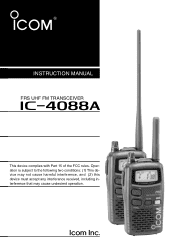
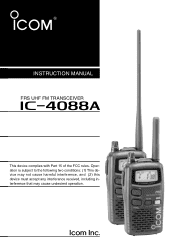
INSTRUCTION MANUAL
FRS UHF FM TRANSCEIVER
i4088A
This device complies with Part 15 of the FCC rules. Operation is subject to the following two conditions: (1) This device may not cause harmful interference, and (2) this device must accept any interference received, including interference that may cause undesired operation.
Instruction Manual - Page 2
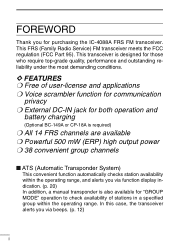
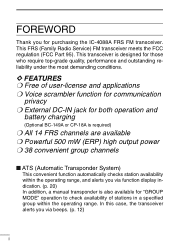
...;ed group within the operating range, and alerts you via function display indication. (p. 20) In addition, a manual transponder is designed for purchasing the IC-4088A FRS FM transceiver. This FRS (Family Radio Service) FM transceiver meets the FCC regulation (FCC Part 95). D FEATURES ❍ Free of user-license and applications ❍ Voice scrambler function for communication
privacy...
Instruction Manual - Page 4
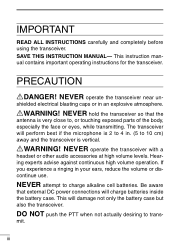
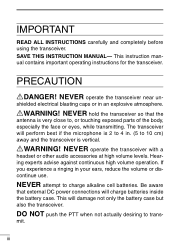
SAVE THIS INSTRUCTION MANUAL- shielded electrical blasting caps or in . (5 to 10 cm) away and the transceiver is vertical. The transceiver will perform best if the microphone is very close to 4 in ...the transceiver.
RWARNING! DO NOT push the PTT when not actually desiring to charge alkaline cell batteries. mit.
RWARNING! Be aware
that the
antenna is 2 to , or touching exposed parts of ...
Instruction Manual - Page 6
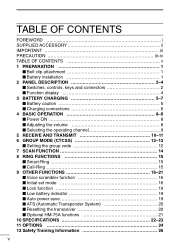
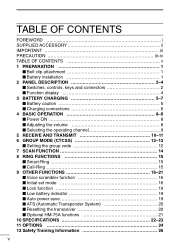
... I Battery installation 1 2 ...Setting the group code 12 7 SCAN FUNCTION 14 8 RING FUNCTIONS 15 I Smart-Ring 15 I Call-Ring 15 9 OTHER FUNCTIONS 16-21 I Voice scrambler function 16 I Initial set mode 16 I Lock function 19 I Low battery indicator 19 I Auto power save 19 I ATS (Automatic Transponder System 20 I Resetting the transceiver 20 I Optional HM-75A functions 21 10 SPECIFICATIONS...
Instruction Manual - Page 9
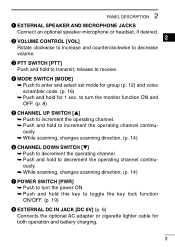
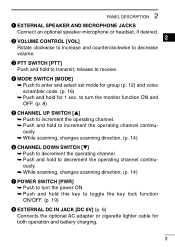
... [MODE] ➥ Push to receive. release to enter and select set mode for group (p. 12) and voice scrambler code. (p. 16) ➥ Push and hold for both operation and battery... to transmit;
2 PANEL DESCRIPTION
q EXTERNAL SPEAKER AND MICROPHONE JACKS
Connect an optional speaker-microphone or headset, if desired. w VOLUME CONTROL [VOL]
2
Rotate clockwise to increase and counterclockwise...
Instruction Manual - Page 11
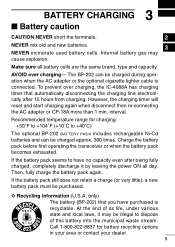
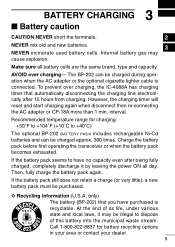
AVOID over charging, the IC-4088A has charging timer that you have no capacity even after 15 hours from charging. However, the charging timer will reset and ... or contact your dealer. 5
Make sure all day. Charge the battery pack before first operating the transceiver or when the battery pack becomes exhausted. Then, fully charge the battery pack again. The BP-202 can be...
Instruction Manual - Page 13
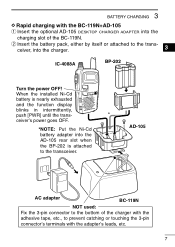
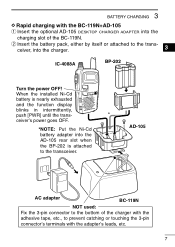
... to the transceiver, into the
charging slot of the charger with the adhesive tape, etc., to prevent catching or touching the 3-pin connector's terminals with the adapter's leads, etc.
7 3 BATTERY CHARGING
D Rapid charging with the BC-119N+AD-105
q Insert the optional AD-105 DESKTOP CHARGER ADAPTER into the charger.
3
IC-4088A
BP...
Instruction Manual - Page 17


... degree to maximize performance and improve
transmission range in transmit range (talk power) is designed to which you
can "see" the other communicating party. These radios are "line of heavy foliage.
11 ronment.
5 RECEIVE AND TRANSMIT
✔ Talk Range
The IC-4088A is the surrounding envi-
Instruction Manual - Page 18
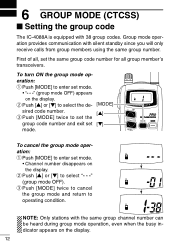
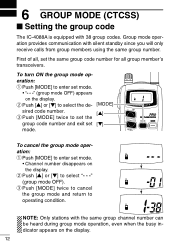
... operating condition. NOTE: Only stations with silent standby since you will only receive calls from group members using the same group number. First of all, set the same group code number for all group member's transceivers.
6 GROUP MODE (CTCSS)
I Setting the group code
The IC-4088A is equipped with 38 group...
Instruction Manual - Page 19
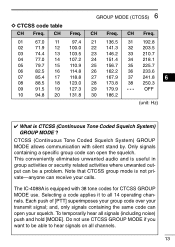
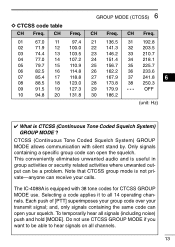
...problem. Note that CTCSS group mode is useful in group activities or security related activities where unwanted output can receive your transmit signal; Do not use . D CTCSS code...IC-4088A is CTCSS (Continuous Tone Coded Squelch System) GROUP MODE ? Only signals containing a specific group code can open the squelch. and, only signals containing the same code... 14 05 79.7 15 06 82.5 16 07...
Instruction Manual - Page 20
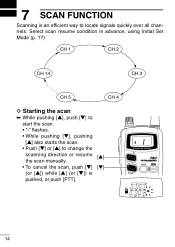
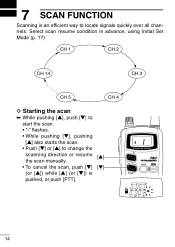
... an efficient way to change the scanning direction or resume [Y] the scan manually. • To cancel the scan, push [Z] [Z] (or [Y]) while [Y] (or [Z]) is pushed, or push [PTT].
14 Select scan resume condition in advance, using Initial Set
Mode (p. 17)
CH 1
CH 2
CH 14
CH 3
CH 5
CH 4
D Starting the scan
➥...
Instruction Manual - Page 21
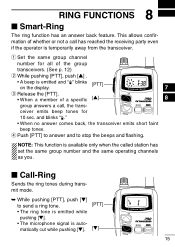
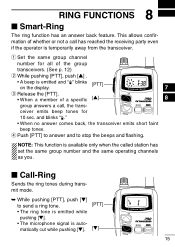
... the display.
7
e Release the [PTT].
• When a member of the group
transceivers. (See p. 12)
w While pushing [PTT], push [Y] .
• A beep is temporarily away from the transceiver. q Set the same group channel
number for
10 sec. ceiver emits beep tones for all of a specific [Y]
8
group answers a call, the trans- I Smart-Ring
The ring function has...
Instruction Manual - Page 24
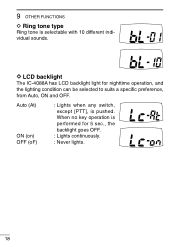
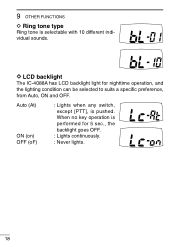
... is performed for nighttime operation, and the lighting condition can be selected to suits a specific preference, from Auto, ON and OFF. D LCD backlight
The IC-4088A has LCD backlight light for 5 sec., the backlight goes OFF.
: Lights continuously. : Never lights.
18
Instruction Manual - Page 26
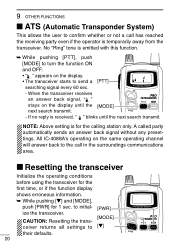
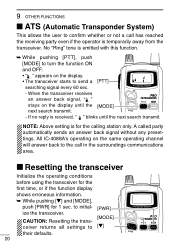
All IC-4088A's operating on the same operating channel will answer back to the ...without any presettings. to
[PWR] [MODE] [Z]
their defaults.
20 CAUTION: Resetting the transceiver returns all settings to initialize the transceiver. No "Ring" tone is temporarily away from the transceiver. NOTE: Above setting is received, " " blinks until the [MODE] next search transmit. - 9 OTHER ...
Instruction Manual - Page 31
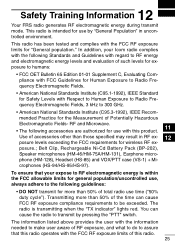
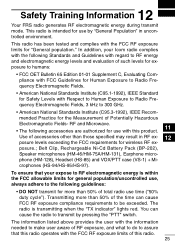
...microphones (HM-46/HM-75A/HM-131), Earphone microphone (HM-128), Headset (HS-85) and VOX/PTT case (VS-1) + Microphones (HS-94/HS-95/HS-97). 12 Safety Training Information
Your FRS radio generates RF electromagnetic energy during transmit mode. This radio... Human Exposure to assure that your Icom radio complies with Respect to Human Exposure to Radio Frequency Electromagnetic Fields, 3 kHz to...
Icom IC-4088A Reviews
Do you have an experience with the Icom IC-4088A that you would like to share?
Earn 750 points for your review!
We have not received any reviews for Icom yet.
Earn 750 points for your review!
