Icom A6 Com Support and Manuals
Popular Icom A6 Com Manual Pages
Instruction Manual - Page 1
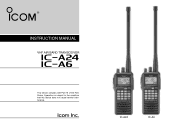
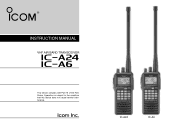
Operation is subject to the condition that this device does not cause harmful interference. IC-A24
IC-A6 INSTRUCTION MANUAL
VHF AIR BAND TRANSCEIVER
iA24 iA6
This device complies with Part 15 of the FCC Rules.
Instruction Manual - Page 3
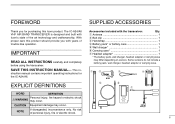
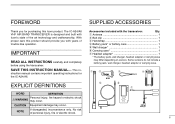
... this Icom product. IMPORTANT
READ ALL INSTRUCTIONS carefully and completely
before using the transceiver.
CAUTION Equipment damage may differ depending on version. No risk of personal injury, fire or electric shock. struction manual contains important operating instructions for purchasing this product should provide you for the IC-A24/A6.
SAVE THIS INSTRUCTION MANUAL- q Antenna...
Instruction Manual - Page 4
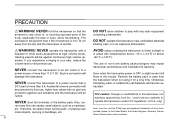
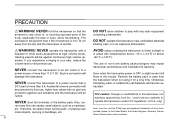
... not give any radio equipment
containing a transmitter. porated (Japan) in an explosive atmosphere. PRECAUTION
R WARNING!
DC fused at high volume levels. FCC caution: Changes or modifications to , or touching exposed parts of Icom Incor- NEVER operate the transceiver with any
protection against continuous high volume op-
+60°C (+140°F).
Also, cur...
Instruction Manual - Page 5
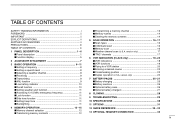
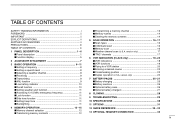
version only 17 I "TAG" channels 17
6 VOR NAVIGATION (IC-A24 only 18 - 24 I VOR indications 18 I VOR functions 19 I Flying to a VOR station 20 I Entering a desired course 22 I Crosschecking position 22 I Optional battery chargers 27
8 CLONING 28
9 TROUBLESHOOTING 29
10 SPECIFICATIONS 30
11 OPTIONS 31
12 QUICK REFERENCE 32 - 33
13 OPTIONAL HEADSET CONNECTION...
Instruction Manual - Page 8
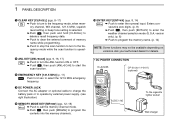
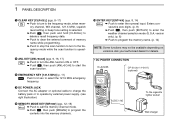
... 121.5 MHz emergency frequency.
• DC POWER CONNECTION
IC-A24/A6
CP-20 (for 2 sec. 1 PANEL DESCRIPTION
!1 CLEAR KEY [CLR•DEL] (pgs. 8-17) ➥ Push to turn to the frequency mode, when memory channel, WX channel, 121.5 MHz, squelch level setting or beep tone setting is selected. ➥Push , then push and hold...
Instruction Manual - Page 11


...located on a VOR radial in CDI mode.
!0 MEMORY BANK NUMBER INDICATOR (p. 12) Shows the selected memory bank number.
!1 OVERFLOW INDICATOR (IC-A24 only) (pgs. 18-22) Appears when the deviation between the desired course and your actual flying course every 2 degrees.
6...VOR station.
!2 ANL INDICATOR (p. 9) Appears while the ANL (Automatic Noise Limiter) function is set as a TAG channel.
Instruction Manual - Page 13


...] to select the frequency mode when memory CH
number or WX CH number appears on the function dis-
lected channel number appears. I Setting a squelch level
ï Using keypad
The transceiver has a noise squelch circuit to select the frequency mode when memory CH
noise while receiving no signal. to turn power ON, then...
Instruction Manual - Page 14
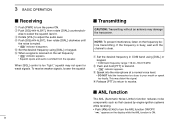
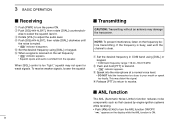
...the speaker. w Push [SQL•WX-ALERT], then rotate [DIAL] counterclock- q Set the desired frequency in COM band using [DIAL] or keypad.
y When a signal is received on the frequency before...VOL] to turn the power ON. t Set the desired frequency using [DIAL] or keypad. • COM band frequency range: 118.00-136.975 MHz
w Push and hold the transceiver too close to transmit. • "...
Instruction Manual - Page 16
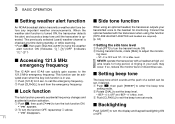
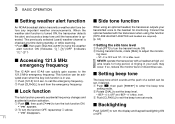
NEVER operate the transceiver with the transceiver when using an optional headset, the transceiver outputs your ears may occur. The IC-A24 and IC-A6 can be acti- This function can quickly gain access to set mode. w Push [CLR•DEL] to enter the beep tone
setting mode. w Rotate [DIAL] to the 121.5 MHz emergency frequency. e Push [CLR•...
Instruction Manual - Page 31
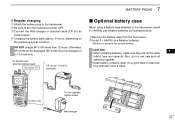
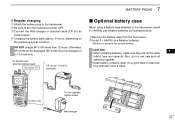
... old
batteries together.
• Keep battery contacts clean. w Install 6 × AA(R6) size Alkaline batteries.
• Be sure to the transceiver.
r Charging the battery pack approx. 8 hours, depending on... lighter socket
Wall charger 26 IC-A24/A6 with attached battery pack
Turn power OFF
CP-20 (for 8-12 hours only. It's a good idea to turn the transceiver power OFF.
BP-210N must...
Instruction Manual - Page 33
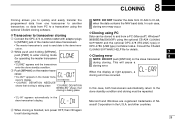
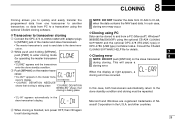
...: DO NOT transfer the data from IC-A24 to IC-A6,
programmed data from one transceiver to a transceiver using the optional CS-A24 CLONING
to the slave trans- In such case,
transceiver, or, data from a PC (Microsoft®, Windows®
98/98SE/Me/2000/XP) using the
cloning error may occur. D Transceiver to transceiver cloning
q Connect the OPC-474...
Instruction Manual - Page 34
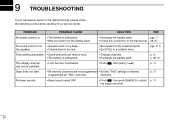
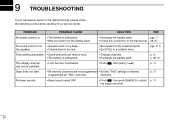
...
PROBLEM
...service center. channels.
pgs. 7,
• Check the connection to a suitable level.
p. 11
Scan does not start.
• All memory channels are receive only. • The battery is exhausted.
• Change channels. • Recharge the battery pack.
9 TROUBLESHOOTING
If your transceiver seems to be selected.
• Lock function is too low.
• Set...
Instruction Manual - Page 35
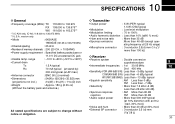
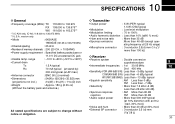
10 SPECIFICATIONS
D General
D Transmitter
• Frequency coverage (MHz): TX 118.000 to 136.975
RX 108.000 to 136.975*1
WX 161.650 to 163.275*2
*1: IC-A24 only, IC-A6; 118.000 to 100% : Less ...⁄32(D) inch
• Weight
: Approx. 180 g (6.35 oz)
(Without the battery pack and antenna.)
COM (AM 6dB S/N): Less than -6 dBµ typical
WX (FM 12dB SINAD): Less than -13 dBµ ...
Instruction Manual - Page 36


...BC-144N DESKTOP CHARGER For rapid charging of this radio use different options. 11 OPTIONS
D BATTERY CASE ...transceiver.
•BC-119N DESKTOP CHARGER + AD-101 CHARGER ADAPTER + BC-145 AC ADAPTER For rapid charging of the AC adapter for BC-121N.
D DC CABLES
• CP-20 CIGARETTE LIGHTER CABLE ➥Charges the battery pack through a cigarette lighter socket*. ➥Operates IC-A24/A6...
Instruction Manual - Page 39
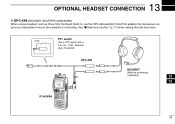
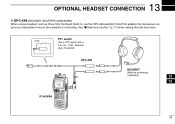
...) connection
When using a headset, such as those from the David Clark Co. See "I Side tone function "(p. 11) when setting the side tone level.
OPC-499
HEADSET
(Must be purchased
separately)
12
13
IC-A24/A6
34 via the OPC-499 HEADSET ADAPTOR adapter, the transceiver outputs your transmitted voice to the headset for monitoring.
Icom A6 Com Reviews
Do you have an experience with the Icom A6 Com that you would like to share?
Earn 750 points for your review!
We have not received any reviews for Icom yet.
Earn 750 points for your review!

