Icom IP100FS Support and Manuals
Get Help and Manuals for this Icom item
This item is in your list!

View All Support Options Below
Free Icom IP100FS manuals!
Problems with Icom IP100FS?
Ask a Question
Free Icom IP100FS manuals!
Problems with Icom IP100FS?
Ask a Question
Popular Icom IP100FS Manual Pages
Instruction Manual - Page 2
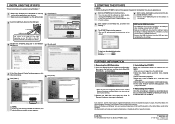
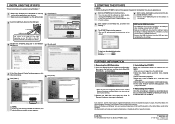
... brands are registered trademarks of Icom Incorporated (Japan) in your task tray.
Refer to the PC's instruction manual on the USB port for more details on the settings.
2 Click "Option" on... its and no other countries.
qqClick the button and then click .
Icom, Icom Inc. INSTALLING THE IP100FS
These Instructions are based on your data, or damage the device.
• Remove ...
Instruction Manual - Page 1
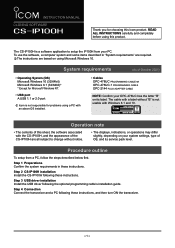
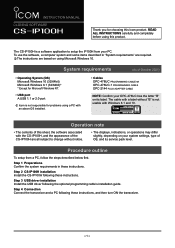
... below first. INSTRUCTION MANUAL
CLONING SOFTWARE
CS-IP100H
Thank you for problems using a PC with an above OS installed.
•• Cables OPC-478UC programming cable or OPC-478UC-1 programming cable OPC-2144 plug adapter cable
NOTE: Confirm your OPC-478UC has the letter "B" on its service pack level.
Procedure outline
To setup from your PC...
Instruction Manual - Page 3
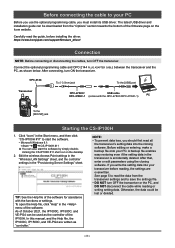
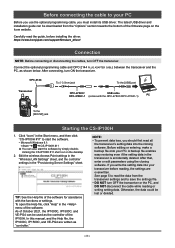
... can also start the software by simply doubleclicking the CS-IP100H #11 short cut on the Icom website. Carefully read all
the transceiver's setting data into your PC. If you must install its USB driver. https://www.icomjapan.com/support/firmware_driver/
Connection
NOTE: Before connecting or disconnecting the cables, turn ON the transceiver. As of...
Instruction Manual ver. 2.30 - Page 10


... LAN settings and server settings using the IP1000C and a wireless access point through IP networks. ••See the IP100FS help file for the IP100H from a PC. (You can download the free software from a PC through IP networks. ••Verify the appropriate system formation according to the CS-IP100H instruction manual uploaded on the Icom...
Instruction Manual ver. 2.30 - Page 22
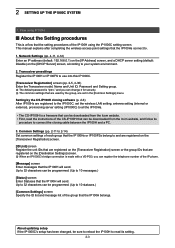
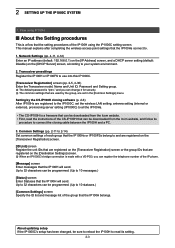
... Address] screen, and a DHCP server setting (default: Disable) on the [Destination Settings] screen. LLThe common settings that the IP100H belongs.
About updating setup If the IP1000C's setup has been changed, be downloaded from the Icom website. ••First, read its
procedure to read the instructions of the CS-IP100H that the setting procedures of the group that are...
Instruction Manual ver. 2.30 - Page 88
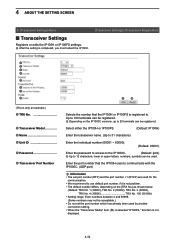
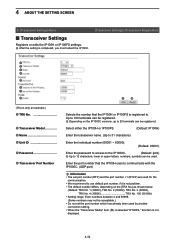
... +1 (RTCP) are used for the
communication. ••We recommend to 100 terminals can be used by another
connection setting. ••When the "Transceiver Model" item (2) is selected "IP100FS," this item is not problem. ••The default number differs, depending on the IP1000C versions, up to 20 terminals can be registered. LLDepending...
Instruction Manual ver. 2.30 - Page 119
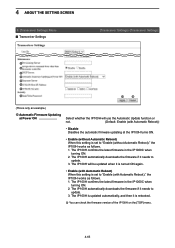
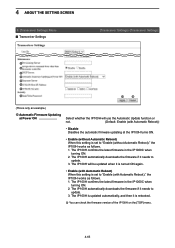
...turning ON. 2.
The IP100H is updated automatically, and then it needs to update. 3. The IP100H automatically downloads the firmware if it is rebooted. 4 ABOUT THE SETTING SCREEN
8. [Transceiver Settings] Menu ■ Transceiver Settings
[Transceiver Settings]-[Transceiver Settings]
P
Q
R S T U V
W
X Z
(This is only an example.)
S Automatic Firmware Updating at the IP100H turns ON...
Instruction Manual ver. 2.30 - Page 171
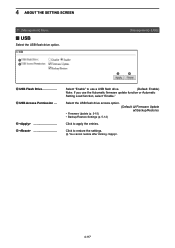
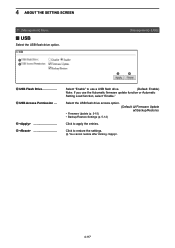
4 ABOUT THE SETTING SCREEN
11. [Management] Menu
■■USB
Select the USB flash drive option.
[Management]-[USB]
1 2
3
4
1 USB Flash Drive 2 USB Access Permission �
3
Instruction Manual ver. 2.30 - Page 181
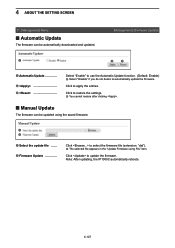
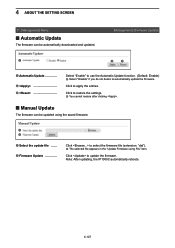
4 ABOUT THE SETTING SCREEN
11. [Management] Menu
■■Automatic Update
The firmware can be automatically downloaded and updated.
[Management]-[Firmware Update]
1
23
1 Automatic Update
2
Instruction Manual ver. 2.30 - Page 185
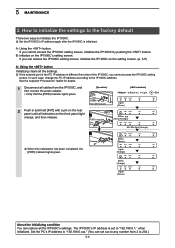
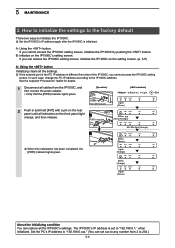
... light (Orange)
:Blink
LLWhen the initialization has been completed, the [PWR] indicator lights green. B: Initialize on the rear panel until all the IP1000C's settings. LLIf the network part of the IP1000C, you cannot access the IP1000C setting
screen. Release
Blinks (Green)
Lights (Orange)
Blinks (Orange)
Lights (Green)
About the initializing condition You can...
Instruction Manual ver. 2.30 - Page 190
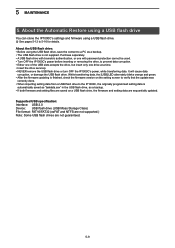
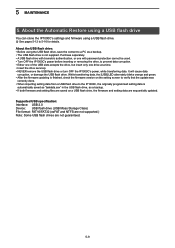
... [USB] LED alternately blinks orange and green. ••After the firmware updating is finished, check the firmware version on a USB flash drive, the firmware and setting data are not guaranteed.
5-9 About the USB flash drive: ••Before using a USB flash drive. Supported USB specification: Interface: USB 2.0 Device: USB flash drive (USB Mass Storage Class) File...
Precautions - Page 2
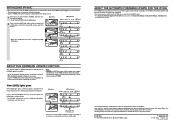
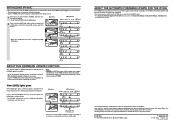
... connection, DNS and default gateway settings are necessary. See the IP1000C instruction manual for the setting details, or contact your Icom dealer or distributor for a firmware update while booting. If available, the IP100H automatically updates and then reboots when the update has completed. • The firmware may be damaged. • The firmware update cannot be performed during a conver...
Connection Guide - Page 1
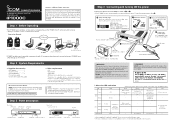
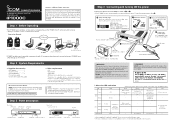
... 1 • Precautions guide • Connection Guide (This guide)
About this Icom product. Therefore, even... (Online Update) A firmware update is compatible with Icom's IP network...Firmware downloading
-
NEVER use the IP100H, the IP communication terminal. • Setting is required on your PC does not have a HUB, the IP1000C can be connected to read the
downloaded instruction manual...
Connection Guide - Page 2
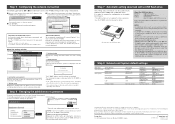
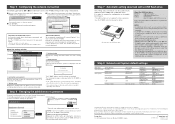
... the Internet. About the setting window
• See the IP1000C instruction manual for details. q
w
w Click
About web browsers We recommend using a web browser. Activate the JavaScript® and set to allow Cookies on your password: Operate the button by following the instructions described in the precautions guide.
The IP1000C reboots, and the settings are used with the USB...
Instruction Manual ver.2.20 - Page 37
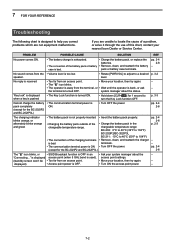
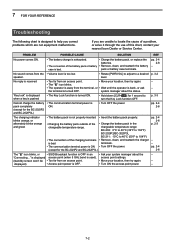
...Troubleshooting... an access point.
••Move your nearest Icom Dealer or Service Center. the terminal is used).
terminals.
•&#...;The communication terminal power is too low. access point settings.
(standby screen won't be ••Too far...problem, or solve it through the use of the battery pack or battery case is bad.
••Charge the battery pack, or replace...
Icom IP100FS Reviews
Do you have an experience with the Icom IP100FS that you would like to share?
Earn 750 points for your review!
We have not received any reviews for Icom yet.
Earn 750 points for your review!
