Huawei HG536a Support and Manuals
Get Help and Manuals for this Huawei item
This item is in your list!

View All Support Options Below
Free Huawei HG536a manuals!
Problems with Huawei HG536a?
Ask a Question
Free Huawei HG536a manuals!
Problems with Huawei HG536a?
Ask a Question
Most Recent Huawei HG536a Questions
Popular Huawei HG536a Manual Pages
User Manual - Page 2
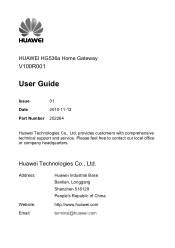
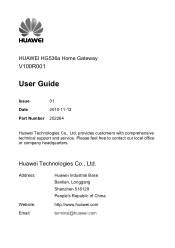
.... Huawei Technologies Co., Ltd.
Address:
Website: Email:
Huawei Industrial Base Bantian, Longgang Shenzhen 518129 People's Republic of China
http://www.huawei.com
terminal@huawei.com
HUAWEI HG536a Home Gateway
V100R001
User Guide
Issue
01
Date
2010-11-12
Part Number 202264
Huawei Technologies Co., Ltd. provides customers with comprehensive technical support and service.
User Manual - Page 3
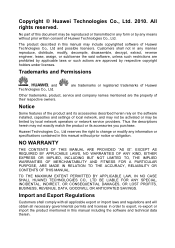
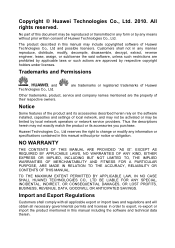
... shall not in any information or specifications contained in this manual without prior written consent of their respective owners. Thus the descriptions herein may include copyrighted software of this manual may not exactly match the product or its accessories described herein rely on the software installed, capacities and settings of local network, and may not...
User Manual - Page 4


Contents
1 Warnings and Precautions 1 2 Getting to Know the HG536a 5
2.1 Overview...5 2.2 Host ...5 2.3 Handset and Base 8
3 Installing the HG536a 10
3.1 Connecting the Cables to the Host 10 3.2 Installing the Handset 11
Installing the Battery 11 Replacing the Battery 12 Charging the Battery 12 3.3 Powering On 14
4 Setting the Internet Access Parameters 15
4.1 Configuring the ADSL ...
User Manual - Page 10


... PC, STB, video phone, or another terminal, users can enjoy data, voice, and a range of Asymmetrical Digital Subscriber Line (ADSL) terminal, providing the DECT module which supports the handset (1.8 or 1.9 GHz). After connecting to as the HG536a) is a type of other services.
2.2 Host
Interfaces and Buttons
5 2 Getting to Know the HG536a
2.1 Overview
HUAWEI HG536a Home Gateway (hereinafter...
User Manual - Page 11


...to restore the default settings of the host, which is used to power on the wall.
11 Support, which is used to... make the host steady.
12 USB interface, which is used to call a registered handset or enable the
registration function for using the handset. z Press and hold the Page button for over five seconds to enable the registration function for handset.
2
Phone...
User Manual - Page 20


... then press Enter.
2. In this method for WAN connection.
15 4 Setting the Internet Access Parameters
The HG536a supports ADSL2+ uplink.
Realizes dynamic mutual backup of the HG536a is enabled. You do not need to set up a dial-up connection automatically after you do not need to install any of your computer and ensure that your computer.
User Manual - Page 21


... connection manually, and then click Next. 5. Select Bridge from the Service list option button. 7. The PPP dial-up connection in ISP Name, and
then click Next.
16 Select Connect using a broadband connection that are provided by the network
operator in the User name and Password text boxes, keep the default settings of the HG536a to...
User Manual - Page 22


...17 The hardware installation methods and driver installation methods of your network adapter also supports the WPS function, you can use either of the following methods: z Setting Up a Wireless Connection Through the WPS Button z Setting Up a Wireless Connection Manually
Setting Up a Wireless Connection Through the WPS Button
The HG536a supports the Wi-Fi Protected Setup (WPS) function. Log...
User Manual - Page 23


... user guide of your PC and the HG536a manually, do as follows (taking the authentication type WPA-PSK as an example and describes how to enter the WPS negotiation state. Setting Up a Wireless Connection Manually
If your network adapter does not support the WPS function, you can set the wireless network name and access password of the HG536a within...
User Manual - Page 24
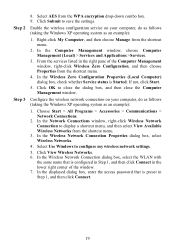
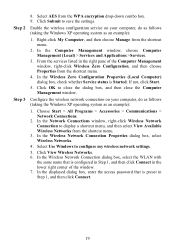
...1, and then click Connect.
19 In the Wireless Zero Configuration Properties (Local Computer) dialog box, check whether Service status is configured in Step 1, and then click Connect in the right pane of the window. 7. Click ..., right-click Wireless Network Connection to configure my wireless network settings.
5.
In the displayed dialog box, enter the access password that is Started.
User Manual - Page 39


...to your computer. If your terminal in the manual.
For details about how to install a splitter, see the related description in ...Check the positions of your terminal and your network service provider. Step 1 Delete the settings of WLAN radio signals are affected if radio ...the WLAN of the HG536a is unsteady?
What can access these Web sites. Place your service provider. Ensure that ...
User Manual - Page 41


... do not solve the problem, contact your speaker may be discharged or not installed properly. Select the pulsing dialing. (For details, see "6.4 Registering a Handset".)
z Symptom: The handset works properly, but your line does not support this mode. The volume of signals are noise interferences in the calls when you have set to Tone, but...
Quick Start Guide - Page 1
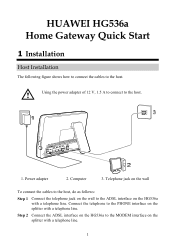
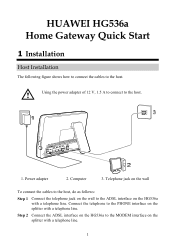
... wall to the ADSL interface on the HG536a with a telephone line.
1
Step 2 Connect the ADSL interface on the HG536a to the host.
1. Connect the telephone to the host. Computer
3. HUAWEI HG536a Home Gateway Quick Start
1 Installation
Host Installation
The following figure shows how to connect the cables to the PHONE interface on the splitter with a telephone line...
Quick Start Guide - Page 8
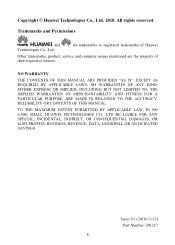
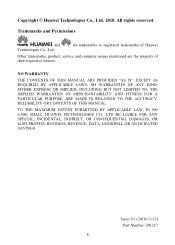
... DAMAGES, OR LOST PROFITS, BUSINESS, REVENUE, DATA, GOODWILL OR ANTICIPATED SAVINGS. NO WARRANTY
THE CONTENTS OF THIS MANUAL ARE PROVIDED "AS IS".
All rights reserved. are trademarks or registered trademarks of Huawei
Other trademarks, product, service and company names mentioned are the property of their respective owners.
Copyright © Huawei Technologies Co., Ltd. 2010.
Huawei HG536a Reviews
Do you have an experience with the Huawei HG536a that you would like to share?
Earn 750 points for your review!
We have not received any reviews for Huawei yet.
Earn 750 points for your review!

