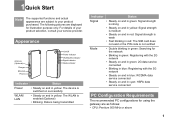Huawei B200 Support and Manuals
Get Help and Manuals for this Huawei item

Most Recent Huawei B200 Questions
I Forgot The Password
(Posted by edwinmalou0322 3 years ago)
How To Boost Signal
how to boost signal in my huawei b200 they have a full signal hsdpa but i try to speedtest.net only ...
how to boost signal in my huawei b200 they have a full signal hsdpa but i try to speedtest.net only ...
(Posted by juniex 10 years ago)
Where To Check The Nat Aplication Configuretion Inside The B200 Modem
(Posted by roelabadilla 11 years ago)
Reset My Huawei.
what is the password of b200 wifi because i reset and connot coonect to the wifi it is limited acces...
what is the password of b200 wifi because i reset and connot coonect to the wifi it is limited acces...
(Posted by banjun147 11 years ago)
Huawei B200 Videos
Popular Huawei B200 Manual Pages
Huawei B200 Reviews
We have not received any reviews for Huawei yet.