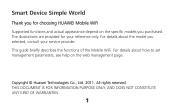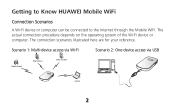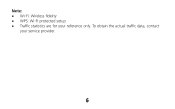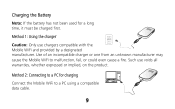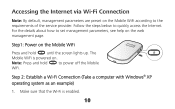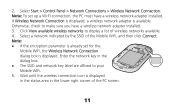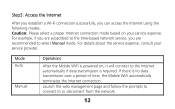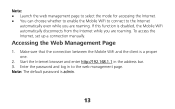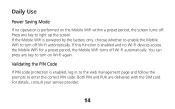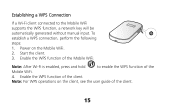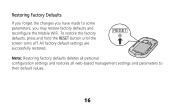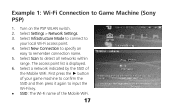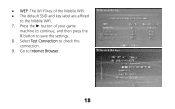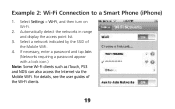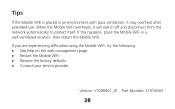Huawei E587 Support and Manuals
Get Help and Manuals for this Huawei item

Most Recent Huawei E587 Questions
How To Change Password After Reset ?
(Posted by Anonymous-172384 1 year ago)
How To Unlock Huawei E587 Free
(Posted by mnePada 9 years ago)
Huawei E587 Wont Connect.
I have a Huawei E587u-2 that has been unlocked. I currently have a OOREDOO sim card on it but it wil...
I have a Huawei E587u-2 that has been unlocked. I currently have a OOREDOO sim card on it but it wil...
(Posted by lgslick400 9 years ago)
How To Connect Huawei E587 To Internet
(Posted by aleekcu 9 years ago)
Huwaei Mobile E587u-2
Hi, have a huawei mobile wifi model E587u-2. Worked fine for a year. Then, used to work for about an...
Hi, have a huawei mobile wifi model E587u-2. Worked fine for a year. Then, used to work for about an...
(Posted by ababdulla 9 years ago)
Huawei E587 Videos
Popular Huawei E587 Manual Pages
Huawei E587 Reviews
We have not received any reviews for Huawei yet.