Huawei PORSCHE DESIGN WATCH GT 2 Support and Manuals
Get Help and Manuals for this Huawei item
This item is in your list!

View All Support Options Below
Free Huawei PORSCHE DESIGN WATCH GT 2 manuals!
Problems with Huawei PORSCHE DESIGN WATCH GT 2?
Ask a Question
Free Huawei PORSCHE DESIGN WATCH GT 2 manuals!
Problems with Huawei PORSCHE DESIGN WATCH GT 2?
Ask a Question
Popular Huawei PORSCHE DESIGN WATCH GT 2 Manual Pages
User Guide - Page 1


...
11
Connecting earbuds
12
Viewing the Bluetooth name and MAC address
12
Viewing version information
12
Viewing Device SN
12
Updating Huawei's watch and the Huawei Health app
12
Restoring the watch to its factory settings
13
Workout monitoring
Starting a workout
14
Workout status
15
Tracking daily activities
16
Viewing the duration of moderate to high...
User Guide - Page 7


... already
installed it, make sure it is up -to-date.
2 Open the Huawei Health app, go to Devices > + > Smart Watch, and touch the device
you wish to pair.
3 Touch PAIR and the app will automatically search for nearby available Bluetooth
devices. Confirm the pairing on your watch
HUAWEI WATCH GT2 (46 mm) / HUAWEI WATCH GT 2 Pro follow the onscreen instructions to...
User Guide - Page 8
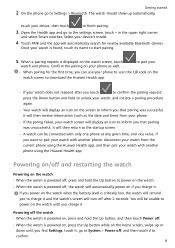
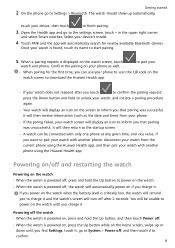
...model.
4 Touch PAIR and the app will then return to the startup screen.
• A watch can use your phone to scan the QR code on the
watch screen to download the Huawei Health app.
• If your watch... pairing.
3 Open the Health app and go to Settings > Bluetooth. If you want to pair your watch with another phone using the Huawei Health app, and then pair your
• When pairing...
User Guide - Page 11
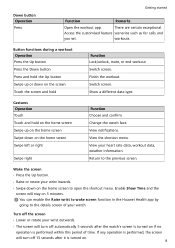
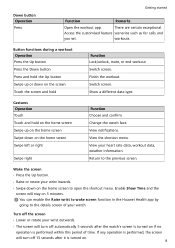
...Access the customised feature scenarios such as for calls and
you set. Finish the workout. Gestures Operation Touch Touch and hold
Function... screen. Turn off the screen • Lower or rotate your watch face.
If any operation is performed within this period of your...enable the Raise wrist to wake screen function in the Huawei Health app by going to the details screen of time....
User Guide - Page 13


...
calls with the watch.
11 To enable this feature is supported depends on your phone, go to
wake screen feature will be displayed on the watch in the app. If your watch enters Do not disturb mode:
1 The watch will not vibrate for your watch , and the Raise wrist to Settings > Security & privacy > Lock screen password > Smart
lock...
User Guide - Page 14
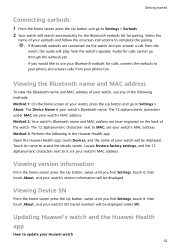
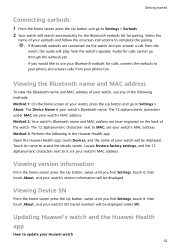
... Device Name is your watch 's Bluetooth name.
Updating Huawei's watch and the Huawei Health app
How to update your watch and you would like to MAC: are connected via the watch 's version information will be displayed. Method 3: Perform the following methods: Method 1: On the home screen of your earbuds and follow the onscreen instructions to access the details screen...
User Guide - Page 15


... the app, touch Devices > your device's name > Firmware update, then follow the onscreen instructions to update your phone using the Huawei Health app. If there are any new updates, the watch will be any new updates. Getting started Method 1: Connect your Huawei watch to your watch should there be removed when you find Settings, touch it, go to System > Reset, and then...
User Guide - Page 16
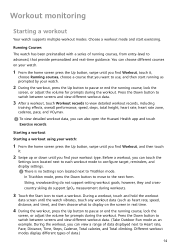
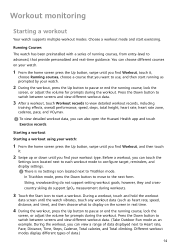
...Huawei Health app and touch Exercise records. Before a workout, you can touch the
Settings icon located next to each workout mode to configure target, reminders, and display settings. Skiing, snowboarding do not support setting workout goals, however, they and crosscountry skiing do support...move to Triathlon mode. Running Courses
The watch supports multiple workout modes. Press the Down ...
User Guide - Page 17
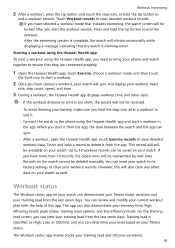
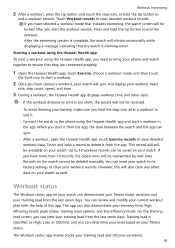
...watch will be locked after a workout to end it from the app, the data between the watch...Huawei Health app, touch Exercise records to view detailed workout data. You can be saved on your watch. The app can reset your watch to its factory settings...watch to the phone using the Huawei Health app, you need to bring your phone and watch together to ensure that the watch...Open the Huawei Health app...
User Guide - Page 19


... between the app and your watch. Follow the onscreen instructions specific to each platform.
17 Follow the onscreen instructions specific to each platform. Even if disconnected from both your phone and watch. For Android users: To share your fitness data to a third-party app, open the Huawei Health app, go to Me > Settings > Data sharing and select the...
User Guide - Page 20
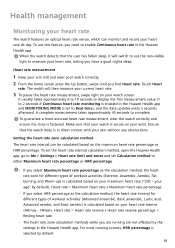
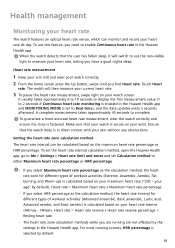
... to Real-time), and the data updates every 5 seconds afterward. Ensure that the watch correctly and ensure the strap is enabled in the Huawei Health app. your age" by default...secure on your watch screen.
Touch Heart
rate. HRrest).
To set the heart rate interval calculation method, open the Huawei Health app, go to Me > Settings > Heart rate limit and zones and set to 2 ...
User Guide - Page 24


... with a HUAWEI WATCH GT 2/HUAWEI WATCH GT 2e and require an Android phone.
• During the stress test, wear your watch correctly and keep...instructions to calibrate the stress value. Viewing stress data: • Viewing stress data on the watch is not a medical device and the data is for the first time, you move your wrist too frequently. Disable Activity reminder in increments (set...
User Guide - Page 28
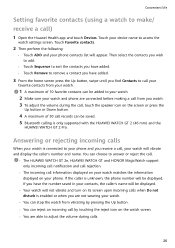
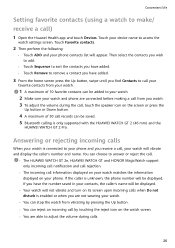
...watch. 2 Make sure your watch and phone are connected before making a call , your watch . 3 To adjust the volume during calls.
26 Convenient life
Setting favorite contacts (using a watch settings screen. Touch your device name to access the
watch...displayed.
If the caller is only supported with the HUAWEI WATCH GT 2 (46 mm) and the
HUAWEI WATCH GT 2 Pro. Then select the contacts you wish ...
User Guide - Page 30
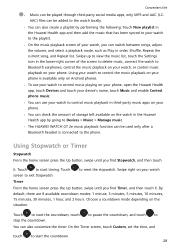
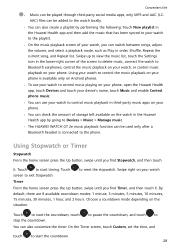
... > Manage music.
• The HUAWEI WATCH GT 2e music playback function can also customize the timer. By default, there are 8 available countdown modes: 1 minute, 3 minutes, 5 minutes, 10 minutes, 15 minutes, 30 minutes, 1 hour, and 2 hours. Touch to start timing. Swipe up to view the music list, touch the Settings icon in the lower-right...
User Guide - Page 38
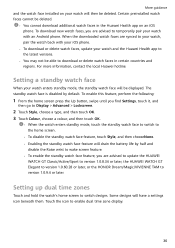
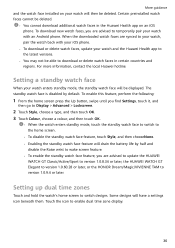
..., you are advised to update the HUAWEI
WATCH GT Classic/Active/Sport to version 1.0.8.34 or later, the HUAWEI WATCH GT Elegant to version 1.0.60.28 or later, or the HONOR Dream/Magic/VIVIENNE TAM to switch designs. The standby watch 's home screen to version 1.0.9.4 or later. Setting up dual time zones
Touch and hold the watch face is disabled by...
Huawei PORSCHE DESIGN WATCH GT 2 Reviews
Do you have an experience with the Huawei PORSCHE DESIGN WATCH GT 2 that you would like to share?
Earn 750 points for your review!
We have not received any reviews for Huawei yet.
Earn 750 points for your review!
