Huawei WS325 Support and Manuals
Get Help and Manuals for this Huawei item
This item is in your list!

View All Support Options Below
Free Huawei WS325 manuals!
Problems with Huawei WS325?
Ask a Question
Free Huawei WS325 manuals!
Problems with Huawei WS325?
Ask a Question
Popular Huawei WS325 Manual Pages
User Guide - Page 2


provides customers with comprehensive technical support and service. For any assistance, please contact our local office or company headquarters. Huawei Technologies Co., Ltd.
WS325 300Mbps Wireless Router V100R001
User Guide
Issue Date Part Number
01 2012-10-26 202549
Huawei Technologies Co., Ltd.
Address:
Website: Email:
Huawei Industrial Base Bantian, Longgang Shenzhen 518129 ...
User Guide - Page 4


WS325 300Mbps Wireless Router User Guide
Contents
Contents
1 Warnings and Precautions 1-1
2 Product Overview 2-1
2.1 Product Features ...2-1 2.2 Hardware ...2-2
2.2.1 Interfaces and Buttons 2-2 2.2.2 Indicators...2-3
3 Hardware Installation 3-1
3.1 Selecting a Position for the Router 3-1 3.2 Connecting Cables...3-1
3.2.1 Knowing Cable Connections 3-1 3.2.2 Installing the Router on a ...
User Guide - Page 8
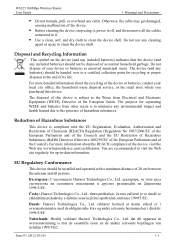
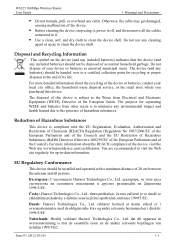
...device. EU Regulatory Conformance
This device should be installed and operated with the EU Registration, Evaluation, ...01 (2012-10-26)
1-3
Nederlands: Hierbij verklaart Huawei Technologies Co., Ltd.
WS325 300Mbps Wireless Router User Guide
1 Warnings and Precautions
Do not trample... local city office, the household waste disposal service, or the retail store where you purchased ...
User Guide - Page 10


... a residential installation. This device may void the FCC authorization to part 15 of the...instructions, may cause undesired operation. These limits are designed to this device.
Español (Europeo) : Con el presente documento, Huawei Technologies...(EU).
WS325 300Mbps Wireless Router User Guide
1 Warnings and Precautions
Slovenščina: Huawei Technologies Co.,...
User Guide - Page 11


.../100 Mbit/s adaptive downlink Ethernet interfaces connected to a local area network (LAN) Multiple networking applications, such as personal computers (PCs) and Internet Protocol (IP) set-top boxes (STBs), to the Internet. WS325 300Mbps Wireless Router User Guide
2 Product Overview
2 Product Overview
2.1 Product Features
The...
User Guide - Page 14


WS325 300Mbps Wireless Router User Guide
Status On
Blinking On
Blinking Off On Blinking Off On
Blinking
Off
Indicates
The router is working in routing mode. The WAN connection is set up and an
IP address has been obtained. No data is being transmitted.
The router is working in routing mode. The WAN connection...
User Guide - Page 15


... Ethernet device (such as a computer) through a network cable and data is being transmitted. WS325 300Mbps Wireless Router User Guide
Indicator LAN1-LAN4
Color Green
Green
-
2 Product Overview
Status On
Blinking
Off
Indicates
A connection is set up between the corresponding LAN interface of the router and an Ethernet device (such as a computer) through a network cable, but no data...
User Guide - Page 16


... or electric fields.
3.2 Connecting Cables
3.2.1 Knowing Cable Connections
Figure 3-1 shows the cable connections between the router and other devices. WS325 300Mbps Wireless Router User Guide
3 Hardware Installation
3 Hardware Installation
3.1 Selecting a Position for the Router
Place the router in a stable and well-ventilated place and do not expose it to the following precautions...
User Guide - Page 17


...a community broadband network after the router is installed on a Community Broadband Network
In some communities, network service providers use Ethernet interfaces as an ADSL modem. 3 Hardware Installation
WS325 300Mbps Wireless Router User Guide
As the interface that connects your home or SOHO network are connected through the WLAN that is set up through the router and the LAN interfaces of...
User Guide - Page 18


... wall
Figure 3-3 takes the Huawei SmartAX MT880d ADSL customer-premises equipment (CPE) as shown in appearance.
Other models of the ADSL modem on...Router 3. Issue 01 (2012-10-26)
3-3 Figure 3-3 shows the cable connections of an ADSL broadband network after the router is installed on the network. WS325 300Mbps Wireless Router User Guide
3 Hardware Installation
ADSL is a technology...
User Guide - Page 28
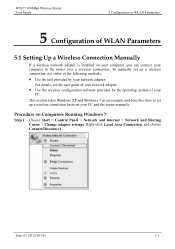
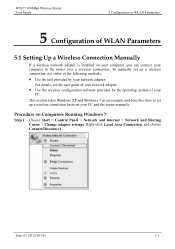
... takes Windows XP and Windows 7 as an example and describes how to the router over a wireless connection. WS325 300Mbps Wireless Router User Guide
5 Configuration of WLAN Parameters
5 Configuration of WLAN Parameters
5.1 Setting Up a Wireless Connection Manually
If a wireless network adapter is installed on Computers Running Windows 7
Step 1 Choose Start > Control Panel > Network and Internet...
User Guide - Page 34


... the security of a PC needs to enter the correct SSID manually to add the PC to the Web-based configuration utility. If the wireless signals are transmitted in to the WLAN. Configuration Example
To use your WLAN from a wireless router carries the SSID. WS325 300Mbps Wireless Router User Guide
6 Configuring Frequently Used Functions
6.3 Improving the Security of a WLAN
The...
User Guide - Page 36


WS325 300Mbps Wireless Router User Guide
6 Configuring Frequently Used Functions
Step 7 Repeat Step 6 and Step 7 to disable other SSIDs. ----End
If ...of the WLAN manually when you use of a WLAN as required. You can change of the WLAN can restore the function of 1-32 American Standard Code for SSID Index. Step 2 In the navigation tree, choose Basic > WLAN. When the router is delivered, ...
User Guide - Page 49
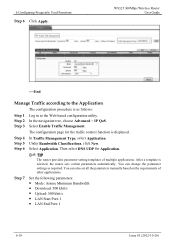
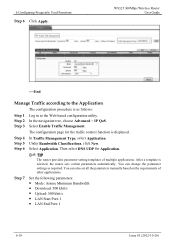
... Bandwidth Classifications, click New. Step 7
The router provides parameter setting templates of other applications. In the navigation tree, choose Advanced > IP QoS. Select Application. WS325 300Mbps Wireless Router User Guide
----End
Manage Traffic according to the Web-based configuration utility. You can also set all the parameters manually based on the requirements of multiple...
User Guide - Page 55


... multiple applications. After a template is displayed. Step 11 Set the parameters provided by your network service provider.
6-24
Issue 01 (2012-10-26) You can change the parameter settings as required. Set the following parameters as required.
6 Configuring Frequently Used Functions
WS325 300Mbps Wireless Router User Guide
Step 4 Click New. The DDNS configuration page is selected...
Huawei WS325 Reviews
Do you have an experience with the Huawei WS325 that you would like to share?
Earn 750 points for your review!
We have not received any reviews for Huawei yet.
Earn 750 points for your review!
