Huawei HG536a Support Question
Find answers below for this question about Huawei HG536a.Need a Huawei HG536a manual? We have 2 online manuals for this item!
Question posted by michaelviard on August 20th, 2012
How Much Does It Cost???
how much does it cost?
Current Answers
There are currently no answers that have been posted for this question.
Be the first to post an answer! Remember that you can earn up to 1,100 points for every answer you submit. The better the quality of your answer, the better chance it has to be accepted.
Be the first to post an answer! Remember that you can earn up to 1,100 points for every answer you submit. The better the quality of your answer, the better chance it has to be accepted.
Related Huawei HG536a Manual Pages
User Manual - Page 2
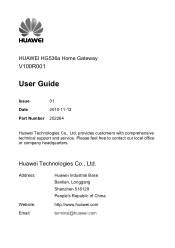
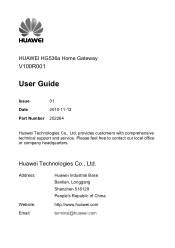
... support and service.
Address:
Website: Email:
Huawei Industrial Base Bantian, Longgang Shenzhen 518129 People's Republic of China
http://www.huawei.com
[email protected]
HUAWEI HG536a Home Gateway
V100R001
User Guide
Issue
01
Date
2010-11-12
Part Number 202264
Huawei Technologies Co., Ltd.
User Manual - Page 4


... ADSL uplink 15 Using the Embedded PPP Dial-Up Software on the HG536a 15 Using the PPP Dial-Up Software on Your Computer 16
4.2 Configuring the Wireless Network Connection 17 Setting Up a Wireless Connection Through the WPS Button 17 Setting Up a Wireless Connection Manually 18
5 Basic Configuration for the Host 20
5.1 Changing the Administrator...
User Manual - Page 10


... one USB interface and a digital cordless handset (hereinafter referred to as the HG536a) is a type of other services.
2.2 Host
Interfaces and Buttons
5 After...). 2 Getting to Know the HG536a
2.1 Overview
HUAWEI HG536a Home Gateway (hereinafter referred to as the handset), also supports wireless local area network (WLAN) access. At the network side, HG536a provides ADSL2+ for rapid Internet ...
User Manual - Page 12


... registering to WAN and transmits data in routing mode. The HG536a is being transmitted through the WLAN. The wireless network function is enabled, and data is being transmitted through the WLAN. The HG536a is calling online. The HG536a is being activated. Or the HG536a is not connected to WAN and transmits no data is connected...
User Manual - Page 13


... the WPS function.
The USB connection is set up . This state lasts no more than 120s. The USB connection is not set up between the HG536a and a wireless client through the WPS function.
Indicator WPS
LAN1- LAN4 USB
Status On
Blinking
Off On Blinking Off On Blinking Off
Description...
User Manual - Page 15
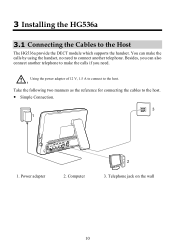
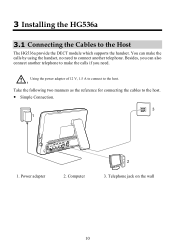
... the host. Power adapter
2. Computer
2 3.
Besides, you can make the calls by using the handset, no need to connect another telephone to the Host
The HG536a provide the DECT module which supports the handset. z Simple Connection.
3 1
1. Telephone jack on the wall
10 Take the following two manners as the reference for...
User Manual - Page 16


Computer
3. z Connecting one Telephone. Splitter
5.
MODEM interface
c. LINE interface
2. Telephone
b. PHONE interface 1. Telephone jack on the wall
If the wireless network function is used on the HG536a for host 4. Power adapter for the network access, you do not need to connect the network cable.
3.2 Installing the Handset
Installing the Battery
A handset is ...
User Manual - Page 19


... place the handset on the base for less than three minutes), which indicates that the HG536a is working properly.
14 Later, the ADSL indicator turns solid on the side panel of the HG536a. After you power on the HG536a, the ADSL indicator blinks (for charging, during this condition, the bars inside the icon...
User Manual - Page 20


... and data services through the ADSL link.
4.1 Configuring the ADSL uplink
By configuring the HG536a and your computer. Launch the Internet Explorer on your computer.
Click New to set up...(admin by default), and then click Login.
Select Enable for accessing the network, the HG536a starts to create a WAN connection. 3.
Enable the embedded dial-up connection automatically after ...
User Manual - Page 21


.../VCI text boxes. 6. The PPP dial-up connection, do as desired) of the HG536a to perform dial-up software on a computer once only. Using the PPP Dial-Up..., you need to display the New Connection Wizard window, and then click Next.
3. To configure the HG536a and your computer. Choose Start > All Programs > Accessories > Communications > Network Connections.
2. The next...
User Manual - Page 22


... as an example):
1. In the navigation tree on the desktop of the following methods: z Setting Up a Wireless Connection Through the WPS Button z Setting Up a Wireless Connection Manually
Setting Up a Wireless Connection Through the WPS Button
The HG536a supports the Wi-Fi Protected Setup (WPS) function. Select Anyone's use or My use either of your...
User Manual - Page 23


... Manually
If your network adapter does not support the WPS function, you can set up a wireless connection between your PC and the HG536a manually. Step 2 Launch the WPS client software of the wireless network adapter of the HG536a within 120s. Enter an access password in the SSID text box. 6. Select AES from the Security...
User Manual - Page 25
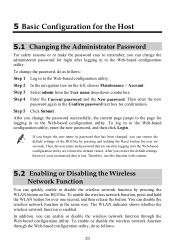
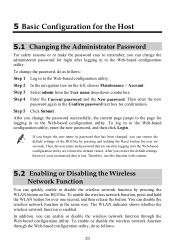
...over six seconds. Step 2 In the navigation tree on the HG536a. Step 5 Click Submit. The WLAN indicator shows whether the wireless network function is lost. In addition, you restore the default ... that are restored to the Web-based configuration utility. To enable or disable the wireless network function through the Web-based configuration utility. Step 4 Enter the Current password ...
User Manual - Page 39


... another direction.
Step 1 Step 2
Step 3 Step 4 Step 5
Check the positions of wireless network connections, do if sometimes the terminal cannot access the Internet through a WLAN connection or ...fields. What can I do if the WLAN of wireless network connections from your computer. Step 1 Delete the settings of the HG536a is restarted?
Although radio signals can be displayed during...
User Manual - Page 40


... or WPA2-PSK and the SSID is used for accessing a wireless network. If my computer fails to connect to display the Network Connections window.
2. Note that the security mode of the wireless HG536a and the PCs. Step 2
1.
Step 3
Ensure that on some wireless HG536as, the WPS function is forcibly disabled if the WEP encryption is...
User Manual - Page 43


...utility Password used for logging into the Web-based configuration utility DHCP server function Wireless network function
Setting 192.168.1.1 255.255.255.0 admin
admin
Enable Enable
8.2...A
Host
< 18 W
Handset
< 6 W
0°C to 40°C (32°F to 104°F)
5% to 95%, non-condensing
HG536a
281 mm % 142 mm % 153 mm
Host without 206 mm % 32 mm % 126 mm support
Base
75 mm % 70 mm % 40...
User Manual - Page 44


Item Weight
Host Standards
Host Wireless transmission rates
Handset Frequency Range
Specification
HG536a
about 525 g
Host without about 360 g support
Base
about 35 g
Handset
about 125 g
ADSL2+ standard
ITU G.992.5 (G.dmt.bitplus) Annex A
ADSL2 standards
ITU G.992.3 (G.dmt....
Quick Start Guide - Page 6
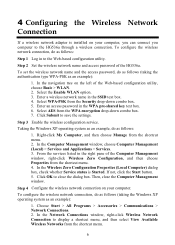
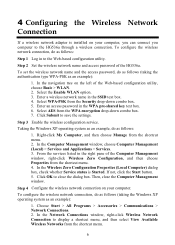
... as follows:
Step 1 Log in the SSID text box. 4. In the navigation tree on your computer, you can connect you computer to the HG536a through a wireless connection. Step 3 Enable the wireless configuration service. In the Computer Management window, choose Computer Management (Local) > Services and Applications > Services. 3. Click OK to save the settings.
Select...
Quick Start Guide - Page 7
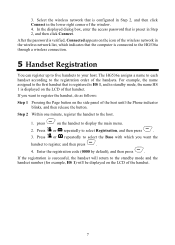
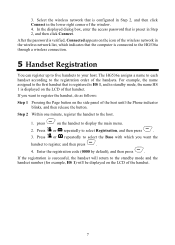
... that handset.
In the displayed dialog box, enter the access password that is connected to the HG536a through a wireless connection.
5 Handset Registration
You can register up to five handsets to display the main menu.
2. Select the wireless network that is successful, the handset will return to the standby mode and the handset number...
Similar Questions
Wireless
my wireless router use to work fine before......now its stops for 2-3 sec then comes back.....m real...
my wireless router use to work fine before......now its stops for 2-3 sec then comes back.....m real...
(Posted by 123rehan 11 years ago)
No Wireless Network Dectected
my modem is undected in wireless mode I tried everything yet it didnt work out please help me solve ...
my modem is undected in wireless mode I tried everything yet it didnt work out please help me solve ...
(Posted by mingle97 11 years ago)
Wireless Setup
how to set the wireless username and password of huawei hg530
how to set the wireless username and password of huawei hg530
(Posted by obourstonebody32 11 years ago)
Huawei Hg536a Divice Need This Product Wots Price?
(Posted by sanjaylovesbd 11 years ago)


