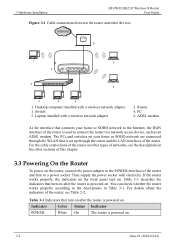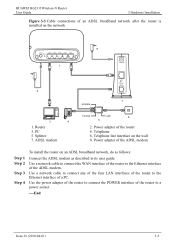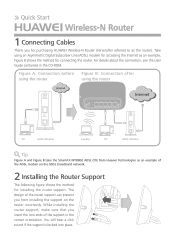Huawei HG231f Support Question
Find answers below for this question about Huawei HG231f.Need a Huawei HG231f manual? We have 2 online manuals for this item!
Question posted by 123rehan on April 19th, 2013
Wireless
my wireless router use to work fine before......now its stops for 2-3 sec then comes back.....m really embaresed with this....
For example: I am watching a video on youtube......suddenly the wireless gets lost for 2-3 sec and comes back...
PLease help
Current Answers
Related Huawei HG231f Manual Pages
Similar Questions
Huawei Ws323 Not Table
Friends,I have setup Huawei WS323 correctly and it works fine.,, for a while.... then it disconnects...
Friends,I have setup Huawei WS323 correctly and it works fine.,, for a while.... then it disconnects...
(Posted by wbusaeed 8 years ago)
Huawei Wireless-n Router Hg231f Firmware Required
I have Huawei Wireless-N Router HG231f. I want to upgeade/update firmware. Please help me how I can ...
I have Huawei Wireless-N Router HG231f. I want to upgeade/update firmware. Please help me how I can ...
(Posted by naeemtp 10 years ago)
Wireless Router Hg231f Have Signal But No Internet Connection
The router lights ON are POWER, INTERNET, WLAN but the INTERNET light is red, before the three light...
The router lights ON are POWER, INTERNET, WLAN but the INTERNET light is red, before the three light...
(Posted by fildalida 10 years ago)
Wifi Not Receiving Signal When Roaming. Everything Works Ok When Not In Roaming
Using E560. Connection is from Aircel 3G Unlimited plan. While travelling either in Train or Bus (Ro...
Using E560. Connection is from Aircel 3G Unlimited plan. While travelling either in Train or Bus (Ro...
(Posted by allofficialmail 11 years ago)