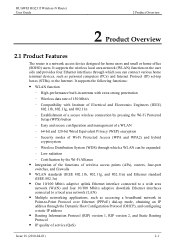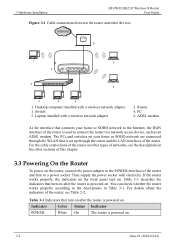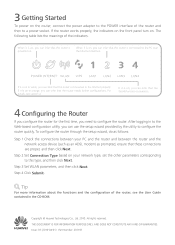Huawei HG231f Support Question
Find answers below for this question about Huawei HG231f.Need a Huawei HG231f manual? We have 2 online manuals for this item!
Question posted by fildalida on March 21st, 2014
Wireless Router Hg231f Have Signal But No Internet Connection
Current Answers
Answer #1: Posted by BusterDoogen on March 21st, 2014 9:42 AM
I hope this is helpful to you!
Please respond to my effort to provide you with the best possible solution by using the "Acceptable Solution" and/or the "Helpful" buttons when the answer has proven to be helpful. Please feel free to submit further info for your question, if a solution was not provided. I appreciate the opportunity to serve you.
Related Huawei HG231f Manual Pages
Similar Questions
Lately my internet connect drops regularly
I am using HG231F Router along with BSNL (INDIA) ADSL MODEM. Signal from HG 231f is not steadyand my...
I have Huawei Wireless-N Router HG231f. I want to upgeade/update firmware. Please help me how I can ...
my wireless router use to work fine before......now its stops for 2-3 sec then comes back.....m real...
I have an unlocked E5331 with an orange sim which is showing full WIFI & 3G access, no problems ...