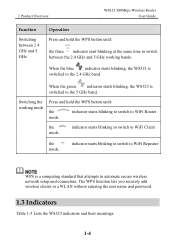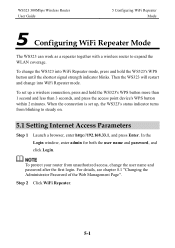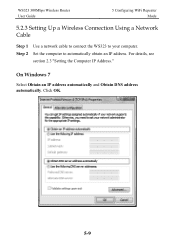Huawei WS323 Support and Manuals
Get Help and Manuals for this Huawei item

View All Support Options Below
Free Huawei WS323 manuals!
Problems with Huawei WS323?
Ask a Question
Free Huawei WS323 manuals!
Problems with Huawei WS323?
Ask a Question
Most Recent Huawei WS323 Questions
Can Get Into Default Settings After Reset,...username And Password Not Working
can get into default settings after reset,...username and password not working
can get into default settings after reset,...username and password not working
(Posted by johanmostertmossie 1 year ago)
Link Http://192.168.33.1/ Is Not Working
(Posted by Ahmadabdulaziz199 2 years ago)
Huawei Ws323 Not Table
Friends,I have setup Huawei WS323 correctly and it works fine.,, for a while.... then it disconnects...
Friends,I have setup Huawei WS323 correctly and it works fine.,, for a while.... then it disconnects...
(Posted by wbusaeed 8 years ago)
I Want To Setup The Ws323 With Mac?
I tried to type mediaroter.home or 192.168.33.1 in safari and fire fox browsers but i cant accsess ?
I tried to type mediaroter.home or 192.168.33.1 in safari and fire fox browsers but i cant accsess ?
(Posted by Anonymous-148825 9 years ago)
When I Tray Open Ipaddrese 192.168.33.1 Not Open Wep Page I Provided Good
connection betuen ws323 wifi and computer I reset it but same proplem
connection betuen ws323 wifi and computer I reset it but same proplem
(Posted by asf216 9 years ago)
Huawei WS323 Videos
Popular Huawei WS323 Manual Pages
Huawei WS323 Reviews
We have not received any reviews for Huawei yet.