Huawei HG232f Support and Manuals
Get Help and Manuals for this Huawei item
This item is in your list!

View All Support Options Below
Free Huawei HG232f manuals!
Problems with Huawei HG232f?
Ask a Question
Free Huawei HG232f manuals!
Problems with Huawei HG232f?
Ask a Question
Huawei HG232f Videos
Popular Huawei HG232f Manual Pages
User Guide - Page 2


... our local office or company headquarters. Huawei Technologies Co., Ltd. Address:
Website: Email:
Huawei Industrial Base Bantian, Longgang Shenzhen 518129 People's Republic of China
http://www.huawei.com
mobile@huawei.com
HG232f 300Mbps Wireless Router
V100R001
User Guide
202547_03
Huawei Technologies Co., Ltd. provides customers with comprehensive technical support and service.
User Guide - Page 4


... on an ADSL Broadband Network 2-3 2.3.3 Installing the Router on a CATV Broadband Network 2-3 2.4 Powering On the Router 2-5
3 Configuration of Internet Access Parameters 3-1
3.1 Logging In to the Web-based Configuration Utility 3-1 3.2 Using the Setup Wizard 3-6
4 Configuration of WLAN Parameters 4-1
4.1 Setting Up a Wireless Connection Manually 4-1 4.1.1 Procedure on Computers Running...
User Guide - Page 5


Contents
HG232f 300Mbps Wireless Router User Guide
5.9 Allowing Internet Users to Access an Internal Resource Server 5-17 5.10 Expanding the Coverage of a WLAN 5-20
6 Maintenance Guide 6-1
6.1 Changing the User Name and Password of the Web-based Configuration Utility ...... 6-1 6.2 Changing the Login IP Address of the Web-based Configuration Utility 6-2 6.3 Backing Up or Importing a ...
User Guide - Page 6
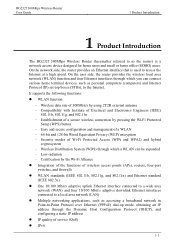
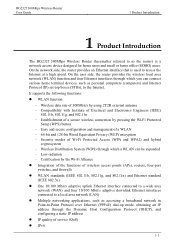
HG232f 300Mbps Wireless Router User Guide
1 Product Introduction
1 Product Introduction
The HG232f 300Mbps Wireless Router (hereinafter referred to as personal computers (computers) and Internet Protocol (IP) set-top boxes (STBs), to access the Internet at a high speed. On the network side, the router provides an Ethernet interface that is a network access device designed for home users and ...
User Guide - Page 20


... 300Mbps Wireless Router User Guide
3 Configuration of Internet Access Parameters
Step 1 Step 2
If you choose DHCP or Bridge, click Next without changing any configurations.
3-7 Choose the connection type based on one computer only. Table 3-1 Configuring the network connection parameters
Application Scenario
Connection Type
The user name and password are provided by your service...
User Guide - Page 26


... light stops blinking and remains lit, indicating that the router is enabled.
4-5 When the router is working properly, your computer connects to the router automatically after the computer's wireless function is connected to set up a wireless connection only once.
HG232f 300Mbps Wireless Router User Guide
4 Configuration of WLAN Parameters
Step 3
The WPS indicator light of your...
User Guide - Page 33


... Frequently Used Functions
HG232f 300Mbps Wireless Router User Guide
valid password when connecting to the web-based configuration utility. The WPS function can use the router at home and wish to select an optimum security mode, set to MyPassword@2012. In the navigation tree, choose Basic > WLAN.
In WPA pre-shared key, enter MyPassword@2012. The router supports WEP encryption and...
User Guide - Page 34


HG232f 300Mbps Wireless Router User Guide
----End
5 Configuring Frequently Used Functions
After the password used to access a WLAN is changed, you need to enter the new password when connecting a computer to the WLAN.
5.3.4 Allowing Only Specified Computers to Be Connected to the WLAN.
To allow only the laptop to be connected to the WLAN and prevent other unauthorized parties from ...
User Guide - Page 47


... can be the same:
− Wireless channel − Encryption mode − Encryption password
5-20 Through the WDS function, two routers can set up a connection with the following parameters on the router in lazy mode.
5 Configuring Frequently Used Functions
HG232f 300Mbps Wireless Router User Guide
5.10 Expanding the Coverage of the peer router.
Repeater
It is required to be...
User Guide - Page 49


...is the same as the setting on router A. The WLAN encryption settings are as follows (the same as the settings on router A. Set the WLAN channel to 1 that of router B is BB:BB:BB:BB:BB:BB. Set the WLAN parameters of router A and router B. Click Submit.
5-22 5 Configuring Frequently Used Functions
HG232f 300Mbps Wireless Router User Guide
Set the subnet mask of the...
User Guide - Page 58


... support web site: http://www.huaweidevice.com.
Click Reset.
If your operations fail after multiple configurations and you can upgrade the software of the router:
6-5 Configuration Example
You can use the web-based configuration utility to restore to default settings through the web-based configuration utility, do not power off the router; HG232f 300Mbps Wireless Router User Guide...
User Guide - Page 59


In the displayed dialog box, select the upgrade file, and then click OK. Click Browse. In the navigation tree, choose Maintenance > Device. Click Software Upgrade.
----End
6-6 Click Firmware Upgrade. 6 Maintenance Guide
HG232f 300Mbps Wireless Router User Guide
Step 1 Step 2 Step 3 Step 4 Step 5 Step 6
Log in to the web-based configuration utility.
User Guide - Page 60
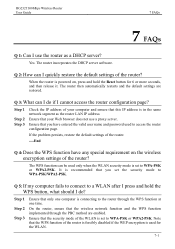
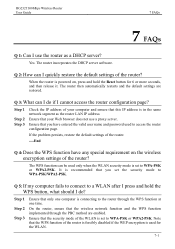
... the Reset button for the WLAN.
7-1
Ensure that you have any special requirement on , press and hold the WPS button, what should I do if I use a proxy server.
It is used to WPA-PSK/WPA2-PSK. The router incorporates the DHCP server software. The router then automatically restarts and the default settings are enabled.
HG232f 300Mbps Wireless Router User Guide
7 FAQs...
User Guide - Page 65


...network adapter installed) through a network cable and data is disabled. The WPS function is being transmitted.
A connection is set up . Data is set up between the router and a wireless client through a network cable, but no more than 2 minutes.
This state lasts 300 seconds. 8 Appendix
Indicator
WLAN WPS
LAN1 ~ LAN4
HG232f 300Mbps Wireless Router User Guide
Color Red...
User Guide - Page 67


...
HG232f 300Mbps Wireless Router User Guide
8.3 Default Settings
Parameter IP address of the LAN interface
Subnet mask of the LAN interface User name used to log in to the web-based configuration utility Password used to log in to the web-based configuration utility
SSID used to access wireless network WLAN key used to access wireless network
DHCP server function WLAN...
Huawei HG232f Reviews
Do you have an experience with the Huawei HG232f that you would like to share?
Earn 750 points for your review!
We have not received any reviews for Huawei yet.
Earn 750 points for your review!

