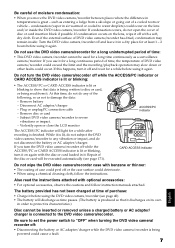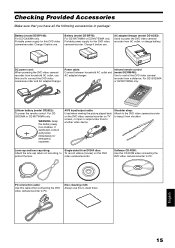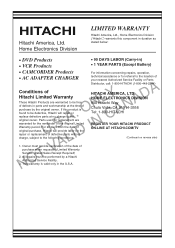Hitachi DZMV750MA - DVD Camcorder w/16x Optical Zoom Support and Manuals
Get Help and Manuals for this Hitachi item

View All Support Options Below
Free Hitachi DZMV750MA manuals!
Problems with Hitachi DZMV750MA?
Ask a Question
Free Hitachi DZMV750MA manuals!
Problems with Hitachi DZMV750MA?
Ask a Question
Most Recent Hitachi DZMV750MA Questions
Making A Video At Night
is there a setting that I need to turn on to take videos at night.
is there a setting that I need to turn on to take videos at night.
(Posted by donna70462 12 years ago)
How To Finalizate The Disc From Camera?
(Posted by knjeshi 13 years ago)
How To Transfer
I have the discs and have recorded a video. If I wanted to upload the video to my computer how do I ...
I have the discs and have recorded a video. If I wanted to upload the video to my computer how do I ...
(Posted by joybrin 13 years ago)
Where I Can Find Software Disc For My Hitachi Dz-mv750ma?
hi i lost my hitachi dz-mv750ma dvd camcorder software disc and i,m need to installe the usb driver ...
hi i lost my hitachi dz-mv750ma dvd camcorder software disc and i,m need to installe the usb driver ...
(Posted by vigilante2 13 years ago)
Popular Hitachi DZMV750MA Manual Pages
Hitachi DZMV750MA Reviews
We have not received any reviews for Hitachi yet.