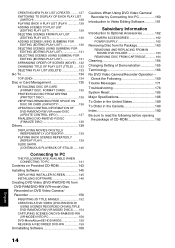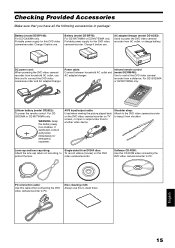Hitachi DZMV750MA Support Question
Find answers below for this question about Hitachi DZMV750MA - DVD Camcorder w/16x Optical Zoom.Need a Hitachi DZMV750MA manual? We have 1 online manual for this item!
Question posted by vigilante2 on April 30th, 2010
Where I Can Find Software Disc For My Hitachi Dz-mv750ma?
hi i lost my hitachi dz-mv750ma dvd camcorder software disc and i,m need to installe the usb driver any help will be thanks please send amswer to my mail thanks
Current Answers
Related Hitachi DZMV750MA Manual Pages
Similar Questions
I Lost The Dc Power Cord For My Hitachi Dz Hs 300a Video Camera.
I cannot find replacement dc power cord for this model. Hitachi no longer makes them. eBay doesn't h...
I cannot find replacement dc power cord for this model. Hitachi no longer makes them. eBay doesn't h...
(Posted by tim62783 3 years ago)
What Light Works For Camcorder. Lost Light Source That Slides On Top And Need Pa
Please respond
Please respond
(Posted by pamsanlmt 9 years ago)
I Am Looking For Usb Driver For The Hitachi Dz-mv730a
(Posted by leefa30 12 years ago)
How To Finalizate The Disc From Camera?
(Posted by knjeshi 13 years ago)
How To Transfer
I have the discs and have recorded a video. If I wanted to upload the video to my computer how do I ...
I have the discs and have recorded a video. If I wanted to upload the video to my computer how do I ...
(Posted by joybrin 13 years ago)