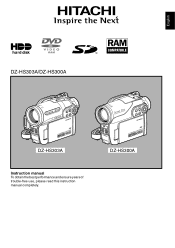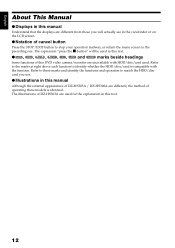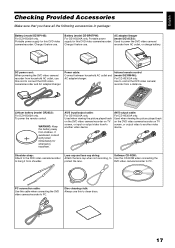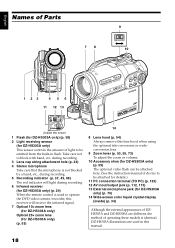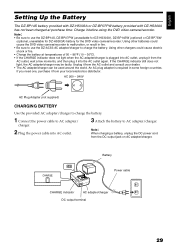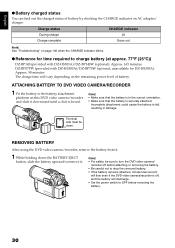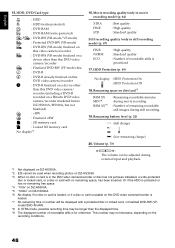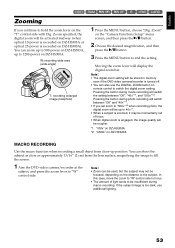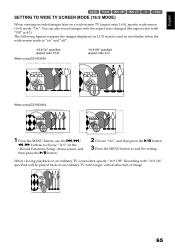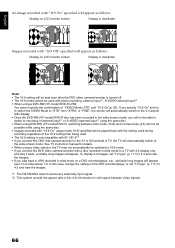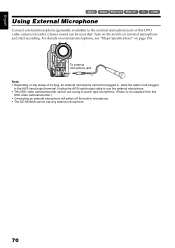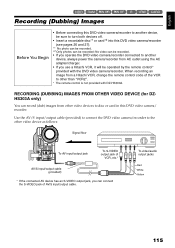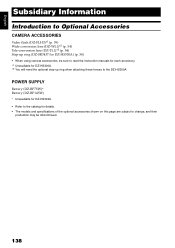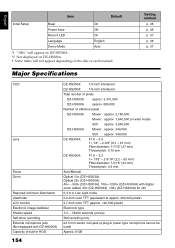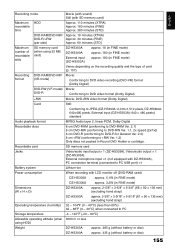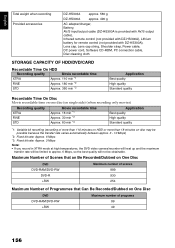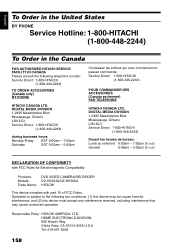Hitachi DZHS300A Support Question
Find answers below for this question about Hitachi DZHS300A - DZ UltraVision Camcorder.Need a Hitachi DZHS300A manual? We have 1 online manual for this item!
Question posted by tim62783 on October 7th, 2020
I Lost The Dc Power Cord For My Hitachi Dz Hs 300a Video Camera.
I cannot find replacement dc power cord for this model. Hitachi no longer makes them. eBay doesn't have any listed for sale; same with Amazon. Anyone know where I can get one?
Current Answers
Answer #1: Posted by INIMITABLE on October 7th, 2020 4:45 PM
I hope this is helpful? PLEASE "ACCEPT" and mark it "HELPFUL" to complement my little effort. Hope to bring you more detailed answers
-INIMITABLE
Related Hitachi DZHS300A Manual Pages
Similar Questions
Attach Other End Of Dc Power Cord To The Battery Attachment Platform On Dvd Vide
How do I Attach the other end of DC power cord to the battery attachment platform on DVD video camer...
How do I Attach the other end of DC power cord to the battery attachment platform on DVD video camer...
(Posted by jenise99 3 years ago)
How To Import Video From My Dz-hs300a
(Posted by PrLaRoth 9 years ago)
Hatachi Dz-gx5020a I Need The Dc Power Cord, Where Can I Get One
G
I have the camera and the ac adapter/Charger I need thatDC power cord that hooks into the camera and...
I have the camera and the ac adapter/Charger I need thatDC power cord that hooks into the camera and...
(Posted by rh613 11 years ago)
Dhs 300a Softward For Mac
i need the disc to download into my macbook pro...in order to down loand videos i have on hardrive o...
i need the disc to download into my macbook pro...in order to down loand videos i have on hardrive o...
(Posted by georgeperez08 12 years ago)
Power Cord
where can I get another power cord and battery charger?
where can I get another power cord and battery charger?
(Posted by davidmonks 12 years ago)