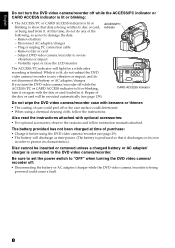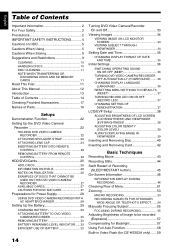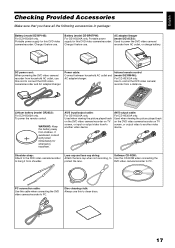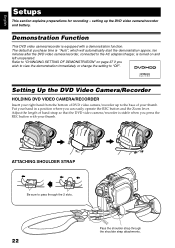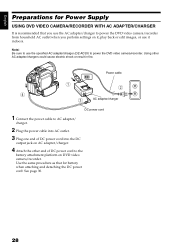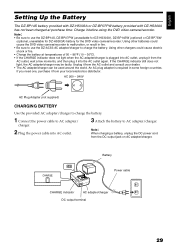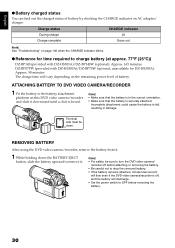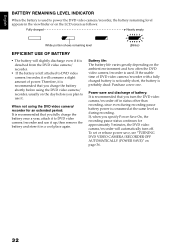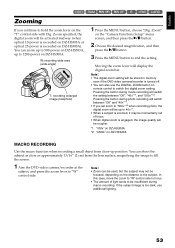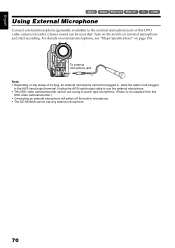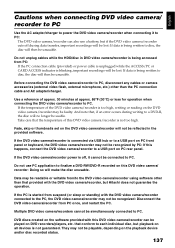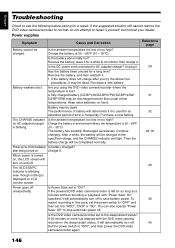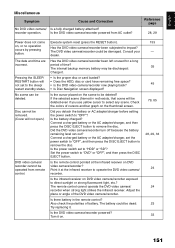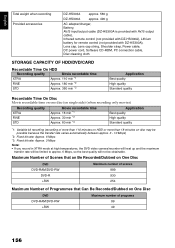Hitachi DZHS300A Support Question
Find answers below for this question about Hitachi DZHS300A - DZ UltraVision Camcorder.Need a Hitachi DZHS300A manual? We have 1 online manual for this item!
Question posted by davidmonks on September 1st, 2011
Power Cord
where can I get another power cord and battery charger?
Current Answers
Related Hitachi DZHS300A Manual Pages
Similar Questions
I Lost The Dc Power Cord For My Hitachi Dz Hs 300a Video Camera.
I cannot find replacement dc power cord for this model. Hitachi no longer makes them. eBay doesn't h...
I cannot find replacement dc power cord for this model. Hitachi no longer makes them. eBay doesn't h...
(Posted by tim62783 3 years ago)
Attach Other End Of Dc Power Cord To The Battery Attachment Platform On Dvd Vide
How do I Attach the other end of DC power cord to the battery attachment platform on DVD video camer...
How do I Attach the other end of DC power cord to the battery attachment platform on DVD video camer...
(Posted by jenise99 3 years ago)
How To Build A Capacitive Discharge Power Supply
(Posted by stmminito 9 years ago)
How To Import Video From My Dz-hs300a
(Posted by PrLaRoth 9 years ago)
How To Get A Tape Out Of A Broken Video Camera
My Hitachi video camera is broken and I need to get the tape out. How do I do this
My Hitachi video camera is broken and I need to get the tape out. How do I do this
(Posted by ShandaD 12 years ago)