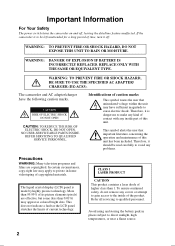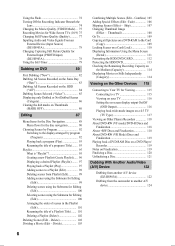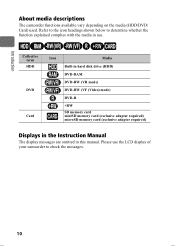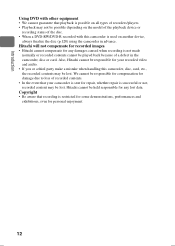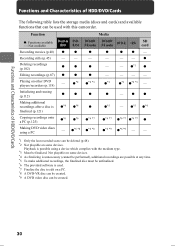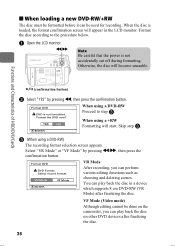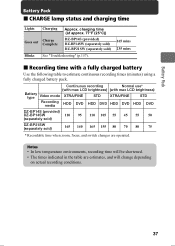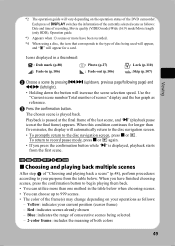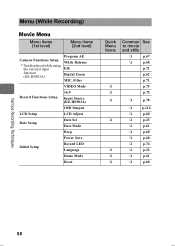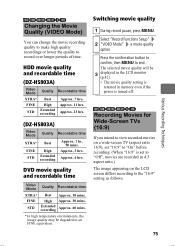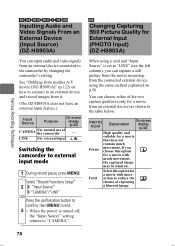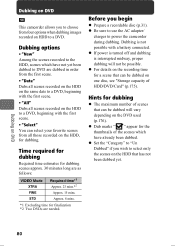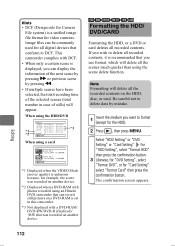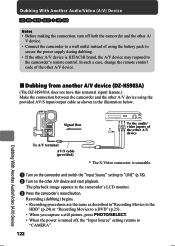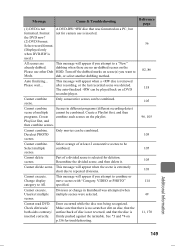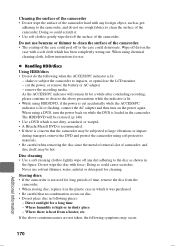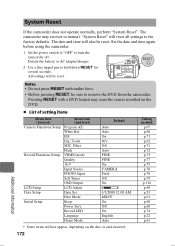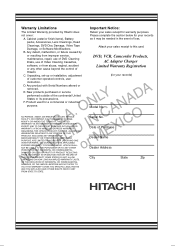Hitachi DZ-HS903A Support Question
Find answers below for this question about Hitachi DZ-HS903A - DVD Video Camera.Need a Hitachi DZ-HS903A manual? We have 1 online manual for this item!
Question posted by ShandaD on July 16th, 2011
How To Get A Tape Out Of A Broken Video Camera
My Hitachi video camera is broken and I need to get the tape out. How do I do this
Current Answers
Related Hitachi DZ-HS903A Manual Pages
Similar Questions
I Lost The Dc Power Cord For My Hitachi Dz Hs 300a Video Camera.
I cannot find replacement dc power cord for this model. Hitachi no longer makes them. eBay doesn't h...
I cannot find replacement dc power cord for this model. Hitachi no longer makes them. eBay doesn't h...
(Posted by tim62783 3 years ago)
Computer Software To Play A Recorded Dvd
How can I get a copy (disc or download) of the software to put on my computer to play a recorded dvd...
How can I get a copy (disc or download) of the software to put on my computer to play a recorded dvd...
(Posted by landerson8341 11 years ago)
Format Dvd
When I put a new DVD in my Hitachi DZ-HS903a camcorder. It just shuts down. I have the camera off I ...
When I put a new DVD in my Hitachi DZ-HS903a camcorder. It just shuts down. I have the camera off I ...
(Posted by dencan 11 years ago)
Dvd
i would like to to record movie what kind dvd and which size off dvd i need
i would like to to record movie what kind dvd and which size off dvd i need
(Posted by krishna2003 11 years ago)
Have Hitachi Dvd Cam Corder Ultavision Model Dz-gx5020a Serial Number B70967132
NEED CORD FOR A/V JACK AND CORD THAT GOES FROM POWER SUPPLY TO CAMERA
NEED CORD FOR A/V JACK AND CORD THAT GOES FROM POWER SUPPLY TO CAMERA
(Posted by garinianhenry 13 years ago)