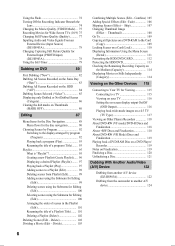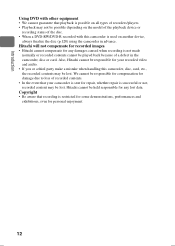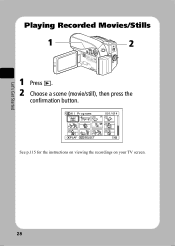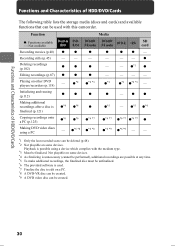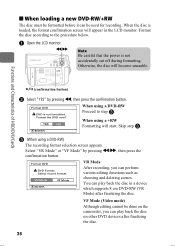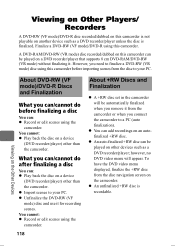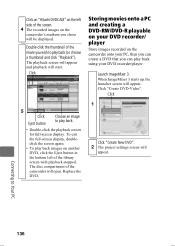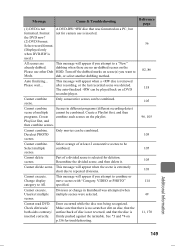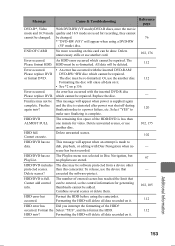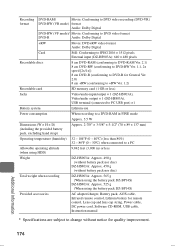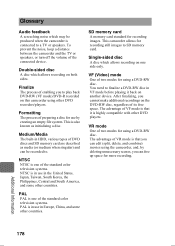Hitachi DZ-HS903A Support Question
Find answers below for this question about Hitachi DZ-HS903A - DVD Video Camera.Need a Hitachi DZ-HS903A manual? We have 1 online manual for this item!
Question posted by landerson8341 on October 9th, 2012
Computer Software To Play A Recorded Dvd
How can I get a copy (disc or download) of the software to put on my computer to play a recorded dvd from the camera?
Current Answers
Related Hitachi DZ-HS903A Manual Pages
Similar Questions
I Cant View The Recorded Dvd On My Laptop What Seems To Be The Problem
(Posted by wacksy 11 years ago)
Format Dvd
When I put a new DVD in my Hitachi DZ-HS903a camcorder. It just shuts down. I have the camera off I ...
When I put a new DVD in my Hitachi DZ-HS903a camcorder. It just shuts down. I have the camera off I ...
(Posted by dencan 11 years ago)
Dvd
i would like to to record movie what kind dvd and which size off dvd i need
i would like to to record movie what kind dvd and which size off dvd i need
(Posted by krishna2003 11 years ago)
Hitachi Dvd/cam Recorded
Can I transfer recordings from DVD Mini disc to memorycard through camera
Can I transfer recordings from DVD Mini disc to memorycard through camera
(Posted by jenboboakley27 12 years ago)
How To Get A Tape Out Of A Broken Video Camera
My Hitachi video camera is broken and I need to get the tape out. How do I do this
My Hitachi video camera is broken and I need to get the tape out. How do I do this
(Posted by ShandaD 12 years ago)