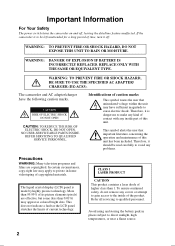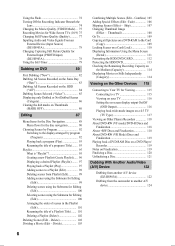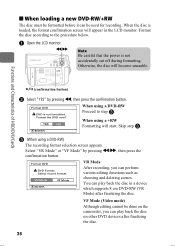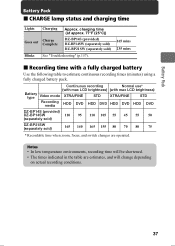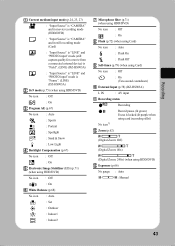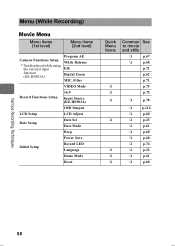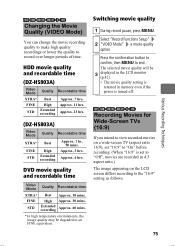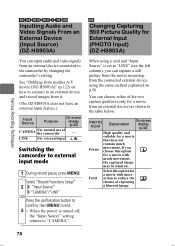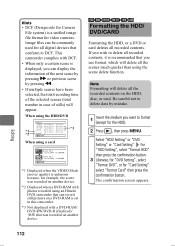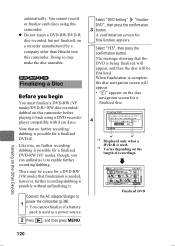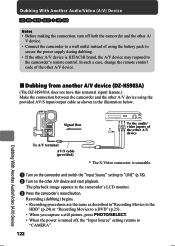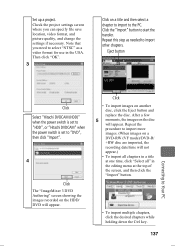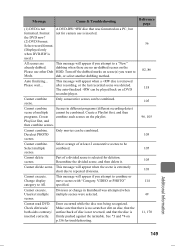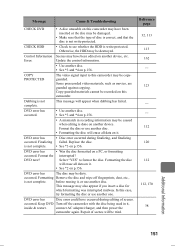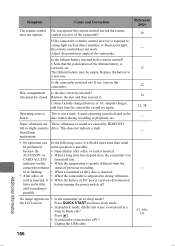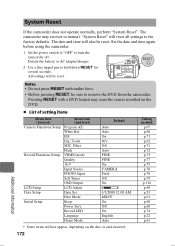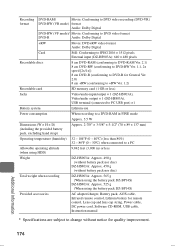Hitachi DZ-HS903A Support Question
Find answers below for this question about Hitachi DZ-HS903A - DVD Video Camera.Need a Hitachi DZ-HS903A manual? We have 1 online manual for this item!
Question posted by dencan on June 20th, 2012
Format Dvd
When I put a new DVD in my Hitachi DZ-HS903a camcorder. It just shuts down. I have the camera off I insert a new dvd. The screen shows DVD ACCESS then it shuts down. How do I get it to format the DVD?
Current Answers
Related Hitachi DZ-HS903A Manual Pages
Similar Questions
Av Cable
Can you tell me where I can purchase an AV Cable for our Hitachi BX35A DVDCAM?
Can you tell me where I can purchase an AV Cable for our Hitachi BX35A DVDCAM?
(Posted by collinstkc 11 years ago)
Computer Software To Play A Recorded Dvd
How can I get a copy (disc or download) of the software to put on my computer to play a recorded dvd...
How can I get a copy (disc or download) of the software to put on my computer to play a recorded dvd...
(Posted by landerson8341 11 years ago)
Dvd
i would like to to record movie what kind dvd and which size off dvd i need
i would like to to record movie what kind dvd and which size off dvd i need
(Posted by krishna2003 11 years ago)
Error Code 0280
error code 0280 came up on my hitachi dz-mv550a camcorder.
error code 0280 came up on my hitachi dz-mv550a camcorder.
(Posted by local0880 12 years ago)
How To Get A Tape Out Of A Broken Video Camera
My Hitachi video camera is broken and I need to get the tape out. How do I do this
My Hitachi video camera is broken and I need to get the tape out. How do I do this
(Posted by ShandaD 12 years ago)