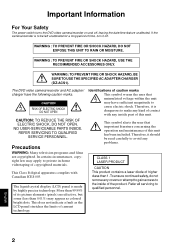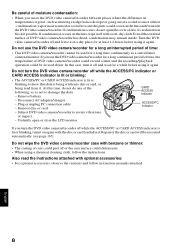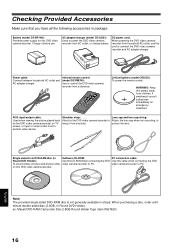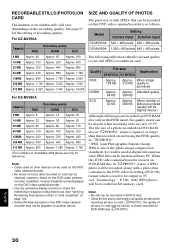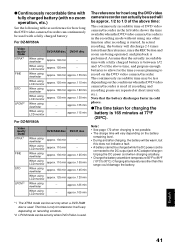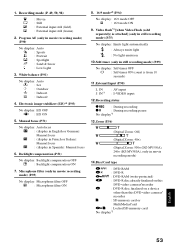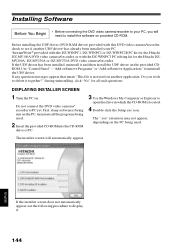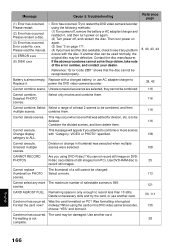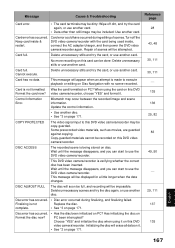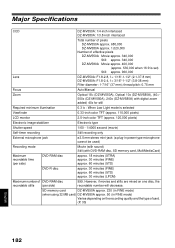Hitachi DZ-MV550A - Camcorder Support and Manuals
Get Help and Manuals for this Hitachi item

View All Support Options Below
Free Hitachi DZ-MV550A manuals!
Problems with Hitachi DZ-MV550A?
Ask a Question
Free Hitachi DZ-MV550A manuals!
Problems with Hitachi DZ-MV550A?
Ask a Question
Most Recent Hitachi DZ-MV550A Questions
Is There A Windows 10 Driver For The Hitachi Dz-mv550a Anywhere?
(Posted by tonycrawf 2 months ago)
Lcd Moniter Broken Please Help
The LCD moniter on my camcorder is broken and only partially showing playback from what its capturin...
The LCD moniter on my camcorder is broken and only partially showing playback from what its capturin...
(Posted by julieroshzarandin 1 year ago)
Hello, Do You Have The Latest Usb Driver Update For Windows 10?
(Posted by rpvanzeggeren 2 years ago)
Av/s Cable
Hello looking to find the AV/S cable for Hitachi DZ-MV550A
Hello looking to find the AV/S cable for Hitachi DZ-MV550A
(Posted by marinmis 4 years ago)
I Got Error 2881 I Changed Disc And Got Error 101c
Error 101c help please
Error 101c help please
(Posted by Anonymous-164881 5 years ago)
Popular Hitachi DZ-MV550A Manual Pages
Hitachi DZ-MV550A Reviews
We have not received any reviews for Hitachi yet.