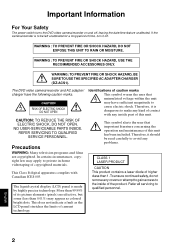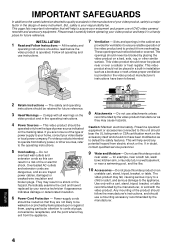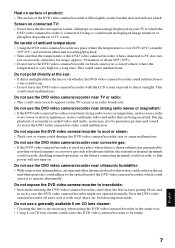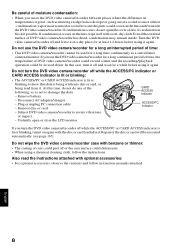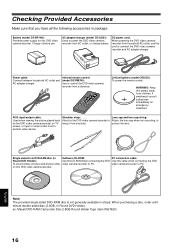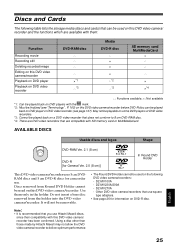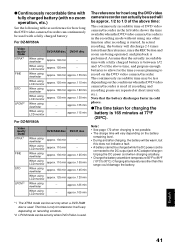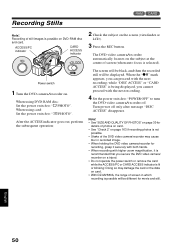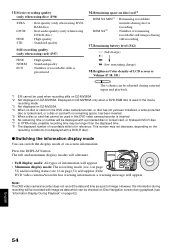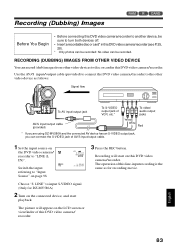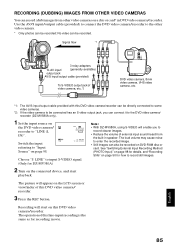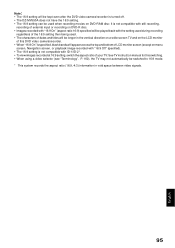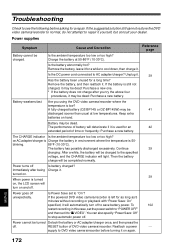Hitachi DZ-MV550A Support Question
Find answers below for this question about Hitachi DZ-MV550A - Camcorder.Need a Hitachi DZ-MV550A manual? We have 1 online manual for this item!
Question posted by julieroshzarandin on March 2nd, 2023
Lcd Moniter Broken Please Help
Current Answers
Answer #1: Posted by SonuKumar on March 3rd, 2023 8:22 AM
look for similar model and buy repalcements
Please respond to my effort to provide you with the best possible solution by using the "Acceptable Solution" and/or the "Helpful" buttons when the answer has proven to be helpful.
Regards,
Sonu
Your search handyman for all e-support needs!!
Answer #2: Posted by tanyaaa1212 on March 3rd, 2023 1:19 AM
Check the brightness and contrast settings on the camcorder to make sure they are not set too low.
Connect the camcorder to a TV or computer monitor to see if the playback is visible on those screens. If it is, then the issue is likely with the camcorder's LCD monitor.
If the issue persists, try resetting the camcorder to its default settings. To reset your Hitachi DZ-MV550A camcorder to its default settings, follow these steps:
- Turn off the camcorder.
- Open the LCD monitor.
- Press the "MENU" button on the camcorder.
- Use the arrow buttons on the camcorder to select "SYSTEM SETUP" and then press the "EXECUTE" button.
- Select "INITIALIZE" and then press the "EXECUTE" button.
- Select "YES" and then press the "EXECUTE" button.
- The camcorder will reset to its default settings and turn off.
- Turn the camcorder back on to start using it.
Please note that resetting the camcorder to its default settings will erase any customized settings you may have set, such as date/time settings, language, etc. So, you may need to reconfigure these settings after the reset.
Please mark as helpful coz it takes time to write these
Please mark as helpful
Related Hitachi DZ-MV550A Manual Pages
Similar Questions
I cannot find replacement dc power cord for this model. Hitachi no longer makes them. eBay doesn't h...
Hello looking to find the AV/S cable for Hitachi DZ-MV550A
Where can I buy and AV/S input output cable for my Hitachi DZ MV550A Digital Cam ?
My Hitachi video camera is broken and I need to get the tape out. How do I do this