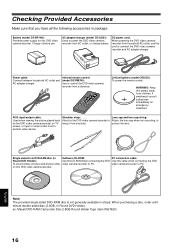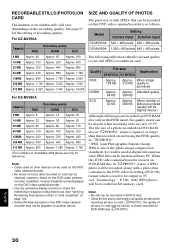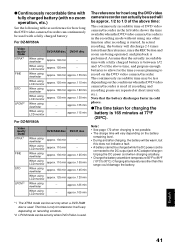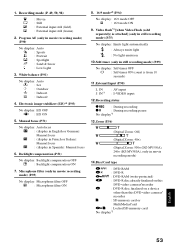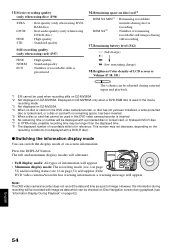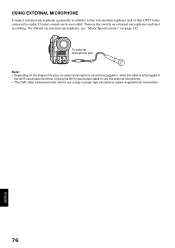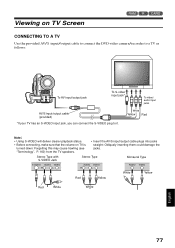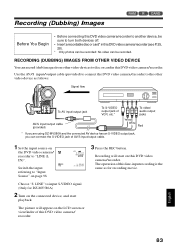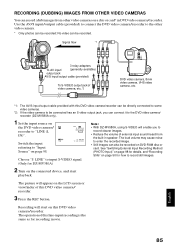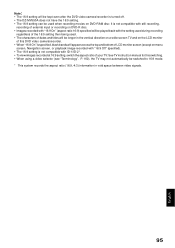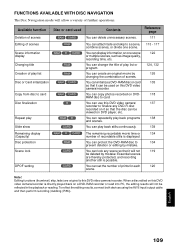Hitachi DZ-MV550A Support Question
Find answers below for this question about Hitachi DZ-MV550A - Camcorder.Need a Hitachi DZ-MV550A manual? We have 1 online manual for this item!
Question posted by rathjamesf on February 11th, 2018
Av/s Input Output Cable For My Hitachi Dz Mv550a Digital Camcorder
Where can I buy and AV/S input output cable for my Hitachi DZ MV550A Digital Cam ?
Current Answers
Answer #1: Posted by Odin on February 11th, 2018 1:33 PM
If you can't get what you seek from the manufacturer [use the contact information here--https://www.contacthelp.com/hitachi/customer-service], request a part number. Then (with a part number if possible) try http://www.cablestogo.com/. If no resolution, try http://www.searspartsdirect.com/ [call if necessary]; use a search engine like Google's or Yahoo's; or try http://www.searchtempest.com/, which displays global listings from eBay, Craigslist, and other sources.
(For SearchTempest, you may want to use a free tracking program like https://www.followthatpage.com/ to save you from having to repeat your search over time.)
(For SearchTempest, you may want to use a free tracking program like https://www.followthatpage.com/ to save you from having to repeat your search over time.)
Hope this is useful. Please don't forget to click the Accept This Answer button if you do accept it. My aim is to provide reliable helpful answers, not just a lot of them. See https://www.helpowl.com/profile/Odin.
Answer #2: Posted by AvidAnswerer on February 13th, 2018 4:30 AM
Supporting Image
You can click the image below to enlargeHope This Helps
Sincelry
~AvidAnswerer~
Related Hitachi DZ-MV550A Manual Pages
Similar Questions
Is There A Windows 10 Driver For The Hitachi Dz-mv550a Anywhere?
(Posted by tonycrawf 2 months ago)
I Lost The Dc Power Cord For My Hitachi Dz Hs 300a Video Camera.
I cannot find replacement dc power cord for this model. Hitachi no longer makes them. eBay doesn't h...
I cannot find replacement dc power cord for this model. Hitachi no longer makes them. eBay doesn't h...
(Posted by tim62783 3 years ago)
Can Yu Tell Me Where I Can Find Part Number Ev11012 For Hitachi Dz-mv550a(ntsc)
(Posted by turttlep 12 years ago)
Dz-bx37a Dvd/cam
I keep getting an error report of cannot read disc. Check dirt/crack both sides contrary. Have clean...
I keep getting an error report of cannot read disc. Check dirt/crack both sides contrary. Have clean...
(Posted by bobbkat 12 years ago)
Hitachi Dz-mv550a Eject
I can't eject the disk out of my Hitachi DZ-MV550A and I was wondering if there is an emergency ejec...
I can't eject the disk out of my Hitachi DZ-MV550A and I was wondering if there is an emergency ejec...
(Posted by awmaske89 13 years ago)