Hitachi DZ-GX20A - 2.1 MP DVD Camcorder Support and Manuals
Get Help and Manuals for this Hitachi item
This item is in your list!

View All Support Options Below
Free Hitachi DZ-GX20A manuals!
Problems with Hitachi DZ-GX20A?
Ask a Question
Free Hitachi DZ-GX20A manuals!
Problems with Hitachi DZ-GX20A?
Ask a Question
Popular Hitachi DZ-GX20A Manual Pages
Owners Guide - Page 1


...-pc.support.hitachi.ca/
HITACHI CANADA LTD. DIGITAL MEDIA DIVISION
2495 Meadowpine Blvd.
The method for operating the DZ-MV780A and DZ-MV730A is set up. Please take time to read page 181 before unpacking the provided CD-ROM. The illustrations of this instruction manual.
Mississauga, Ontario L5N 6C3 CANADA Service Direct: 1-800-HITACHI (1-800-448-2244)
Thank you for DZ-GX20A...
Owners Guide - Page 9
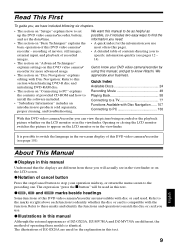
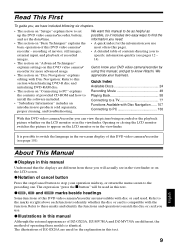
... section on "Setups" explains how to set up the DVD video camera/recorder, battery, and set the date/time.
• The section on "Connecting to PC" explains the contents of provided CD-ROM and how to install the software included.
• "Subsidiary Information" includes an introduction to products sold separately, proper cleaning, and troubleshooting. recording of movies...
Owners Guide - Page 13


...DZ-GX20A only) ........76
Viewing on TV Screen 77
CONNECTING TO A TV 77 VIEWING ON TV SCREEN 78
Playback on DVD Recorder/Player 79
PLAYING BACK DVD-RAM DISC 79 PLAYING BACK DVD...SETTING ON-SCREEN DISPLAY OUTPUT
ON OR OFF (OSD OUTPUT 97
LCD/EVF Setup 98
SETTING BRIGHTNESS OF LCD SCREEN (LCD BRIGHTNESS 98
SETTING BRIGHTNESS OF VIEWFINDER (EVF BRIGHTNESS 98
SETTING...DISPLAY OF
SPECIFIC DATE (...
Owners Guide - Page 14
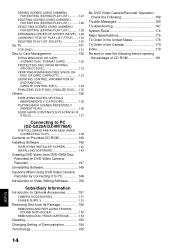
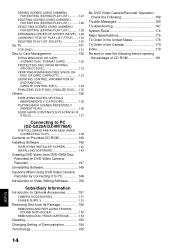
... 149
Introduction to PC (DZ-GX20A/DZ-MV780A)
THE FOLLOWING ARE AVAILABLE WHEN CONNECTING TO PC 138
Contents on Provided CD-ROM 140
Installing Software 142
DISPLAYING INSTALLER SCREEN 142 INSTALLING SOFTWARE 143
Creating DVD Video from Its Package 152
REMOVING AND REPLACING FROM/IN ROUND DVD HOLDER 152
REMOVING DISC FROM CARTRIDGE 153
Cleaning 153
Changing Setting of Demonstration 154...
Owners Guide - Page 15
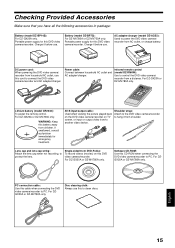
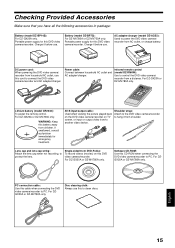
... outlet, or charge battery. For DZGX20A or DZ-MV780A only. For DZ-GX20A or DZ-MV780A only.
DC power cord: When powering the DVD video camera/ recorder from children. Software CD-ROM: Use this DVD video camera/recorder. Checking Provided Accessories
Make sure that you have all the following accessories in package:
Battery (model DZ-BP14S): For DZ-GX20A only. Portable power supply for...
Owners Guide - Page 16


... the amount of light to be emitted from the built-in this manual.
16
English during recording.
6 Infrared receiver (p. 34) When the remote control is identical. DZ-GX20A illustrations are different, the method of operating both models is used in flash. Names of Parts
78
9 10
12 3
45 6 11 12 13
NAVDIGISACTION SELECT STOP/EXIT...
Owners Guide - Page 39
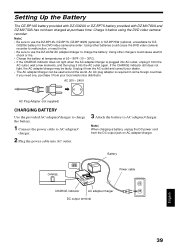
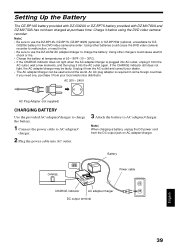
... AC adapter/charger to AC adapter/charger. Battery
Power cable
CHARGE indicator
AC adapter/charger
DC output terminal
English
39
Note:
When charging a battery, unplug the DC power cord from your dealer. • The AC adapter/charger can be faulty. Setting Up the Battery
The DZ-BP14S battery provided with DZ-GX20A or DZ-BP7S battery provided with DZ-MV780A and DZ-MV730A has...
Owners Guide - Page 41
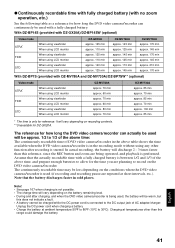
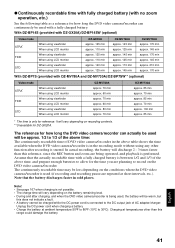
... using viewfinder When using LCD monitor
DZ-GX20A approx. 125 min approx. 110 min approx. 125 min approx. 110 min approx. 140 min approx. 125 min
DZ-MV780A approx. 145 min approx. 125...DC output jack of AC adapter/charger:
Unplug the DC power cord when charging a battery. • Charge the battery at ambient temperature 50ºF to 86ºF (10ºC to record on the conditions when the DVD...
Owners Guide - Page 76


... shutter speed will vary depending on page 151. Note:
• The built-in Video Flash setting will not change even when the DVD video camera/recorder is attached to DZ-GX20A, the built-in video flash in DZ-GX20A will not operate. Setting Auto On
On-screen display
( when the PHOTO button is attached: Specify "Flash: Off...
Owners Guide - Page 81


When recording an image from a Hitachi VCR, change the remote control code of the VCR to other than "VCR2".
• With DZ-GX20A or DZ-MV780A, using S-VIDEO will be read by this DVD video camera/recorder. even in images recorded on camcorder for personal enjoyment. the input image may cause noise to enter the recorded image. •...
Owners Guide - Page 141


...Windows "Start" menu, choose "Hitachi DVDCAM" and "DVD-MovieAlbumSE", and then open "Instruction Manual".
● DVDfunSTUDIO
• After installing DVDfunSTUDIO, open "Programs" or "All Programs" from the Windows "Start" menu, choose "DVD-RAM" and "DVD-RAM Driver", and then open the electronic instruction manual in "Document" folder. Read the electronic instruction manuals on PC for this...
Owners Guide - Page 142
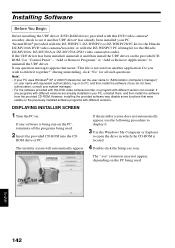
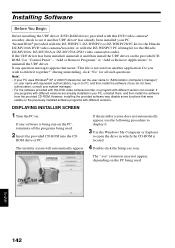
... CD-ROM is located.
4 Double-click the Setup.exe icon. If any software is being run on another UDF driver* has already been installed your PC, uninstall them, and then install the software from the provided CD-ROM. during uninstalling, click "No" for the Hitachi DZ-MV200A, DZ-MV230A or DZ-MV270A DVD video camera/recorder.
ROM drive of PC. The...
Owners Guide - Page 167
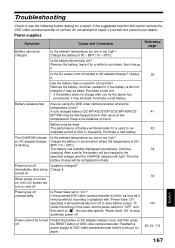
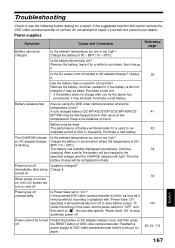
... the battery in this case, set the power switch to "OFF" and then set to "O". When power is left for an extended period of DVD video camera/recorder: Reattach a
power supply to repair it to "On"?
Keep extra batteries on .
You can also specify "Power Save: Off" to AC adapter/charger?
Is the ambient temperature...
Owners Guide - Page 177
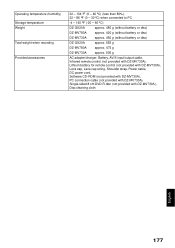
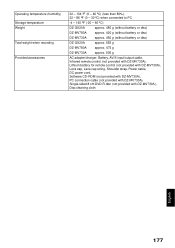
... or disc)
DZ-GX20A
approx. 555 g
DZ-MV780A
approx. 475 g
DZ-MV730A
approx. 505 g
AC adapter/charger, Battery, AV/S input/output cable, Infrared remote control (not provided with DZ-MV730A), Lithium battery for remote control (not provided with DZ-MV730A), Lens cap, Lens cap string, Shoulder strap, Power cable, DC power cord, Software CD-ROM (not provided with DZ-MV730A), PC...
Owners Guide - Page 178
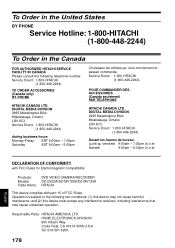
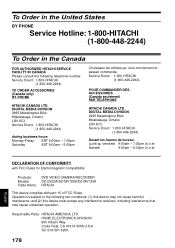
..., Ontario
L5N 6C3 Service Direct: 1-800-HITACHI
(1-800-448-2244)
Durant les heures de bureau:
Lundi au vendredi 9:00am - 7:00pm (h.n.e)
Samedi
9:00am - 5:00pm (h.n.e)
English
DECLARATION OF CONFORMITY
with FCC Rules for Electromagnetic Compatibility
Products: Models: Trade Name:
DVD VIDEO CAMERA/RECORDER DZ-GX20A/DZ-MV780A/DZ-MV730A HITACHI
This device complies with part 15 of FCC Rules...
Hitachi DZ-GX20A Reviews
Do you have an experience with the Hitachi DZ-GX20A that you would like to share?
Earn 750 points for your review!
We have not received any reviews for Hitachi yet.
Earn 750 points for your review!
