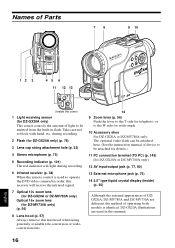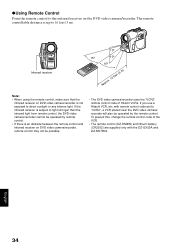Hitachi DZ-MV780A - 1.3MP DVD Camcorder Support and Manuals
Get Help and Manuals for this Hitachi item

View All Support Options Below
Free Hitachi DZ-MV780A manuals!
Problems with Hitachi DZ-MV780A?
Ask a Question
Free Hitachi DZ-MV780A manuals!
Problems with Hitachi DZ-MV780A?
Ask a Question
Most Recent Hitachi DZ-MV780A Questions
My Hitachi Dz-mv780a - 1.3mp Dvd Camcorder Not Working .
Problem is DISC NOT ACCESS.So pl. give me suggestion from where I get it repair near LUDHIANA, PUNJA...
Problem is DISC NOT ACCESS.So pl. give me suggestion from where I get it repair near LUDHIANA, PUNJA...
(Posted by niravsharma1973 12 years ago)
Moved And Lost All Accessories To Camera. Where Can I Get Replacements
need to order the accessories that came with my hitachi dz-mv780a camera but can not find where to g...
need to order the accessories that came with my hitachi dz-mv780a camera but can not find where to g...
(Posted by mamabull2003 13 years ago)
What Is The Correct Battery For This Camera
what is the correct battery for this camera
what is the correct battery for this camera
(Posted by mamabull2003 13 years ago)
Popular Hitachi DZ-MV780A Manual Pages
Hitachi DZ-MV780A Reviews
We have not received any reviews for Hitachi yet.