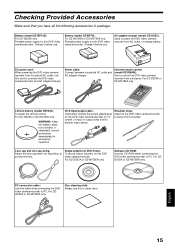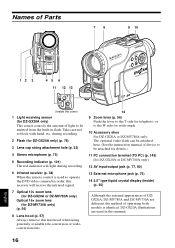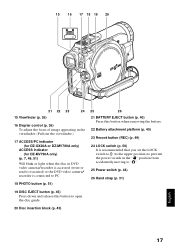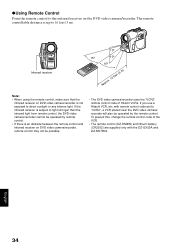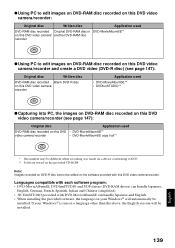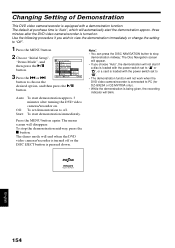Hitachi DZ-MV780A Support Question
Find answers below for this question about Hitachi DZ-MV780A - 1.3MP DVD Camcorder.Need a Hitachi DZ-MV780A manual? We have 1 online manual for this item!
Question posted by niravsharma1973 on November 19th, 2011
My Hitachi Dz-mv780a - 1.3mp Dvd Camcorder Not Working .
Problem is DISC NOT ACCESS.So pl. give me suggestion from where I get it repair near LUDHIANA, PUNJAB, INDIA.
Current Answers
Related Hitachi DZ-MV780A Manual Pages
Similar Questions
I Lost The Dc Power Cord For My Hitachi Dz Hs 300a Video Camera.
I cannot find replacement dc power cord for this model. Hitachi no longer makes them. eBay doesn't h...
I cannot find replacement dc power cord for this model. Hitachi no longer makes them. eBay doesn't h...
(Posted by tim62783 3 years ago)
Attach Other End Of Dc Power Cord To The Battery Attachment Platform On Dvd Vide
How do I Attach the other end of DC power cord to the battery attachment platform on DVD video camer...
How do I Attach the other end of DC power cord to the battery attachment platform on DVD video camer...
(Posted by jenise99 3 years ago)
My Hitachi Dvd Cam Gx3200a Will Not Turn On
my hitachi dvd cam gx3200a will not turn on
my hitachi dvd cam gx3200a will not turn on
(Posted by Anonymous-106891 11 years ago)
Moved And Lost All Accessories To Camera. Where Can I Get Replacements
need to order the accessories that came with my hitachi dz-mv780a camera but can not find where to g...
need to order the accessories that came with my hitachi dz-mv780a camera but can not find where to g...
(Posted by mamabull2003 13 years ago)