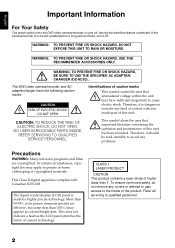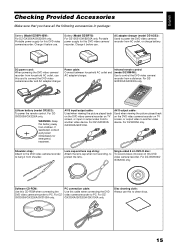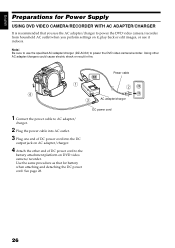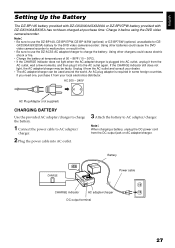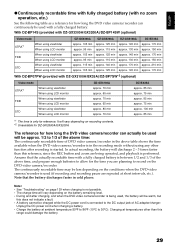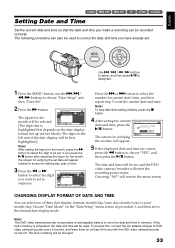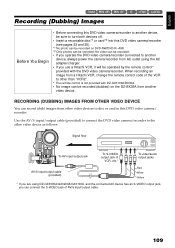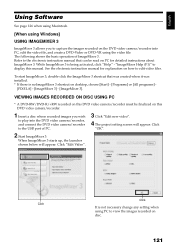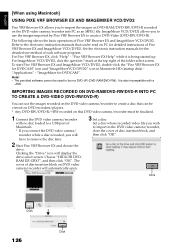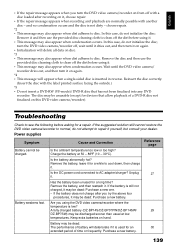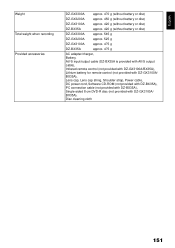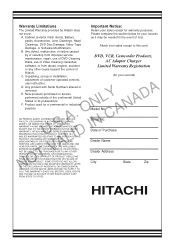Hitachi DZ-BX35A - Camcorder Support and Manuals
Get Help and Manuals for this Hitachi item

View All Support Options Below
Free Hitachi DZ-BX35A manuals!
Problems with Hitachi DZ-BX35A?
Ask a Question
Free Hitachi DZ-BX35A manuals!
Problems with Hitachi DZ-BX35A?
Ask a Question
Most Recent Hitachi DZ-BX35A Questions
Ac Cord That You Plug To Close The Dvd Recorded Is Lost, What Do You Do?
(Posted by vanegarcia01 8 years ago)
Hitachi Dvd Cam Bx35a Cannot Access Disc
(Posted by bob5uskaki 9 years ago)
How To Upload Videos From Hitachi Bx35a To Pc?
(Posted by rash2f 9 years ago)
Do You Carry A Dz-bx35a Av/s Output Cable?
(Posted by dbminden 9 years ago)
Hitachi Bx35a Will Not Turn On
(Posted by ripHh 10 years ago)
Hitachi DZ-BX35A Videos
Popular Hitachi DZ-BX35A Manual Pages
Hitachi DZ-BX35A Reviews
We have not received any reviews for Hitachi yet.