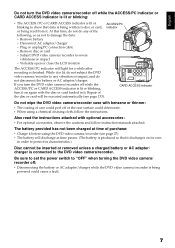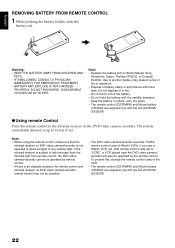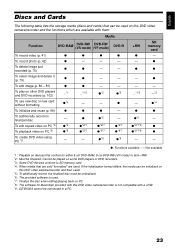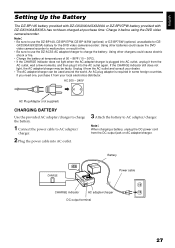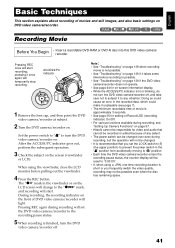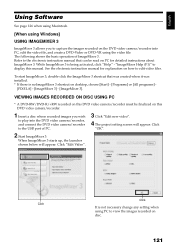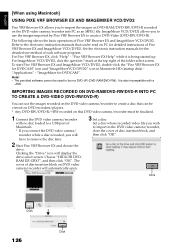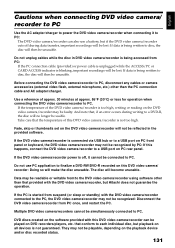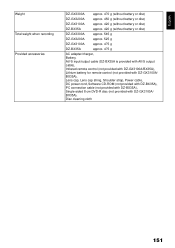Hitachi BX35A - DZ Camcorder - 680 KP Support and Manuals
Get Help and Manuals for this Hitachi item

View All Support Options Below
Free Hitachi BX35A manuals!
Problems with Hitachi BX35A?
Ask a Question
Free Hitachi BX35A manuals!
Problems with Hitachi BX35A?
Ask a Question
Most Recent Hitachi BX35A Questions
What Size Memory Card Does My Hitachi Bx35a Take?
(Posted by codybrady01 2 years ago)
Will Not Eject
(Posted by jeliric00 9 years ago)
I Cant View The Recorded Dvd On My Laptop What Seems To Be The Problem
(Posted by wacksy 11 years ago)
Hitachi Dvd Cam Bx35a Wont Eject Disc
(Posted by willc1 12 years ago)
Hitachi Dz-bx31a
Is there anyway to finalixe the recorded disc without the AC adapter/charger?
Is there anyway to finalixe the recorded disc without the AC adapter/charger?
(Posted by dmackey1 13 years ago)
Hitachi BX35A Videos
Popular Hitachi BX35A Manual Pages
Hitachi BX35A Reviews
We have not received any reviews for Hitachi yet.