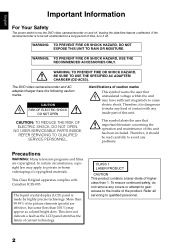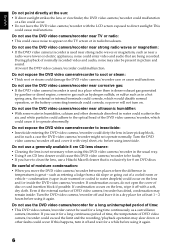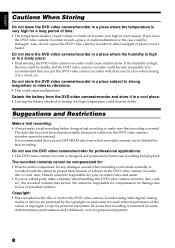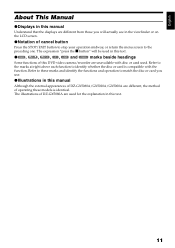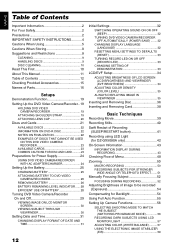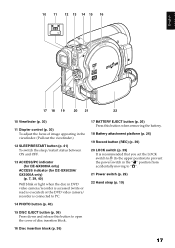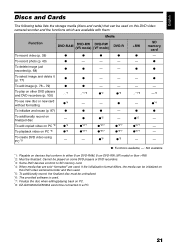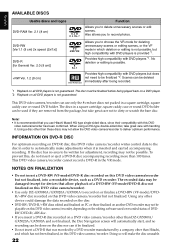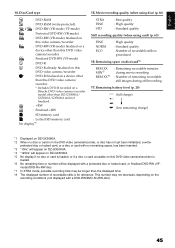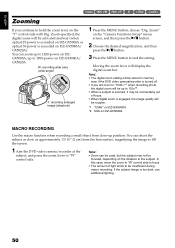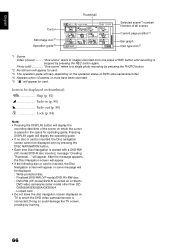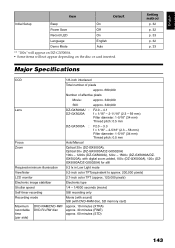Hitachi DZ GX5020A Support Question
Find answers below for this question about Hitachi DZ GX5020A - UltraVision Camcorder - 680 KP.Need a Hitachi DZ GX5020A manual? We have 1 online manual for this item!
Question posted by garinianhenry on September 27th, 2010
Have Hitachi Dvd Cam Corder Ultavision Model Dz-gx5020a Serial Number B70967132
NEED CORD FOR A/V JACK AND CORD THAT GOES FROM POWER SUPPLY TO CAMERA
Current Answers
Related Hitachi DZ GX5020A Manual Pages
Similar Questions
I Would Like To Have The Owners Manual For The Dz-gx5020a Camera.
is there a way to get the manual in the mail instead of downloading it?
is there a way to get the manual in the mail instead of downloading it?
(Posted by jamie32466 10 years ago)
Where Can I Purchase Dc Power Cord For Hitachi Dz Gx5020a. No Part Number Liste
(Posted by sherrill3 10 years ago)
My Hitachi Dvd Cam Gx3200a Will Not Turn On
my hitachi dvd cam gx3200a will not turn on
my hitachi dvd cam gx3200a will not turn on
(Posted by Anonymous-106891 11 years ago)
Hatachi Dz-gx5020a I Need The Dc Power Cord, Where Can I Get One
G
I have the camera and the ac adapter/Charger I need thatDC power cord that hooks into the camera and...
I have the camera and the ac adapter/Charger I need thatDC power cord that hooks into the camera and...
(Posted by rh613 11 years ago)
Dz-bx37a Dvd/cam
I keep getting an error report of cannot read disc. Check dirt/crack both sides contrary. Have clean...
I keep getting an error report of cannot read disc. Check dirt/crack both sides contrary. Have clean...
(Posted by bobbkat 12 years ago)