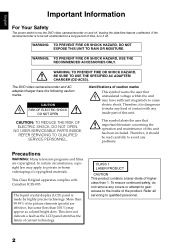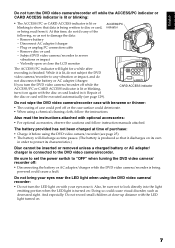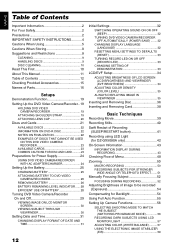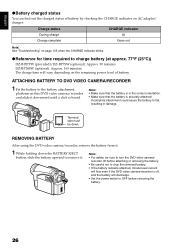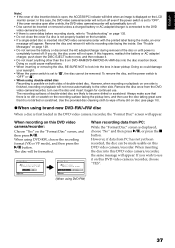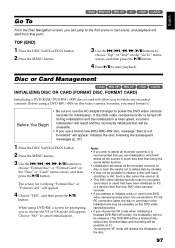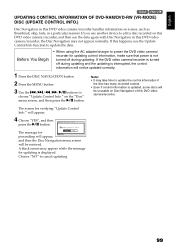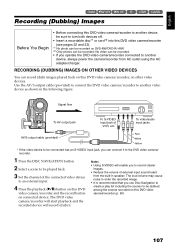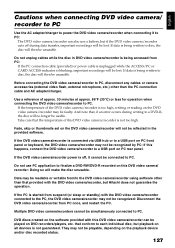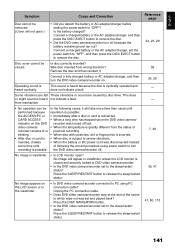Hitachi DZ GX5020A Support Question
Find answers below for this question about Hitachi DZ GX5020A - UltraVision Camcorder - 680 KP.Need a Hitachi DZ GX5020A manual? We have 1 online manual for this item!
Question posted by rh613 on May 26th, 2012
Hatachi Dz-gx5020a I Need The Dc Power Cord, Where Can I Get One G
I have the camera and the ac adapter/Charger I need that DC power cord that hooks into the camera and then is pluged into the ACadapter/charger,where can I get one? It is the DZ-GX5020A,serial #B70218573
Current Answers
Answer #1: Posted by JSousa18 on July 15th, 2012 8:35 AM
you can Find it here, Its not Cheap :/ But its the only place i could find one.
http://www.newremotecontrol.com/catalog/dyn_accy_data.php?catnum=EV11011
Related Hitachi DZ GX5020A Manual Pages
Similar Questions
I Lost The Dc Power Cord For My Hitachi Dz Hs 300a Video Camera.
I cannot find replacement dc power cord for this model. Hitachi no longer makes them. eBay doesn't h...
I cannot find replacement dc power cord for this model. Hitachi no longer makes them. eBay doesn't h...
(Posted by tim62783 3 years ago)
Hitachi Vme455 It Will Not Power Up With Ac Adapt
camcorder will not power up, do not have battery charger , do have ac adapter
camcorder will not power up, do not have battery charger , do have ac adapter
(Posted by dave6310 5 years ago)
I Would Like To Have The Owners Manual For The Dz-gx5020a Camera.
is there a way to get the manual in the mail instead of downloading it?
is there a way to get the manual in the mail instead of downloading it?
(Posted by jamie32466 10 years ago)
Where Can I Purchase Dc Power Cord For Hitachi Dz Gx5020a. No Part Number Liste
(Posted by sherrill3 10 years ago)
Have Hitachi Dvd Cam Corder Ultavision Model Dz-gx5020a Serial Number B70967132
NEED CORD FOR A/V JACK AND CORD THAT GOES FROM POWER SUPPLY TO CAMERA
NEED CORD FOR A/V JACK AND CORD THAT GOES FROM POWER SUPPLY TO CAMERA
(Posted by garinianhenry 13 years ago)