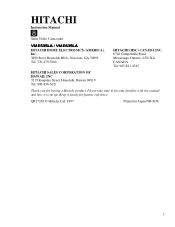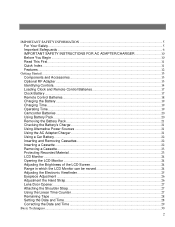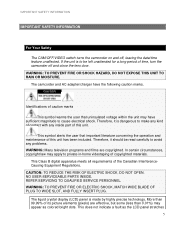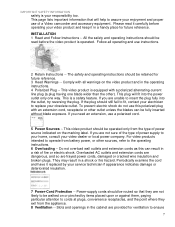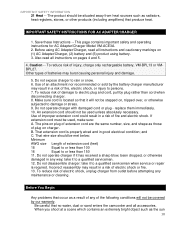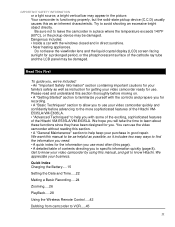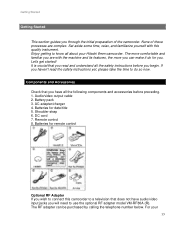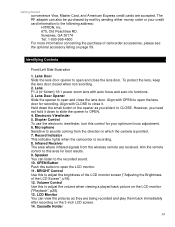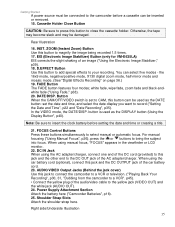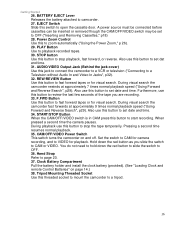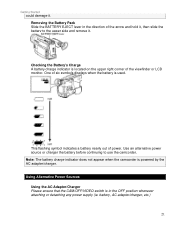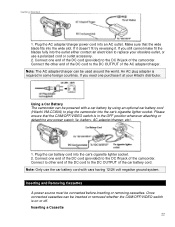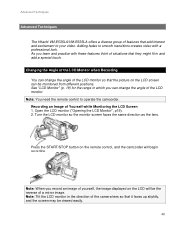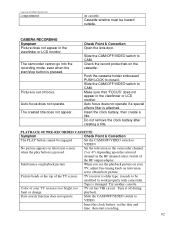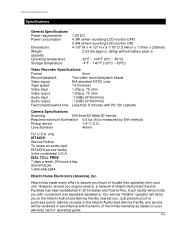Hitachi VME-535LA Support Question
Find answers below for this question about Hitachi VME-535LA - Camcorder.Need a Hitachi VME-535LA manual? We have 1 online manual for this item!
Question posted by dave6310 on August 30th, 2018
Hitachi Vme455 It Will Not Power Up With Ac Adapt
camcorder will not power up, do not have battery charger , do have ac adapter
Current Answers
Related Hitachi VME-535LA Manual Pages
Similar Questions
I Lost The Dc Power Cord For My Hitachi Dz Hs 300a Video Camera.
I cannot find replacement dc power cord for this model. Hitachi no longer makes them. eBay doesn't h...
I cannot find replacement dc power cord for this model. Hitachi no longer makes them. eBay doesn't h...
(Posted by tim62783 3 years ago)
Attach Other End Of Dc Power Cord To The Battery Attachment Platform On Dvd Vide
How do I Attach the other end of DC power cord to the battery attachment platform on DVD video camer...
How do I Attach the other end of DC power cord to the battery attachment platform on DVD video camer...
(Posted by jenise99 3 years ago)
How Can I Get My Hitachi Vm-e635la 8mm Camcorder's 'eject' Function To Work?
I have not used the camera in several years. However, when I press the "Eject" button I can hear the...
I have not used the camera in several years. However, when I press the "Eject" button I can hear the...
(Posted by szlewkowicz 7 years ago)
Hatachi Dz-gx5020a I Need The Dc Power Cord, Where Can I Get One
G
I have the camera and the ac adapter/Charger I need thatDC power cord that hooks into the camera and...
I have the camera and the ac adapter/Charger I need thatDC power cord that hooks into the camera and...
(Posted by rh613 11 years ago)
How To Get A Tape Out Of A Broken Video Camera
My Hitachi video camera is broken and I need to get the tape out. How do I do this
My Hitachi video camera is broken and I need to get the tape out. How do I do this
(Posted by ShandaD 12 years ago)